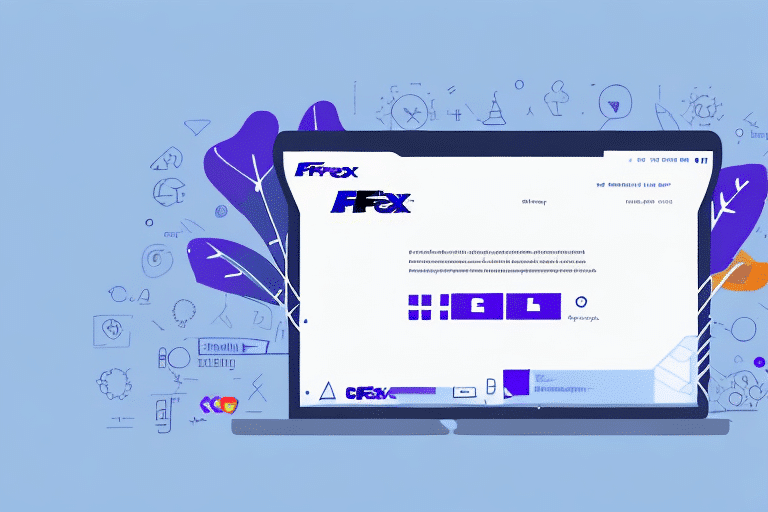How to Change the Return Address in FedEx Ship Manager Software
For businesses that frequently ship packages via FedEx, ensuring that the return address on shipments is accurate and up-to-date is essential. This not only maintains a professional image but also guarantees that packages are returned to the correct location if they cannot be delivered. This guide provides a comprehensive, step-by-step process for changing the return address in FedEx Ship Manager Software.
Overview of FedEx Ship Manager Software
FedEx Ship Manager Software is a robust tool designed to help businesses manage their shipping needs efficiently. Key features include:
- Creation of shipping labels
- Real-time shipment tracking
- Account management for streamlined operations
- Scheduling of package pickups
- Setting up shipment notifications
According to the 2023 US online shipping statistics, efficient shipping management tools like FedEx Ship Manager are crucial for businesses to handle the increasing volume of online orders effectively.
Understanding the Return Address Feature
The return address feature in FedEx Ship Manager Software allows users to designate the address to which undelivered packages should be returned. This feature is vital for:
- Ensuring packages are returned to the correct location if delivery fails
- Facilitating easy returns for customers
- Improving overall shipping efficiency and accuracy
Implementing a correct return address helps prevent confusion and reduces the risk of lost packages, as highlighted by the American Express Business Insights.
Importance of Maintaining an Accurate Return Address
Accurate return addresses are crucial for several reasons:
- Timely Deliveries: Prevents delays and lost packages due to incorrect addresses.
- Professional Reputation: Maintains trust and reliability with customers.
- Efficient Tracking: Aids in monitoring shipments and identifying delivery issues quickly.
Statistics show that shipping errors can significantly impact customer satisfaction and business reputation. According to the SPS Commerce Blog, accurate shipping information is directly linked to higher customer retention rates.
Step-by-Step Guide to Changing the Return Address
Updating the return address in FedEx Ship Manager Software is straightforward. Follow these steps:
- Launch FedEx Ship Manager Software and sign in to your account.
- Navigate to the Admin tab and select System Preferences.
- Choose Shipment Defaults from the sidebar menu.
- In the Return Address section, input the new address details, including recipient name, company name, street address, city, state, ZIP code, and country.
- Click Save to apply the changes.
Note: Changes will only apply to future shipments. For previously processed shipments, contact FedEx Customer Service for assistance.
Updating Company Information in FedEx Ship Manager
Alongside updating the return address, it's essential to keep your company information current. This includes:
- Company name
- Contact information
- Billing details
To update your company information:
- Go to the Admin tab and select Company Information.
- Edit the necessary fields such as company name, address, phone number, and billing information.
- Click Save to confirm the updates.
Regularly updating this information ensures smooth processing of shipments and timely communication from FedEx, as recommended by Business News Daily.
Troubleshooting Common Issues
While updating the return address, you might encounter some common issues:
- System Not Saving Changes: Ensure all required fields are correctly filled.
- Incorrect Address Printing: Verify the entered address for accuracy.
- Address Not Appearing on Tracking: Check if the software is updated to the latest version.
If problems persist, try the following steps:
- Re-enter the address information carefully.
- Update the software to the latest version.
- Clear your browser cache and restart the software.
- Contact FedEx Customer Service for further assistance.
Be aware that changing the return address might affect your shipping rates. If discrepancies arise, double-check the address details and reach out to FedEx support.
Best Practices for Accurate Return Address Information
To ensure a seamless shipping process, adhere to the following best practices:
- Regular Updates: Update your return address promptly if there are any changes to your business location.
- Double-Check Information: Verify all address details before finalizing shipments.
- Maintain Current Billing Information: Keep your billing details up-to-date to avoid payment issues.
- Utilize FedEx Ship Manager: Leverage the software's features for streamlined shipping and tracking.
Including a contact number or email in your return address allows FedEx to reach you if there are delivery issues. Additionally, specifying any delivery instructions can enhance the accuracy and efficiency of your shipping process.
Advantages of Using FedEx Ship Manager Software
FedEx Ship Manager Software offers numerous benefits to businesses, including:
- Streamlined shipping operations
- Real-time shipment tracking
- Enhanced accuracy and efficiency in shipping processes
- Diverse shipping options tailored to business needs
- 24/7 customer support
Additional benefits include:
- Customizable Shipping Preferences: Tailor shipping settings to meet specific business requirements, such as default package dimensions and branding on shipping labels.
- Integration with Business Systems: Seamlessly connect FedEx Ship Manager with e-commerce platforms and inventory management systems for a unified shipping workflow.
Integration capabilities are highlighted in the FedEx Integration Features, enabling businesses to enhance operational efficiency.
Conclusion: Optimizing Your Shipping Process with Accurate Return Addresses
Updating the return address in FedEx Ship Manager Software is a straightforward yet crucial task for businesses aiming to optimize their shipping operations. Maintaining accurate return and company information enhances shipping efficiency, reduces the risk of lost or delayed packages, and upholds your business's professional reputation.
To ensure smooth and efficient shipping processes:
- Regularly update your return address and company information.
- Double-check all details before finalizing shipments.
- Leverage the features of FedEx Ship Manager Software for streamlined operations.
By adhering to these best practices, businesses can significantly improve their shipping accuracy and customer satisfaction, ultimately contributing to stronger business growth and reliability.