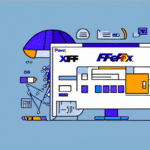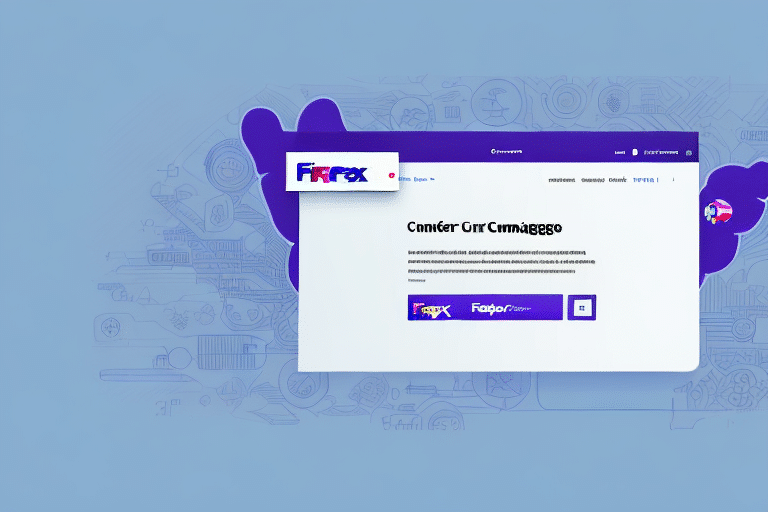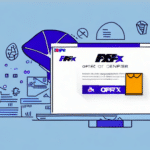How to Change the Return Address on a Single Shipment in FedEx Ship Manager
Ensuring that your return address is accurate is crucial when sending shipments through FedEx Ship Manager. An incorrect return address can lead to delays, lost packages, and a negative experience for both you and your customers. This guide provides a comprehensive, step-by-step approach to updating the return address for a single shipment, along with best practices for managing multiple return addresses efficiently.
Importance of a Correct Return Address on FedEx Shipments
A correct return address serves several vital functions in the shipping process:
- Prevents Delays: An accurate return address ensures that undeliverable packages are returned promptly without unnecessary delays.
- Builds Customer Trust: Demonstrating attention to detail by maintaining accurate shipment information fosters trust and reliability with your customers.
- Cost Efficiency: Reduces the risk of additional costs associated with lost or delayed packages.
According to the UPS Shipping Insights, incorrect addresses are one of the leading causes of shipment delays, highlighting the importance of accuracy in shipping details.
Navigating the FedEx Ship Manager Interface
FedEx Ship Manager is a powerful tool that streamlines the shipping process by offering various features such as label creation, pickup scheduling, and package tracking. Familiarizing yourself with its interface is essential for efficiently managing your shipments.
Key Features of FedEx Ship Manager
- Shipping Labels: Easily create and print shipping labels with updated information.
- Pickup Scheduling: Arrange pickups for your packages directly from the interface.
- Real-Time Tracking: Monitor the status of your shipments in real-time.
- Address Book: Save frequently used addresses to expedite the shipping process.
Understanding these features can significantly enhance your shipping efficiency and accuracy.
Step-by-Step Guide to Changing the Return Address on a Single Shipment
Follow these steps to update the return address for a specific shipment in FedEx Ship Manager:
- Log In: Access your FedEx Ship Manager account by entering your credentials.
- Select Shipment: Navigate to the list of shipments and select the one you wish to update.
- Edit Return Address: Click the "Edit" button next to the "From" section to modify the return address.
- Update Information: Enter the correct return address details, ensuring all fields are accurate.
- Save Changes: Click "Save" to apply the updated return address to the shipment.
- Review: Double-check the shipment details to confirm the return address has been updated correctly.
Note: You must update the return address before FedEx picks up the package. If the package has already been picked up, contact FedEx Customer Support for assistance.
Common Mistakes to Avoid When Updating Your Return Address
To ensure a smooth shipping experience, be mindful of the following common errors when updating your return address:
- Spelling Errors: Double-check the spelling of all address components.
- Incomplete Information: Ensure that all necessary fields, such as street address, city, state, and ZIP code, are filled out correctly.
- Special Characters: Avoid using special characters or excessive formatting that may not be recognized by the shipping system.
- Outdated Information: Regularly update your address book to reflect any changes in your return address.
By avoiding these mistakes, you can prevent potential delays and ensure that your shipments are processed efficiently.
Verifying Your Updated Return Address in FedEx Ship Manager
After updating your return address, it’s essential to verify that the changes have been applied correctly to avoid any issues:
- Log In: Access your FedEx Ship Manager account.
- Select Shipment: Choose the shipment you updated.
- Review Details: Check the "Return Address" section to confirm the new address is accurately reflected.
- Make Necessary Adjustments: If discrepancies are found, repeat the update process or contact FedEx support.
Consistency across all your shipping documents and platforms is crucial. Ensure that the updated return address is reflected in all relevant areas within FedEx systems.
Managing Multiple Return Addresses Efficiently
For businesses handling shipments from multiple locations, managing several return addresses can be challenging. Implement the following best practices to streamline this process:
- Use a Reference Document: Maintain a centralized document that lists all return addresses with unique identifiers.
- Regular Updates: Periodically review and update your reference document to ensure all addresses remain current.
- Unique Labels: Assign unique codes or abbreviations to each return address to reduce confusion during shipment creation.
Additionally, consider utilizing the FedEx Manage Your Account feature to handle multiple addresses more effectively.
Leveraging FedEx's Automated Shipping Tools for Return Address Management
Automated shipping tools offered by FedEx can significantly enhance the management of return addresses:
- Default Return Addresses: Set up default addresses to automatically populate return address fields, reducing manual entry and errors.
- Address Book Integration: Use the address book feature to save and quickly select frequently used return addresses.
- Batch Processing: Update return addresses for multiple shipments simultaneously using batch processing features.
Implementing these automated tools not only saves time but also ensures consistency and accuracy across all your shipments.
For more information on setting up automated tools, refer to the FedEx Shipping Management Guide.
Conclusion
Accurate return address management is fundamental to maintaining an efficient and reliable shipping process. By following the steps outlined in this guide and utilizing FedEx Ship Manager's features, you can effortlessly update and manage your return addresses, minimize errors, and enhance customer satisfaction. Regularly reviewing and optimizing your shipping practices will contribute to a smoother and more professional shipping experience.