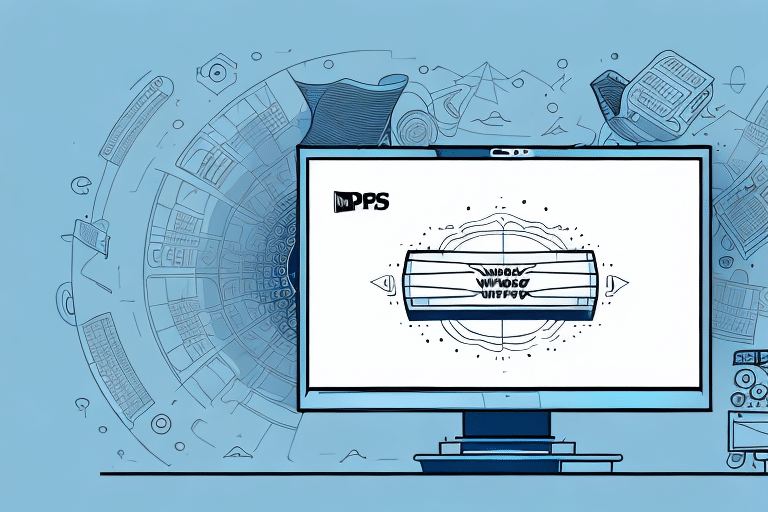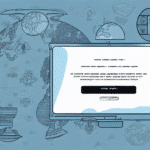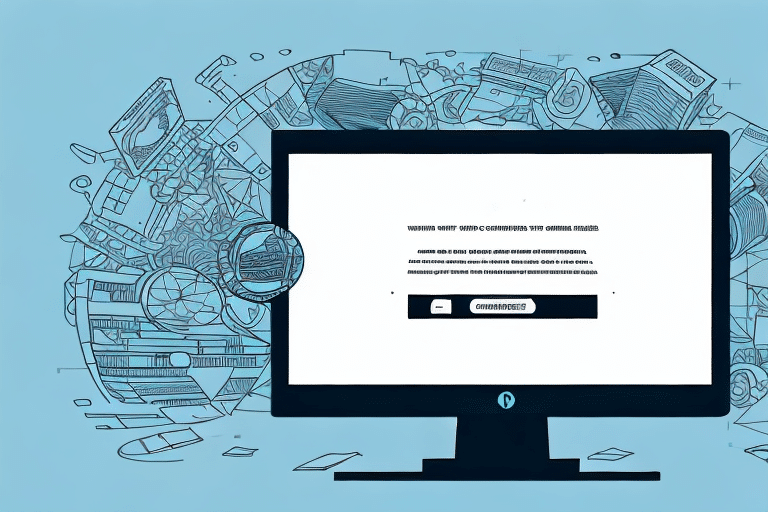How to Update Your Sender Email Address in FedEx Ship Manager
Keeping your sender email address up-to-date in FedEx Ship Manager is essential for maintaining effective communication with FedEx and ensuring the smooth delivery of your packages. An accurate sender email helps in receiving timely delivery notifications, updates, and resolving any shipment issues promptly. This guide provides a comprehensive, step-by-step process to update your sender email address, along with best practices and troubleshooting tips to ensure seamless management of your shipping profile.
Why Updating Your Sender Email Address Matters
Your sender email address serves as a primary point of contact between you, your customers, and FedEx. Maintaining an accurate email address is crucial for several reasons:
- Effective Communication: Receive important notifications about shipment statuses, delivery confirmations, and potential delays.
- Professionalism: A consistent and professional email address reinforces your brand's credibility.
- Issue Resolution: Quickly address any shipment problems by ensuring FedEx can contact you without delay.
According to a study by Ebanx, timely and accurate communication significantly enhances customer satisfaction and reduces delivery-related issues.
Benefits of Updating Your Sender Email Address
Updating your sender email address in FedEx Ship Manager offers multiple advantages:
Enhanced Communication
Receiving real-time updates about your shipments allows you to stay informed and take necessary actions promptly.
Brand Consistency
Using a branded email address (e.g., yourname@yourcompany.com) strengthens your brand identity and builds trust with your customers.
Improved Delivery Accuracy
Accurate contact information helps prevent delivery delays and ensures that any issues can be resolved quickly.
Customized Notifications
You can tailor the sender information to match your business needs, providing a personalized experience for your customers.
Step-by-Step Guide to Changing Your Sender Email Address
Follow these steps to update your sender email address in FedEx Ship Manager:
- Log In: Access your FedEx Ship Manager account.
- Navigate to Shipment Profiles: Click on the "Manage Shipment Profiles" tab in the top navigation menu.
- Select Profile: Find the shipment profile you want to update and click the "Edit" button next to it.
- Edit Sender Information: Choose the "Edit Sender Information" option.
- Update Email Address: Enter your new sender email address in the designated field.
- Save Changes: Click the "Save Changes" button to apply the updates to your profile.
Ensure that all entered information is accurate to avoid any disruption in communication or shipment processing.
Best Practices for Choosing a Professional Sender Email Address
Selecting the right sender email address is vital for maintaining a professional image and ensuring effective communication:
- Use a Branded Email: Choose an email address that reflects your business name (e.g., support@yourcompany.com).
- Keep It Simple: Ensure the email address is easy to remember and spell to facilitate customer interactions.
- Avoid Generic Emails: Instead of using info@ or sales@, consider more specific addresses like orders@ or support@.
- Maintain Consistency: Use the same email address across all your business communications to build brand recognition.
Common Issues and Troubleshooting When Updating Your Sender Email
While updating your sender email address is straightforward, you might encounter some common issues:
Technical Difficulties
If you experience technical issues while updating your email, try clearing your browser cache or using a different browser. If problems persist, contact FedEx customer support.
Incorrect Email Entry
Double-check the email address you entered to ensure there are no typos, which can prevent you from receiving important notifications.
Emails Marked as Spam
A new email address might be flagged by spam filters. To mitigate this, ensure your email domain is authenticated using SPF, DKIM, and DMARC records.
Updates Not Reflecting
If changes do not appear in your profile, try logging out and back into your account or refreshing the page. If the issue continues, reach out to support for assistance.
Maintaining Accurate and Up-to-Date Sender Information
Regularly reviewing and updating your sender information helps prevent delivery issues and maintains effective communication:
- Periodic Reviews: Schedule regular intervals (e.g., quarterly) to verify and update your sender email and other contact details.
- Monitor Communications: Ensure you are receiving all FedEx notifications and that your email is functioning correctly.
- Update with Changes: Immediately update your sender email if there are any changes to your business contact information.
Implementing these practices can significantly reduce the risk of shipment delays and enhance customer satisfaction.
Privacy and Security of Your Sender Information
Protecting your sender email and associated information is crucial for maintaining your business's integrity and security:
Data Protection
FedEx ensures that your sender information is stored securely and complies with data protection regulations. For more details, refer to FedEx's Privacy Policy.
Secure Authentication
Use strong, unique passwords for your FedEx Ship Manager account and enable two-factor authentication to add an extra layer of security.
Avoid Phishing Scams
Be cautious of unsolicited emails requesting your sender information. Always verify the sender's authenticity before providing any details.
Impact of Accurate Sender Information on Delivery Tracking
Properly configured sender information enhances the efficiency of delivery tracking and overall shipment management:
- Timely Notifications: Receive immediate updates on shipment status, ensuring you can inform your customers promptly.
- Fraud Prevention: Accurate sender details help FedEx verify the legitimacy of shipments, reducing the risk of fraud and theft.
- Customer Satisfaction: Reliable delivery information fosters trust and encourages repeat business.
According to the American Express, clear and accurate shipping communications significantly boost customer loyalty and business reputation.
How Often Should You Update Your Sender Information?
Regular updates to your sender information ensure ongoing accuracy and reliability:
- After Major Changes: Update immediately following changes to your business address, email, or contact number.
- Periodic Checks: Conduct reviews at least twice a year to verify that all information remains current.
- Before Major Shipments: Ensure sender details are accurate before high-volume shipping periods to prevent issues.
Conclusion
Updating your sender email address in FedEx Ship Manager is a simple yet critical task that supports effective communication, enhances your professional image, and ensures the smooth delivery of your packages. By following the steps outlined in this guide and adhering to best practices, you can maintain accurate sender information, prevent delivery issues, and foster positive relationships with both FedEx and your customers.
For more information and support, visit the FedEx official website or contact their customer service team.