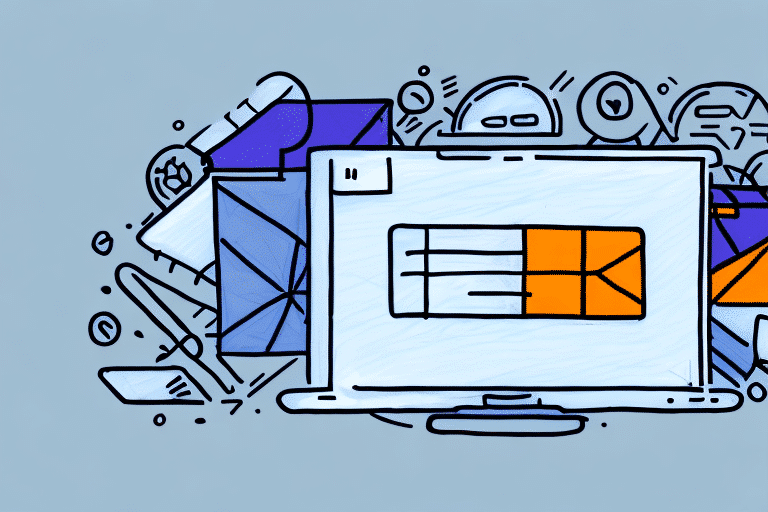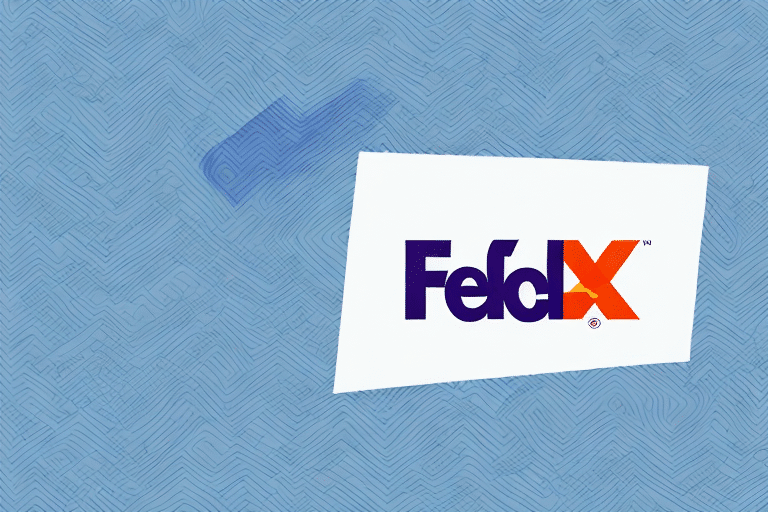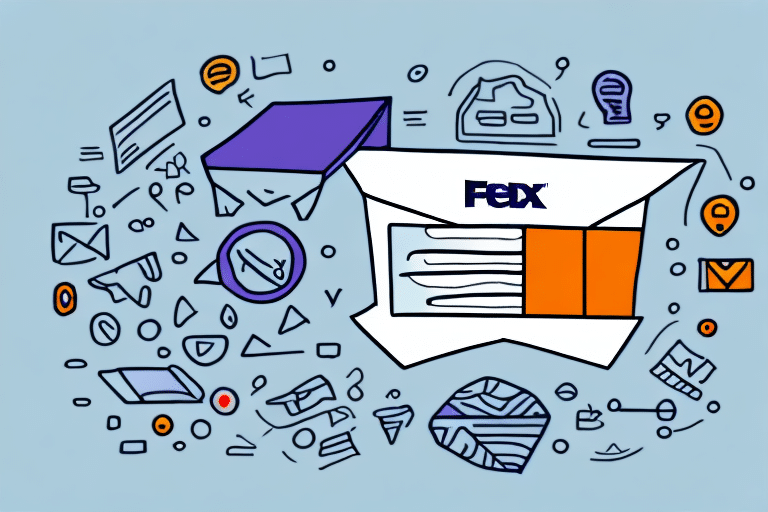How to Change the Sender on a FedEx Ship Manager Integration
FedEx Ship Manager is a comprehensive and efficient shipping solution that enables businesses to seamlessly manage their shipping needs. One of the key features of FedEx Ship Manager is the ability to change the sender information on an integration. Businesses may need to update sender information for various reasons, including changes in address, contact details, or branding. This guide provides an in-depth, step-by-step approach to modifying the sender information within your FedEx Ship Manager integration.
Understanding the Importance of Updating Sender Information
Before delving into the process of changing sender details, it's crucial to comprehend why maintaining accurate sender information is vital for your business operations.
Reasons for Updating Sender Information
- Change of Address: Relocating your business requires updating the sender's address to ensure accurate delivery and correspondence.
- Contact Information Updates: Keeping email addresses and phone numbers current ensures seamless communication and notification of shipments.
- Branding Changes: Revising your company's branding may necessitate updates to sender information to maintain a consistent brand image.
- Personnel Changes: When key personnel responsible for shipping change, updating sender information ensures that communications reach the correct individual.
- Policy Updates: Modifying shipping policies or procedures requires corresponding updates to sender details to align with new guidelines.
Preparing to Change Sender Information
Proper preparation is essential to ensure a smooth transition when updating sender information in FedEx Ship Manager.
Gather Necessary Credentials
Ensure you have all required login credentials and authorization to make changes within the FedEx Ship Manager account.
Identify Required Changes
Determine exactly which sender details need to be updated, whether it's the address, contact information, or branding elements.
Communicate with Stakeholders
Inform customers, suppliers, and other relevant parties about upcoming changes to minimize confusion and disruptions.
Test the New Sender Information
Before fully implementing changes, conduct a test shipment to verify that all updated information is correctly processed.
Step-by-Step Guide to Changing Sender Information
Follow these detailed steps to successfully update the sender information in your FedEx Ship Manager integration:
- Log in to your FedEx Ship Manager account.
- Navigate to the Ship section in the main menu.
- Select Prepare Shipment from the dropdown options.
- Under Shipper Information, choose Use an Address Book Entry.
- Click the Edit button next to the address book entry you wish to update.
- Modify the sender information as required, ensuring all details are accurate.
- Click Save to apply the changes.
Remember, changes to sender information will only apply to future shipments. For existing shipments, the previous sender details remain unchanged. Additionally, if you manage multiple integrations, repeat this process for each one to ensure consistency across all platforms.
Troubleshooting Common Issues
While updating sender information is generally straightforward, some common challenges may arise:
Authorization Errors
If you encounter authorization issues, verify that your account has the necessary permissions to make changes. Contact your system administrator or FedEx support for assistance.
Saving Changes
Failure to save changes may result from incomplete or incorrect information. Ensure all required fields are filled out accurately before attempting to save.
Formatting Problems
Incorrect formatting of sender details can lead to shipment errors. Use proper capitalization, punctuation, and adhere to FedEx’s formatting guidelines to avoid issues.
Shipment Delays
Incorrect sender information can cause delays in the shipping process. Always double-check updated details to ensure timely and accurate deliveries.
Best Practices for Updating Sender Information
Implementing best practices ensures that updating sender information is efficient and error-free:
- Regular Reviews: Periodically review sender information to ensure it remains current with any business changes.
- Accurate Data Entry: Enter information precisely to prevent processing errors and shipment delays.
- Stakeholder Communication: Keep all relevant parties informed about changes to maintain transparency and trust.
- Documentation: Maintain records of all changes made for accountability and future reference.
Benefits of Maintaining Accurate Sender Information
Updating sender information offers several advantages that enhance your business's shipping operations:
Improved Communication
Accurate contact details ensure that all communications from FedEx, including shipment updates and notifications, reach the intended recipients promptly.
Enhanced Brand Consistency
Consistent sender information reinforces your brand image, presenting a professional and reliable appearance to your customers.
Efficient Shipment Tracking
Using accurate sender IDs facilitates better tracking of shipments, reducing the risk of errors and enhancing overall operational efficiency.
Regulatory Compliance
Maintaining up-to-date sender information helps ensure compliance with international and domestic shipping regulations, avoiding potential fines and legal issues.
Avoiding Common Mistakes
To prevent issues when updating sender information, be mindful of the following common pitfalls:
- Neglecting to Verify Information: Always double-check the accuracy of the updated details before saving changes.
- Poor Communication: Failing to inform stakeholders about changes can lead to confusion and operational disruptions.
- Neglecting to Test: Skipping the testing phase can result in undetected errors that impact actual shipments.
- Ignoring Legal Requirements: Ensure that all updates comply with relevant legal and regulatory standards to avoid penalties.
Frequency of Updating Sender Information
There is no fixed schedule for updating sender information, but businesses should consider the following triggers:
- Business Relocations: Update sender details immediately upon moving to a new location.
- Contact Changes: Modify contact information whenever there are changes in key personnel or communication channels.
- Rebranding Efforts: Align sender information with any changes in branding strategies to maintain consistency.
- Policy Updates: Reflect any changes in shipping policies or procedures in the sender information.
Regularly reviewing sender information as part of your business operations can help identify when updates are necessary, ensuring ongoing accuracy and efficiency.
Customizing Sender Information for Enhanced Professionalism
Customization of sender information can contribute to a more professional and cohesive brand image:
Consistent Branding
Use company logos, color schemes, and consistent formatting in your sender details to reinforce brand recognition.
Additional Contact Options
Include multiple contact methods, such as social media links or a company website, to provide customers with various ways to reach you.
Detailed Information
Providing comprehensive sender information, including tax ID numbers where necessary, ensures compliance and facilitates smoother transactions.
By following these guidelines and best practices, businesses can effectively manage and update sender information within their FedEx Ship Manager integrations, ensuring accurate communications, efficient shipping processes, and a consistent professional image.