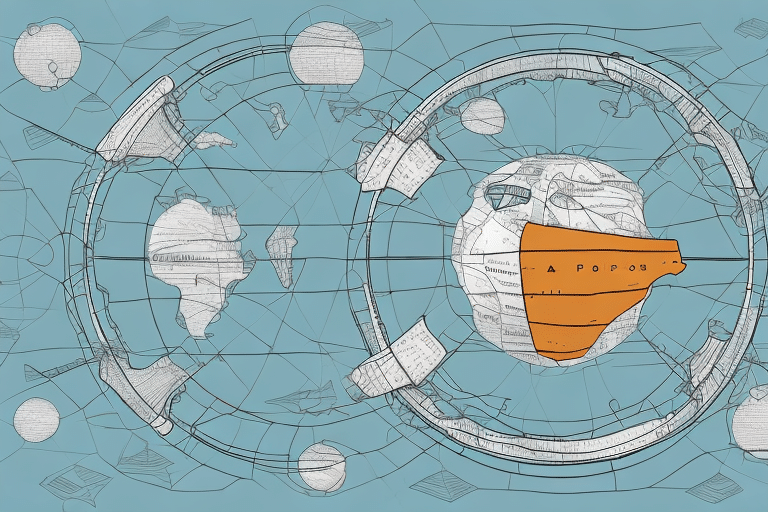If you're a frequent user of UPS WorldShip, you may need to change the ship-from zip code from time to time. Whether you've relocated your business or realized you've been sending packages from the wrong location, updating the ship-from zip code in UPS WorldShip is crucial. Properly managing this can save you time, reduce costs, and prevent potential issues down the line. Here's everything you need to know to optimize your shipping process.
Importance of Changing the Ship From Zip Code in UPS WorldShip
Updating the ship-from zip code in UPS WorldShip is essential for several reasons:
- Shipping Accuracy: The ship-from zip code determines the origin of your shipments, affecting both shipping times and costs. An accurate zip code ensures that packages are routed correctly, leading to timely deliveries.
- Regulatory Compliance: For businesses shipping hazardous or regulated materials, the correct ship-from zip code is vital to comply with local and state regulations, avoiding potential fines or legal issues.
- Label Accuracy: Incorrect zip codes can lead to misrouted or delayed shipments, causing customer dissatisfaction and potential revenue loss.
According to the UPS Shipping Guide, ensuring accurate ship-from information can significantly improve delivery performance and customer satisfaction.
How to Change the Ship From Zip Code in UPS WorldShip
Steps to Update the Ship From Zip Code
- Open UPS WorldShip and navigate to the Shipper Editor by clicking the corresponding button on the toolbar.
- Select the relevant shipper and click Edit.
- Go to the Address tab and update the Shipper Zip/Postal Code field.
- After making the necessary changes, click Save or Save As to create a new shipper profile.
It's important to verify the new zip code to ensure its accuracy before finalizing the changes. This can prevent unintended shipping delays or cost increases.
Verifying Your Ship From Address
After updating the zip code, it's advisable to verify the ship-from address:
- In the Shipper Editor, select the updated shipper and click View/Print Label.
- Review the displayed label to ensure all address details, including the zip code, are correct.
- If discrepancies are found, return to the Shipper Editor to make further adjustments.
Accurate verification helps maintain efficient shipping operations and enhances customer trust.
Troubleshooting and Best Practices
Troubleshooting Common Issues
If you encounter difficulties while changing the ship-from zip code, consider the following solutions:
- Permissions: Ensure you have the necessary permissions to edit shipper information. Contact your IT department or UPS Support if unsure.
- Valid Zip Code: Confirm that the zip code entered is valid and corresponds to the intended location.
- Software Updates: Check for any available updates for UPS WorldShip by navigating to the Help menu and selecting Check for Updates.
- Account Information: Verify that your shipper address and zip code in your UPS account are correct.
Avoiding Common Mistakes
To ensure a smooth update process, avoid these common errors:
- Selecting the Wrong Shipper: Always double-check that you are editing the correct shipper profile to prevent misrouted shipments.
- Incorrect Zip Codes: Entering an invalid or incorrect zip code can lead to delivery delays and increased shipping costs.
- Neglecting Address Book Updates: Regularly update your address book with accurate zip codes for all shipping locations to maintain efficiency.
Advanced Tips for Efficient Shipping Management
Changing Multiple Ship From Addresses
If you manage multiple shipping locations, updating each ship-from address individually can be time-consuming. Instead, use the following methods to streamline the process:
- Batch Editing: Select multiple shippers in the Shipper Editor and apply changes simultaneously.
- Import/Export Tools: Utilize UPS WorldShip's extraction, import, and export features to manage shipper records efficiently.
By managing multiple addresses effectively, you can ensure all shipments originate from the correct locations, enhancing overall operational efficiency.
Using Macros to Streamline the Process
Macros can automate repetitive tasks in UPS WorldShip, saving time and reducing errors. Here's how to leverage macros for changing the ship-from zip code:
- Create a Macro: Define a macro that updates the ship-from zip code and any other necessary fields.
- Customize: Adjust the macro to include additional changes, such as updating package weight or selecting shipping methods.
- Test: Ensure the macro functions correctly by running tests before full implementation.
While setting up macros requires an initial investment of time, the long-term benefits of streamlined processes and error reduction are substantial.
The Benefits of Maintaining Accurate Ship From Addresses
Keeping your ship-from zip codes up-to-date offers numerous advantages:
- Cost Efficiency: Accurate origin information can lead to optimized shipping rates and reduced costs.
- Improved Tracking: Correct ship-from addresses enhance the accuracy of shipment tracking, providing better visibility and real-time updates.
- Enhanced Customer Service: Reliable delivery estimates and reduced errors build customer trust and satisfaction.
- Regulatory Compliance: Ensures adherence to shipping regulations, particularly for specialized or hazardous materials.
Businesses that prioritize accurate shipping information can achieve more efficient operations and higher customer satisfaction levels.
Conclusion
Updating the ship-from zip code in UPS WorldShip is a critical task that can lead to significant operational benefits. By following the outlined steps, troubleshooting tips, and best practices, you can ensure that your shipments are processed accurately and efficiently. Utilizing advanced tools like macros can further enhance your shipping management, saving time and reducing errors. Maintaining accurate ship-from addresses not only optimizes shipping costs and delivery times but also strengthens customer relationships and compliance with regulations. Implement these strategies to maximize the effectiveness of your UPS WorldShip operations.