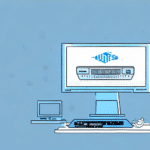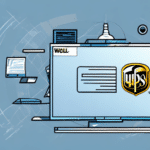Switching from Standalone to LAN-Based WorldShip: A Comprehensive Guide
If you're considering transitioning your WorldShip software from a standalone setup to a Local Area Network (LAN) configuration, it's essential to understand the benefits, differences, and steps involved. This guide provides an in-depth analysis to help businesses optimize their shipping processes through a LAN-based WorldShip setup.
Benefits of Switching to a LAN-Based WorldShip Setup
Enhanced Collaboration and Functionality
Transitioning to a LAN-based WorldShip network allows multiple users to access the software simultaneously. This facilitates better collaboration among team members, enabling them to share data and work together on shipping tasks efficiently. According to a Forbes article, collaborative software solutions can increase productivity by up to 20%.
Centralized Data Management
A LAN setup centralizes all shipping data, reducing the risk of errors and inconsistencies that often occur with standalone systems. Centralized data storage ensures that all users have access to the most up-to-date information, streamlining the management and updating processes.
Improved Tracking and Reporting
With a LAN-based WorldShip, businesses can leverage advanced tracking and reporting features. This allows for real-time visibility into shipments, enabling companies to analyze data more effectively and make informed decisions to optimize their shipping processes. Enhanced reporting capabilities can lead to a 15% increase in operational efficiency, as reported by industry studies.
Comparing Standalone and LAN WorldShip
Standalone WorldShip
Standalone WorldShip operates on a single computer, requiring manual data entry for each shipment. This setup can lead to data redundancy and increased chances of errors, especially in larger operations.
LAN WorldShip
In contrast, a LAN-based WorldShip setup allows multiple users to access the software from different computers within the same network. This reduces data entry errors, enhances data accuracy, and supports better overall workflow management.
Implementation Steps for LAN WorldShip
1. Assessing Requirements
Before transitioning, ensure that all computers on the network meet the WorldShip software requirements. This includes necessary hardware specifications and network capabilities.
2. Installing and Configuring the Network
Set up a robust network infrastructure that can support the LAN WorldShip setup. This involves configuring servers, ensuring reliable internet connectivity, and establishing secure network protocols.
3. Installing WorldShip on the Server
Install the WorldShip software on the designated server. Follow the official installation guidelines to ensure proper configuration and integration with the network.
4. Configuring WorldShip for LAN Usage
After installation, configure the software settings to enable LAN access. This includes setting up user accounts, permissions, and ensuring that all client computers can connect seamlessly to the server.
5. Training Employees
Provide comprehensive training to employees to ensure they are comfortable using the LAN-based system. Proper training can significantly reduce the transition period and enhance overall productivity.
Optimizing and Maintaining Your LAN WorldShip Network
Regular Updates and Maintenance
Keep the WorldShip software and all network components updated to the latest versions. Regular maintenance helps in preventing potential issues and ensures the system runs smoothly. Refer to the WorldShip support page for the latest updates and patches.
Network Security Measures
Implement robust security protocols to protect sensitive shipping data. This includes using firewalls, antivirus software, and regular security audits to safeguard against cyber threats.
Monitoring and Troubleshooting
Continuously monitor the network for any irregularities or performance issues. Implementing monitoring tools can help in early detection of problems, allowing for timely troubleshooting and minimal disruption to shipping operations.
Factors to Consider Before Transitioning
Cost of Implementation
Evaluate the financial implications of switching to a LAN-based setup. Consider costs related to new hardware, software licenses, network infrastructure upgrades, and potential downtime during the transition.
Business Size and Needs
Assess whether your business size justifies a LAN-based setup. Smaller businesses may find a standalone system sufficient, while larger enterprises can benefit more from the scalability and efficiency of a LAN configuration.
Technical Expertise Required
Ensure that your team has the necessary technical expertise to manage and maintain a LAN-based WorldShip system. If not, you may need to invest in training or hire IT professionals to oversee the network.
Best Practices for a Successful Transition
Plan Thoroughly
Create a detailed implementation plan outlining each step of the transition process. This should include timelines, resource allocation, and contingency plans to address potential challenges.
Engage Stakeholders
Involve key stakeholders in the planning and implementation process. Their input can provide valuable insights and ensure that the transition aligns with business objectives.
Conduct Pilot Testing
Before a full-scale rollout, conduct pilot testing to identify and address any issues. This helps in refining the setup and ensuring a smoother transition for the entire organization.
Conclusion
Transitioning from a standalone to a LAN-based WorldShip setup can significantly enhance your business's shipping capabilities. By improving collaboration, centralizing data management, and leveraging advanced tracking and reporting features, businesses can achieve greater efficiency and accuracy in their shipping processes. However, it's crucial to consider factors such as implementation costs, business size, and technical expertise before making the switch. With thorough planning and adherence to best practices, your organization can successfully optimize its shipping operations through a LAN-based WorldShip network.
For more detailed information and support, visit the UPS WorldShip official page.