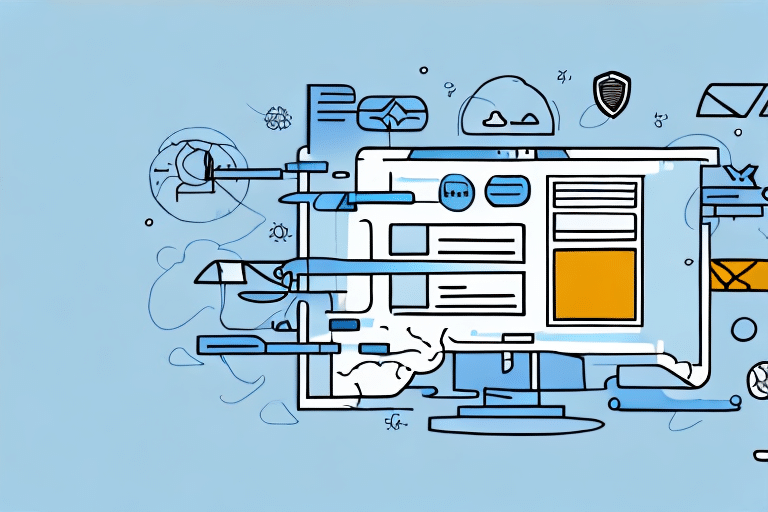Importance of Maintaining Accurate Shipping Addresses
As a business owner or operator utilizing UPS Worldship for shipping, ensuring that your address information is current is vital for seamless delivery processes. Accurate address data not only facilitates timely deliveries but also enhances customer satisfaction and reduces operational costs.
Enhancing Delivery Accuracy
Maintaining up-to-date address information guarantees that packages are delivered to the correct destinations. This minimizes the risk of misdeliveries, which can lead to customer dissatisfaction and increased return shipments.
Improving Shipment Tracking
With accurate addresses, tracking shipments becomes more reliable. Businesses can monitor package progress effectively, ensuring that valuable or time-sensitive items reach their destinations without unnecessary delays.
Preventing Fraud and Scams
Accurate address entries help prevent fraudulent activities, such as shipping to unauthorized or incorrect addresses. This safeguards your business from potential financial losses and reputational damage.
Updating Your Address in UPS Worldship: Step-by-Step Guide
Changing your address in UPS Worldship is a straightforward process when following the correct steps. Below is a comprehensive guide to ensure your address information is updated accurately.
Step 1: Access the Shipper Editor
Open UPS Worldship and navigate to the "Shipper Editor" tab located in the main menu.
Step 2: Select or Add an Address
Choose the address you need to update from the list or click on "Add New Address" to input a new shipping address.
Step 3: Enter Updated Information
Fill in the necessary details, including:
- Company Name
- Street Address
- City
- State
- ZIP Code
- Contact Information
Step 4: Save Changes
After entering the updated information, click "Save" to apply the changes. Ensure all fields are correctly filled to avoid errors.
Additional Verification
Certain changes, such as updating the company name, may require additional verification. UPS may contact you to confirm these changes for security purposes.
Common Issues and Troubleshooting
While updating addresses in UPS Worldship, you might encounter some common issues. Understanding these problems and knowing how to resolve them can save time and prevent shipping delays.
Error Messages During Address Update
If you receive an error message while updating your address, verify that all required fields are correctly filled and free of typos. Ensure that the address format complies with UPS guidelines.
Address Not Saving Properly
Sometimes, the updated address may not save correctly. In such cases, try restarting UPS Worldship or reinstalling the software to resolve potential software glitches.
Inconsistent Address Updates Across Systems
Ensure that address changes are reflected across all relevant systems, including order management and customer databases. Inconsistencies can lead to packages being sent to outdated or incorrect addresses.
Troubleshooting Tips
- Double-check all entered information for accuracy.
- Restart the UPS Worldship application.
- Ensure you have the latest version of UPS Worldship installed.
- Contact UPS Customer Service for further assistance if issues persist.
Managing Multiple Addresses and Automation
For businesses that handle shipments to various locations, managing multiple addresses efficiently is essential. UPS Worldship offers tools and features to streamline this process.
Updating Multiple Addresses Simultaneously
UPS Worldship allows you to export addresses to a spreadsheet, make bulk updates, and then import them back into the application. This method saves time compared to updating each address individually.
Using Address Validation Tools
Integrating third-party address validation tools with UPS Worldship can enhance the accuracy of your shipping information. These tools verify addresses in real-time, reducing errors and ensuring that packages reach their intended destinations.
Setting Default Shipping Addresses
By setting default shipping addresses, you can expedite the shipping process. UPS Worldship can automatically select predefined addresses, minimizing manual entry and speeding up order fulfillment.
Best Practices for Address Management in UPS Worldship
Adopting best practices for address management ensures that your shipping operations run smoothly and efficiently. Here are some strategies to maintain accurate and reliable shipping information.
Regularly Review and Update Addresses
Periodically audit your address book in UPS Worldship to ensure all information is current. At a minimum, conduct an annual review, and more frequently if your business frequently relocates or adds new locations.
Implement Data Validation Rules
Use data validation rules during order entry to prevent incorrect address information from being saved. This reduces the likelihood of shipping errors and enhances data integrity.
Standardize Address Formats
Adopt standardized address formats to maintain consistency across all your shipping records. Consistency helps in automating processes and reduces the chances of errors during address entry.
Leverage Automation Tools
Utilize automation tools available within UPS Worldship and third-party integrations to streamline address updates and validations. Automation minimizes manual effort and enhances accuracy.
Train Employees on Address Management
Provide training to employees who handle shipping information to ensure they understand the importance of accurate address data and are familiar with UPS Worldship's functionalities.
Enhancing Shipping Efficiency with Accurate Address Information
Maintaining precise shipping addresses in UPS Worldship not only ensures accurate deliveries but also optimizes the overall efficiency of your shipping operations.
Reducing Shipping Costs
Accurate addresses prevent the need for re-shipments and reduce expenses associated with returned or undelivered packages. This directly contributes to cost savings and improved profitability.
Improving Customer Satisfaction
Timely and accurate deliveries enhance the customer experience, leading to higher satisfaction rates and increased customer loyalty. Satisfied customers are more likely to return and recommend your business to others.
Streamlining the Shipping Process
Efficient address management accelerates the shipping process, allowing you to handle more orders with the same resources. This scalability supports business growth and operational efficiency.
Preventing Delivery Delays
By ensuring that all addresses are up-to-date and accurate, you minimize the risk of delivery delays caused by incorrect or outdated information. This ensures that your products reach customers as expected.
Conclusion
Updating and maintaining accurate shipping addresses in UPS Worldship is a critical aspect of efficient shipping management. By following the best practices outlined in this guide, you can enhance delivery accuracy, improve customer satisfaction, and optimize your overall shipping operations. Regularly reviewing and updating your address information, leveraging automation tools, and ensuring data integrity are key steps toward achieving these goals.
For more detailed instructions and support, refer to the official UPS Worldship documentation.