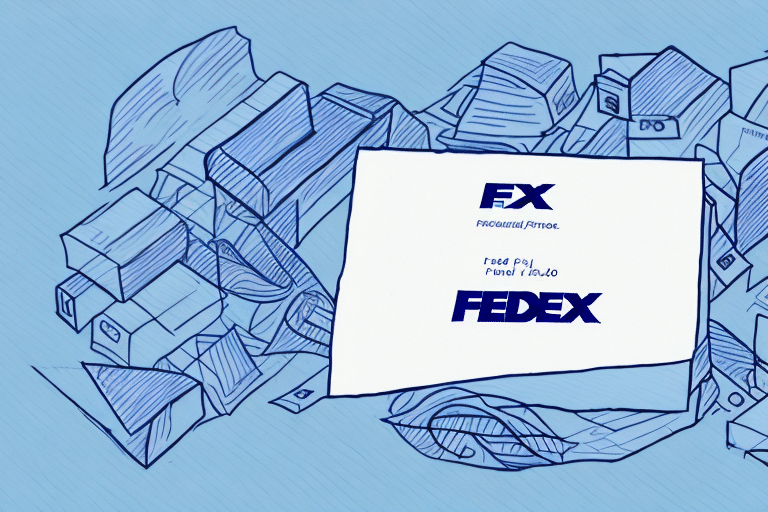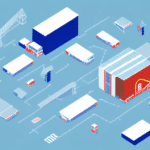Updating Your Email Address in FedEx Ship Manager: A Comprehensive Guide
In the evolving digital landscape, maintaining accurate contact information is crucial for seamless business operations. If you're utilizing FedEx Ship Manager to handle your shipments, updating your email address ensures you receive timely notifications and stay informed about your shipping activities.
Why Update Your Email Address on FedEx Ship Manager?
There are several compelling reasons to periodically update your email address associated with FedEx Ship Manager:
- Recent Email Change: If you've recently updated your personal or business email, synchronizing this change with FedEx ensures continuity in receiving shipment updates and notifications.
- Account Sharing: When sharing your FedEx Ship Manager account with team members or partners, updating the email address can streamline communication and ensure relevant parties receive necessary alerts.
- Notification Issues: Experiencing delays or missing out on important shipment notifications? Updating your email address can help resolve these issues.
- Security Enhancements: Regularly updating your contact information can bolster the security of your account, reducing the risk of unauthorized access.
Exploring the FedEx Ship Manager Interface
Understanding the FedEx Ship Manager interface is essential before making any updates. Designed for user-friendliness, the interface offers a range of features to manage shipments efficiently:
- Shipment Creation: Easily create and schedule new shipments with customizable options.
- Tracking Capabilities: Monitor the status of your shipments in real-time.
- Label Printing: Generate and print shipping labels with ease.
- Profile Management: Maintain and update shipment profiles for recurring shipments.
- Account Customization: Tailor account settings to fit your business needs.
Step-by-Step Process to Change Your Email Address
Updating your email address on FedEx Ship Manager is straightforward. Follow these steps to ensure a smooth transition:
- Log into Your Account: Visit the FedEx Ship Manager login page and enter your credentials.
- Access Account Settings: Navigate to the account settings or profile section, typically found in the top-right corner of the dashboard.
- Update Email Information: Locate the email address field and enter your new, valid, and unique email address.
- Verify the Change: FedEx may send a verification email to your new address. Follow the provided instructions to confirm the update.
- Review Other FedEx Services: Since changing your email on Ship Manager affects other FedEx services like FedEx Delivery Manager, ensure you update your email across all platforms to maintain consistent communication.
- Contact Support if Needed: If you encounter issues during the update process, reach out to FedEx Customer Support for assistance.
Common Challenges When Changing Your Email Address
While the process is generally smooth, you might face some challenges when updating your email address:
- Duplicate Email: If the new email address is already associated with another FedEx account, you'll need to choose a different one.
- Incorrect Email Format: Ensure the email address follows the standard format (e.g., username@domain.com).
- Inactive Account: If your FedEx Ship Manager account is inactive, you might need to reactivate it or contact support for further assistance.
- Verification Email Issues: If you don't receive the verification email, check your spam folder or ensure there's no server downtime on your email provider's end.
Resolving Verification Email Problems
If you're not receiving the verification email after updating your address:
- Check Spam/Junk Folders: Sometimes, automated emails are mistakenly filtered.
- Verify Email Accuracy: Ensure you've entered the correct email address without typos.
- Email Provider Issues: Contact your email service provider to check for any server issues or blocks.
- Resend Verification: Attempt to resend the verification email through the FedEx Ship Manager interface.
Best Practices to Ensure a Smooth Email Update
Adhering to the following practices can mitigate potential issues when updating your email address:
- Use a Reliable Email Service: Opt for reputable email providers to reduce the chances of delivery failures.
- Regularly Update Contact Information: Periodic reviews of your contact details ensure all information remains current.
- Maintain Security: Use strong, unique passwords and enable two-factor authentication to protect your FedEx Ship Manager account.
- Monitor Notifications: After updating, monitor your new email for shipment notifications to confirm successful updates.
Impact of Changing Your Email on Existing Shipments
Altering your email address in FedEx Ship Manager primarily affects communication channels. Here's what remains unchanged and what adjusts:
- Shipment Details: All existing shipment information, including labels and tracking numbers, remains intact.
- Notification Recipients: Future notifications related to shipments will be sent to your new email address.
- Pending Shipments: Ensure to update your email before finalizing pending shipments to receive timely updates.
Accessing and Managing Your Updated Email Address
After successfully updating your email address:
- Login Confirmation: Access your FedEx Ship Manager account using your updated email credentials.
- Update Linked Services: Ensure all other FedEx services connected to your Ship Manager account reflect the new email.
- Review Settings: Revisit your account settings to adjust any notification preferences as needed.
By following this comprehensive guide, you can efficiently update your email address in FedEx Ship Manager, ensuring uninterrupted communication and optimal management of your shipments.
For any further assistance, the FedEx Customer Support team is available 24/7 to help address your queries and concerns.