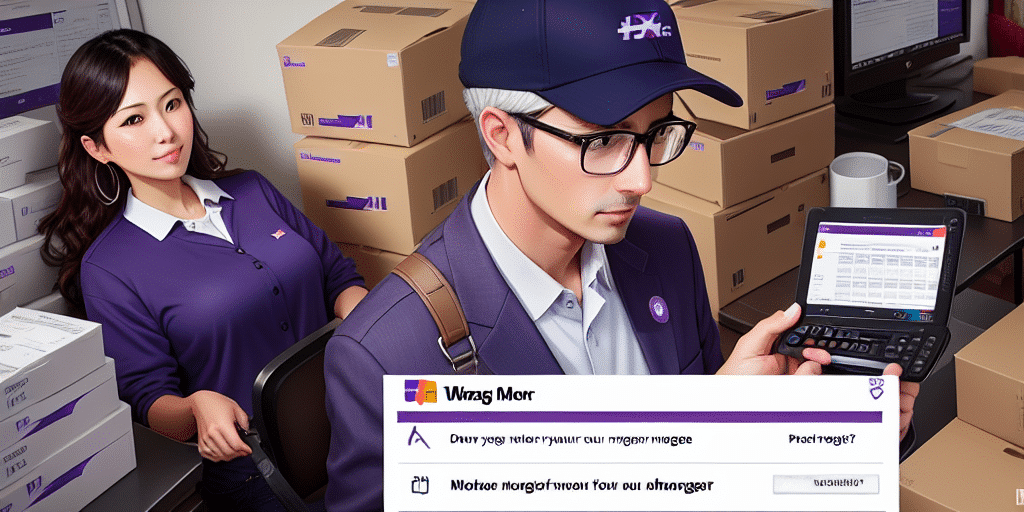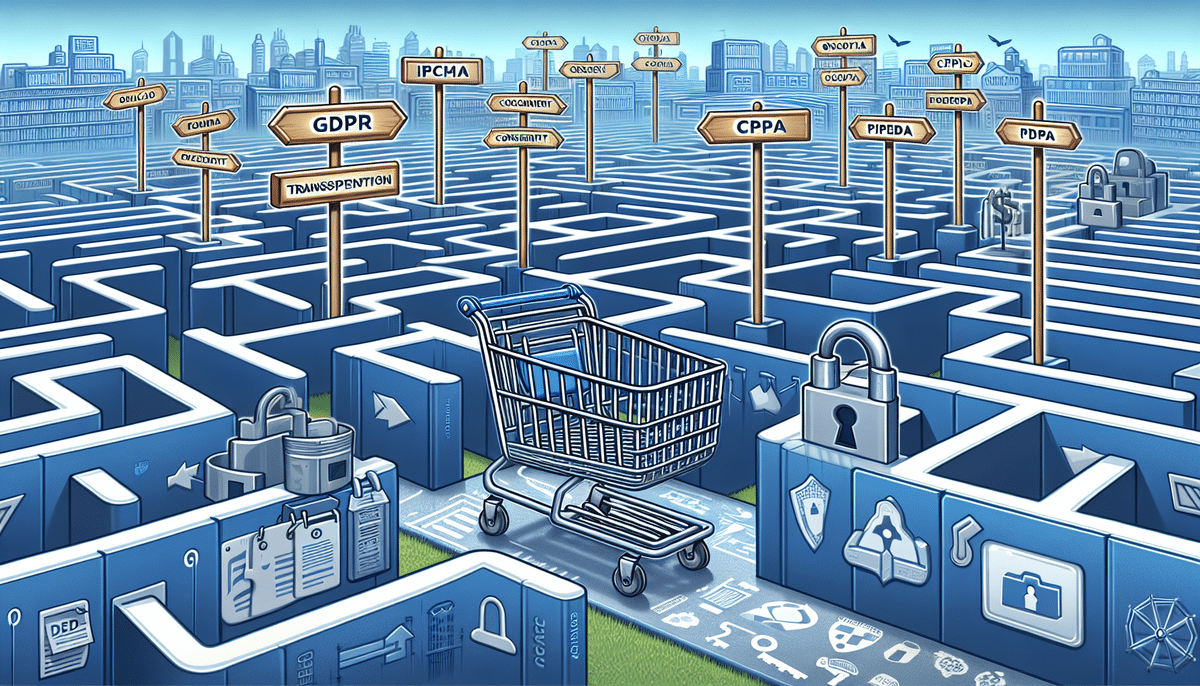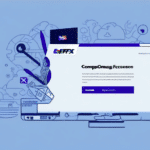Why You Should Change Your FedEx Ship Manager System Settings Password Regularly
Maintaining the security of your FedEx Ship Manager account is crucial for safeguarding your shipment details and financial information. Regularly changing your password helps prevent unauthorized access, reducing the risk of privacy breaches and financial loss.
According to a study by ZDNet, over 60% of data breaches are caused by weak or compromised passwords. By updating your password frequently, you can significantly lower the chances of your account being targeted by cybercriminals.
Creating a Strong Password
A robust password is your first line of defense against unauthorized access. Here are the key elements of a strong password:
- Length: At least 12 characters long.
- Complexity: Includes a mix of uppercase and lowercase letters, numbers, and special characters.
- Uniqueness: Not used for any other accounts.
Avoid using easily guessable information such as your name, birthdate, or common words. Instead, opt for a combination that makes it difficult for automated tools to crack.
Refer to the NIST Digital Identity Guidelines for comprehensive best practices on password creation.
Step-by-Step Guide to Change Your Password
Follow these steps to securely change your FedEx Ship Manager System Settings password:
- Log in to your FedEx Ship Manager account.
- Navigate to the Admin tab in the dashboard.
- Select System Settings from the dropdown menu.
- Click on the Security tab.
- Choose the Change Password option.
- Enter your current password, followed by your new password in the respective fields.
- Confirm your new password by re-entering it.
- Click Save to apply the changes.
Ensure that your new password adheres to the aforementioned strength criteria to avoid rejection by the system.
Best Practices for Password Security
Enhance your account security by implementing the following best practices:
- Use a Password Manager: Tools like LastPass or 1Password can generate and store complex passwords securely.
- Enable Two-Factor Authentication (2FA): Adding an extra layer of security requires a second verification step, such as a code sent to your mobile device.
- Avoid Password Reuse: Use unique passwords for different accounts to minimize risk in case one account is compromised.
- Regularly Update Passwords: Change your passwords every 90 days or immediately if you suspect a breach.
Common Mistakes to Avoid
When managing your FedEx Ship Manager System Settings password, steer clear of these common pitfalls:
- Using Weak Passwords: Avoid simple passwords like "password123" or "qwerty."
- Sharing Passwords: Never share your password with anyone, even trusted colleagues.
- Writing Passwords Down: Refrain from writing your password on paper or unprotected digital notes.
- Ignoring Security Alerts: Pay attention to notifications or alerts regarding suspicious account activity.
By avoiding these mistakes, you can maintain a higher level of security for your account.
Troubleshooting Password Change Issues
If you encounter problems while changing your password, consider the following solutions:
- Internet Connection: Ensure you have a stable internet connection.
- Clear Browser Cache: Sometimes, cached data can cause issues. Clear your browser's cache and cookies.
- Browser Compatibility: Use an updated and compatible browser.
- Contact Support: If problems persist, reach out to FedEx Customer Support for assistance.
Recommended Password Update Frequency
It is advisable to change your FedEx Ship Manager System Settings password at least every 90 days. However, if you suspect any unauthorized access or receive security alerts, update your password immediately.
Implementing regular password updates significantly reduces the risk of unauthorized access. According to Australian Cyber Security Centre, frequent password changes can mitigate the impact of compromised credentials.
Protecting Your New Password
Once you've set a new password, take steps to keep it secure:
- Store Securely: Use a reputable password manager to store and manage your passwords.
- Avoid Public Networks: Do not change or access your password over unsecured public Wi-Fi networks.
- Monitor Account Activity: Regularly check your account for any suspicious activity.
- Educate Yourself: Stay informed about the latest cybersecurity threats and best practices.
Implementing these measures will help ensure that your new password remains protected against potential threats.
In conclusion, regularly updating and maintaining a strong password for your FedEx Ship Manager System Settings is essential for secure account management. By following the guidelines and best practices outlined in this article, you can enhance your account's security and minimize the risk of unauthorized access.