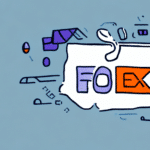Why You Might Need to Change Your Package Delivery Address
There are several reasons why updating your package delivery address is necessary. Whether you're moving to a new residence, needing deliveries sent to your workplace, or correcting an error in your initial order, changing your shipping information with FedEx can prevent costly mistakes and ensure your packages arrive at the right location.
Additionally, if you plan to be away during the expected delivery date, updating your address allows FedEx to deliver to a secure location or hold your package at a nearby facility for pickup, reducing the risk of theft or damage.
The Importance of Keeping Your Shipping Address Up-to-Date
Maintaining an accurate shipping address is crucial for several reasons:
- Accurate Deliveries: Ensures your package reaches the correct destination, saving time and money by avoiding lost or delayed shipments.
- Preventing Returns: Avoids additional shipping fees and inconvenience associated with packages being returned to the sender.
- Security: Reduces the risk of identity theft by ensuring that sensitive information is delivered securely.
- Timely Updates: Keeps you informed about your package’s status through accurate contact information.
According to a [FedEx study](https://www.fedex.com/en-us/shipping.html), accurate address information can reduce delivery errors by up to 30%, highlighting the importance of keeping your shipping details current.
How to Change Your Delivery Address with FedEx Ship Manager
Accessing FedEx Ship Manager
To change your delivery address, log in to your FedEx account through the FedEx Ship Manager on the FedEx website or via the FedEx mobile app. If you don’t have an account, you can create one by visiting the FedEx website and selecting the "Sign Up" option.
Ensure your device is compatible with the FedEx mobile app by checking the app store for the latest version requirements.
Step-by-Step Guide to Changing Your Delivery Address
- Log in to your FedEx Ship Manager account.
- Select "Create a Shipment" from the main menu.
- Enter your package details and initial shipping information.
- Click "Edit" next to the "Ship To" section to update your delivery address.
- Input your new address and click "Confirm Address".
- Review the updated shipping information and click "Ship" to finalize the changes.
Note that changing your delivery address may impact the estimated delivery date and shipping costs. For specific concerns, contact FedEx Customer Service.
Tips for Efficiently Managing Your Shipping Address
Double-Check Information
Before submitting any changes, verify your shipping information to avoid errors that could lead to misdeliveries.
Reschedule Deliveries
If necessary, reschedule your delivery to ensure someone is available to receive your package at the new location.
Create Multiple Shipping Profiles
If you frequently receive packages at different addresses, consider setting up multiple shipping profiles within your FedEx account for quick and easy adjustments.
Use the FedEx Mobile App
The FedEx mobile app allows you to update your shipping information on the go, providing flexibility and convenience.
Be aware that some carriers may charge fees for address changes after shipping has commenced. It's advisable to make any necessary changes promptly to minimize additional costs.
Confirming Your Address Update
After updating your shipping address, track your package using the tracking number provided by FedEx to ensure it is being delivered to the correct location. FedEx also sends email notifications with updates on your package's status.
Double-check the updated information on the confirmation page to ensure all details are correct. If you notice any discrepancies, promptly make the necessary corrections to avoid delivery issues.
Common Issues and Solutions When Changing Delivery Addresses
Incorrect Address Information
Entering the wrong address can result in misdelivery. Always double-check your details before confirming any changes.
Rescheduled Delivery Dates
Changing your address may affect the delivery timeline. Be prepared for potential delays and adjust your expectations accordingly.
Package Theft or Damage
Ensure your new delivery location is secure. If you're frequently away, consider using FedEx Hold at Location services to protect your packages.
For unresolved issues, contact FedEx Customer Service for assistance.
Understanding Fees and FedEx Policies on Address Changes
Associated Costs
Changing your shipping information may incur additional fees, such as rescheduling charges or extra shipping costs. These fees depend on your package's destination, size, and weight.
For international orders, be aware of potential customs fees or taxes, which are the recipient's responsibility.
FedEx Policies
FedEx has specific policies regarding address changes, which vary based on the shipment type and status. It's essential to review [FedEx’s Shipping Policies](https://www.fedex.com/en-us/shipping/policies.html) before making any modifications to your shipping information.
If you're unable to change your address due to restrictions or if the package has already been shipped, contact FedEx Customer Service for potential solutions.
Best Practices for Managing Multiple Shipping Addresses
If you frequently ship to various locations, organizing your address book within FedEx Ship Manager can save time and prevent errors. Keep your address book updated by regularly adding, editing, or deleting addresses as needed.
Using the FedEx mobile app can also help you manage multiple shipping profiles efficiently, allowing you to switch between different addresses seamlessly.
Properly managing your shipping addresses ensures that your packages are delivered accurately and on time, enhancing your overall shipping experience.