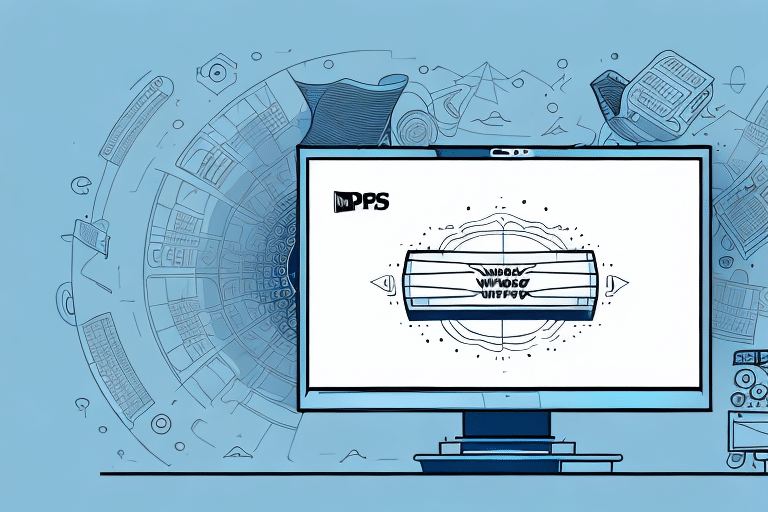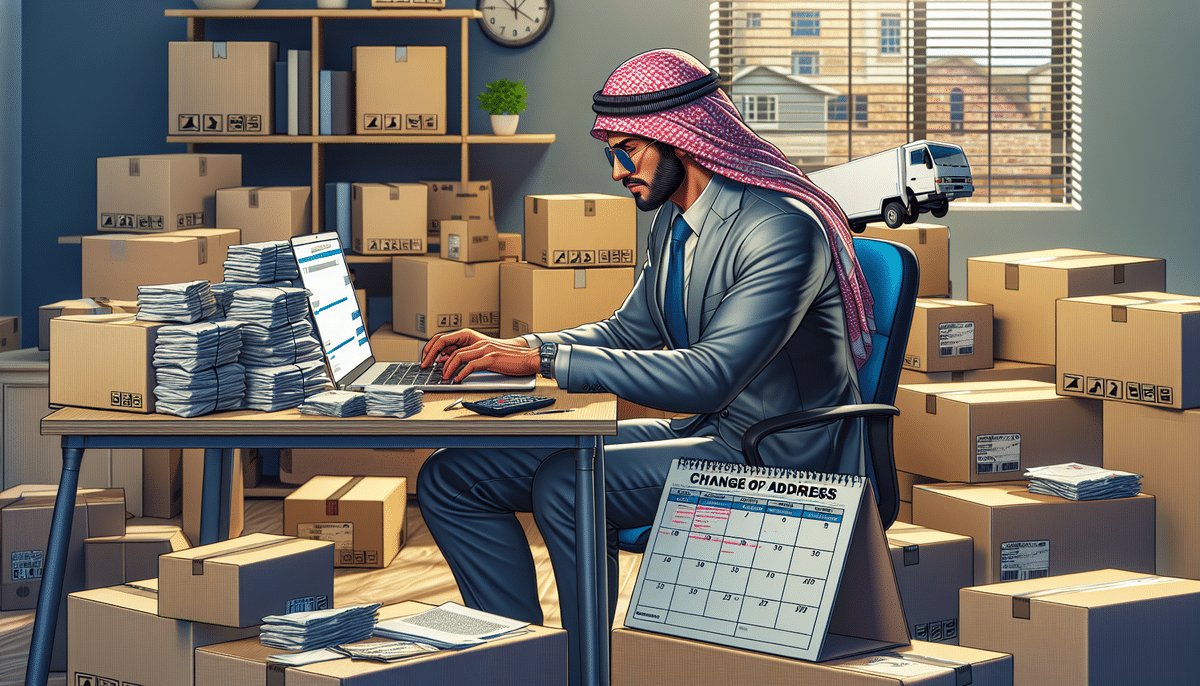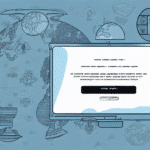Optimizing Your UPS WorldShip Profile for Enhanced Business Efficiency
In today's fast-paced business environment, shipping remains a critical component of any successful company's day-to-day operations. One key tool in this process is the UPS WorldShip application, which provides businesses with a reliable and efficient shipping solution. However, to make the most of WorldShip's capabilities, it is essential to keep your profile up to date. This article offers a comprehensive guide on how to update your profile in UPS WorldShip and highlights the importance of maintaining accurate information.
Why Updating Your UPS WorldShip Profile is Essential
Maintaining an up-to-date UPS WorldShip profile is crucial for several reasons:
- Accurate Shipping Information: Ensures that all shipments are sent to the correct addresses, reducing the risk of lost or delayed packages.
- Cost Efficiency: Correct shipping preferences and settings can help optimize shipping costs.
- Operational Efficiency: Streamlined processes lead to faster shipping times and improved customer satisfaction.
- Compliance and Security: Keeping your profile updated ensures compliance with UPS regulations and enhances the security of your shipping data.
According to a 2023 industry report, businesses that regularly update their shipping profiles experience a 20% reduction in shipping errors and a 15% increase in overall shipping efficiency.
Comprehensive Overview of UPS WorldShip Profile Settings
UPS WorldShip offers a multitude of customizable profile settings tailored to meet diverse business needs:
Shipping Preferences
- Select specific service levels (e.g., Ground, Air, Express)
- Opt for signature confirmations
- Choose packaging types
Company Information
- Business name and address
- Contact details
- Accounting codes
User Access and Permissions
- Define user roles
- Set access levels for different departments
Notifications and Alerts
- Receive updates on shipment statuses
- Set alerts for delayed or failed shipments
Label Customization
- Add company logos
- Customize return addresses
These settings can be accessed and modified from the central dashboard in UPS WorldShip, providing a centralized location for all profile-related configurations.
Step-by-Step Guide to Updating Your UPS WorldShip Profile
Updating your UPS WorldShip profile is a straightforward process. Follow these detailed steps to ensure your profile reflects the most current information:
- Launch the WorldShip application on your computer.
- Navigate to the Tools menu on the main screen.
- Select Profile Editor to open the profile management window.
- Choose the profile you wish to edit. If only one profile exists, it will be selected by default.
- Click the Edit button to begin making changes.
- Update the necessary information across the various tabs (e.g., Company Information, Shipping Preferences).
- After making all desired changes, click Save to apply the updates.
For businesses managing multiple profiles, ensure you select the correct profile before editing to avoid unintended changes. If assistance is needed, contacting UPS customer support can provide guidance to ensure accurate profile updates.
Best Practices for Maintaining an Up-to-Date UPS WorldShip Profile
To maximize the benefits of UPS WorldShip and ensure operational efficiency, consider the following best practices:
Regularly Review and Update Information
- Schedule periodic checks of your profile to ensure all information remains current.
- Update contact details and addresses promptly in case of any changes.
Train Your Team
- Ensure that employees responsible for shipping are trained on how to update and manage the WorldShip profile.
- Provide ongoing training sessions to keep the team informed about any new features or updates in WorldShip.
Utilize Shipping Templates
- Create and save shipping templates for frequent shipments to reduce manual entry errors.
- Leverage templates to streamline the shipping process and save time.
Integrate with Other Systems
- Integrate WorldShip with inventory management or order processing systems to automate data flow and reduce errors.
- Consider using APIs for custom integrations tailored to your business needs.
Implement Security Measures
- Use multi-factor authentication to enhance account security.
- Regularly review user access and permissions to ensure only authorized personnel have access.
Adhering to these best practices not only ensures that your UPS WorldShip profile remains accurate but also enhances the overall efficiency and security of your shipping operations.
Troubleshooting Common UPS WorldShip Profile Issues
Despite careful management, you may encounter issues when updating your UPS WorldShip profile. Here are common problems and their solutions:
Incomplete Information on Shipping Labels
Solution: After updating your profile, refresh the WorldShip application by closing and reopening it. If the issue persists, verify that all required fields are correctly filled. Contact UPS Customer Support for further assistance.
Incorrect Shipping Rates
Solution: Ensure that your shipping preferences and address details are accurate. Clear your application cache and cookies, then update your shipping preferences if necessary.
Profile Not Updating Properly
Solution: Double-check all entered information for accuracy. If issues continue, consider reinstalling the WorldShip application or reaching out to UPS support for technical help.
Regularly monitoring your profile and addressing issues promptly can prevent disruptions in your shipping operations.
Benefits of Keeping Your UPS WorldShip Profile Current
Maintaining an updated UPS WorldShip profile offers numerous advantages for your business:
- Enhanced Accuracy: Reduces the likelihood of shipping errors and ensures that packages reach their intended destinations.
- Improved Efficiency: Streamlined processes lead to faster order fulfillment and improved customer satisfaction.
- Cost Savings: Optimized shipping settings can help in selecting the most cost-effective shipping methods.
- Scalability: An accurate profile supports business growth by accommodating new shipping needs and destinations seamlessly.
- Compliance: Ensures adherence to UPS regulations and industry standards, avoiding potential fines or service interruptions.
By keeping your UPS WorldShip profile up to date, your business can enjoy smoother shipping operations, reduced costs, and enhanced customer experiences.
Advanced Tips for Optimizing Shipping Processes with UPS WorldShip
Beyond basic profile maintenance, here are advanced strategies to further optimize your shipping processes:
- Batch Shipments: Utilize batch processing to handle large volumes of shipments efficiently.
- Saved Addresses: Configure frequently shipped addresses within WorldShip to expedite the shipping process.
- Comprehensive Reporting: Leverage WorldShip’s reporting tools to monitor shipping expenses and identify cost-saving opportunities.
- Scheduled Pickups: Take advantage of UPS's scheduled pickup services to ensure timely collection of packages.
- Delivery Preferences: Customize delivery preferences, such as delivery windows or specific handling instructions, to meet customer needs.
Implementing these advanced tips can lead to significant improvements in your shipping operations, resulting in greater efficiency and customer satisfaction.
Integrating Third-Party Shipping Solutions with UPS WorldShip
Integrating other shipping software or systems with UPS WorldShip can further enhance your shipping operations:
API Integrations
- Connect your business’s website or ERP systems with WorldShip via APIs for seamless data transfer.
- Automate the creation of shipping labels and tracking updates directly from your sales platform.
Third-Party Shipping Software
- Use specialized shipping software that integrates with WorldShip to manage complex shipping requirements.
- Benefits include comprehensive analytics, multi-carrier support, and enhanced automation features.
These integrations can significantly reduce manual data entry, minimize errors, and provide deeper insights into your shipping operations.
Comparing Different Shipping Profiles and Settings in UPS WorldShip
UPS WorldShip allows businesses to create and manage multiple shipping profiles, each tailored to specific needs. Comparing these profiles can help identify the most effective settings for your operations:
Profile Comparison
- Evaluate shipping preferences across different profiles to determine which settings yield the best results.
- Analyze cost implications and delivery times associated with each profile.
Performance Metrics
- Track key performance indicators (KPIs) such as delivery times, cost per shipment, and error rates.
- Use these metrics to refine and optimize your shipping strategies.
Regularly comparing and analyzing your shipping profiles ensures that your business continually adapts to changing needs and market conditions, maintaining optimal shipping efficiency.
Conclusion: Maximizing the Potential of UPS WorldShip
Keeping your UPS WorldShip profile up to date is fundamental to running an efficient and cost-effective shipping operation. By following the guidelines and best practices outlined in this article, businesses can enhance accuracy, reduce costs, and improve overall operational efficiency. Additionally, leveraging advanced features and integrating with other systems can provide a competitive edge in the ever-evolving logistics landscape. Ensure your UPS WorldShip profile is maintained regularly to reap the full benefits of this powerful shipping tool.