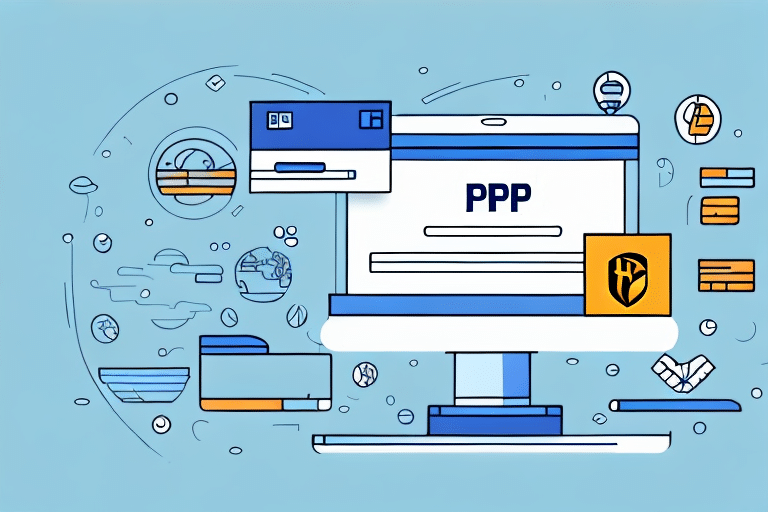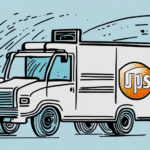How to Change Your Shipping Account in UPS WorldShip
Managing your shipping accounts effectively in UPS WorldShip is crucial for ensuring smooth operations and cost-efficiency. Whether you're updating billing information, switching carriers, or expanding your business, this guide provides a comprehensive, SEO-optimized approach to changing your shipping account in UPS WorldShip.
Reasons to Change Your Shipping Account
There are several legitimate reasons why businesses might need to update or change their shipping accounts in UPS WorldShip:
- Switching to a New Carrier: Transitioning to a different carrier for better service or cost advantages.
- Better Rates: Seeking more competitive rates from another provider to reduce shipping costs.
- Updating Billing Information: Ensuring that billing details are current to prevent payment issues.
- Business Expansion: Extending operations to new locations that may require different shipping arrangements.
- Account Consolidation: Merging multiple accounts for streamlined management.
Keeping your shipping accounts up-to-date not only ensures accurate billing but also guarantees that your packages are delivered efficiently and cost-effectively.
Step-by-Step Guide to Changing Your Shipping Account
Changing your shipping account in UPS WorldShip involves a series of steps to ensure the transition is smooth and error-free:
- Open the Shipper Editor: Launch UPS WorldShip and navigate to the "Shipper Editor" tab located on the main toolbar.
- Select the Account: Choose the shipping account you intend to modify from the list of existing accounts.
- Update Account Details: Enter the new billing information, contact details, and any other necessary updates. Ensure all data is accurate to avoid delays.
- Save Changes: After updating, click the "Save" button to apply the changes to your account.
- Verify the Update: Confirm that the new account details are correctly reflected by reviewing the account information.
Before finalizing the changes, it's advisable to consult with your UPS account representative to ensure you're receiving the best rates and that the new account settings align with your shipping needs.
Managing Multiple Shipping Accounts
For businesses handling multiple shipping accounts, effective management is key to maintaining organization and accountability:
Assigning Users to Specific Accounts
- Navigate to the "User Administration" tab in UPS WorldShip.
- Select the user you want to assign to a specific account.
- Choose the relevant shipping account from the "Shipper Editor" and grant access accordingly.
Setting Up Alerts and Notifications
- Configure alerts for each shipping account to monitor changes or updates.
- Use UPS WorldShip’s notification settings to stay informed about account activities.
Best Practices for Multi-Account Management
- Regular Audits: Periodically review each account to ensure information is current and accurate.
- Clear Documentation: Maintain detailed records of each account’s settings and assigned users.
- Consistent Naming Conventions: Use standardized names for accounts to avoid confusion.
Common Issues and Troubleshooting
When changing shipping accounts, you might encounter several common issues:
- Incorrect Account Numbers: Ensure that the new account numbers are entered correctly to prevent shipping errors.
- Invalid Billing Information: Double-check billing details to avoid payment issues.
- Conflicting Account Settings: Review all account settings to ensure there are no conflicts that could disrupt shipping processes.
- Software Integration Problems: If using third-party software, update account settings within those platforms to maintain seamless integration.
Additionally, shipping delays can occur if the new account has different shipping options or restrictions. It's essential to communicate any account changes to your customers and adjust your shipping workflows to mitigate potential disruptions.
Testing Your New Shipping Account
Before fully integrating your new shipping account into your operations, it's crucial to perform tests to ensure everything functions correctly:
- Perform a Test Shipment: Use the new account to send a test package to verify that all settings are correctly configured.
- Check Billing Accuracy: Ensure that the charges reflect the updated account details and rates.
- Verify Tracking Information: Confirm that tracking numbers and shipment statuses are accurately updated in both UPS WorldShip and your internal systems.
Conducting thorough testing helps identify and resolve any issues before they affect your regular shipping activities, saving time and resources in the long run.
Best Practices for Managing Shipping Accounts
Adhering to best practices can enhance the efficiency and reliability of your shipping operations:
- Regularly Update Account Information: Keep all billing and contact information current to prevent disruptions.
- Monitor Shipping Rates: Stay informed about rate changes and negotiate with carriers to secure the best deals.
- Maintain Clear Records: Document all account changes and maintain logs for easy reference and auditing.
- Utilize UPS Resources: Take advantage of UPS WorldShip tutorials, support, and customer service for assistance and optimization tips.
Implementing these practices ensures that your shipping accounts are managed efficiently, reducing the risk of errors and optimizing your overall shipping strategy.
Additional Resources
For more detailed information and support, consider exploring the following reputable sources:
- UPS Sender Support - Official UPS support for senders using WorldShip.
- Shipping Journal - Industry news and best practices for shipping and logistics.
- Inbound Logistics - Resources and insights on supply chain management and shipping solutions.
Conclusion
Changing your shipping account in UPS WorldShip is a manageable process that, when done correctly, can lead to significant improvements in your shipping operations. By following this guide, ensuring accurate updates, and adhering to best practices, you can maintain efficient and cost-effective shipping processes that support your business's growth and customer satisfaction.