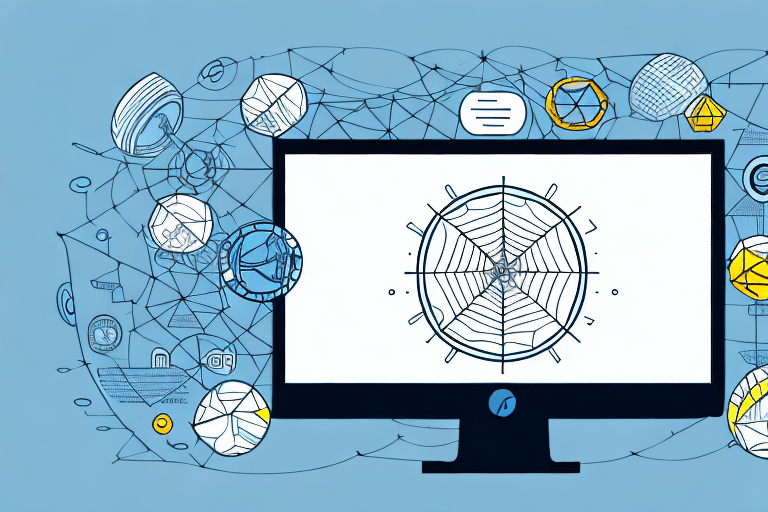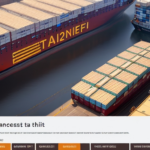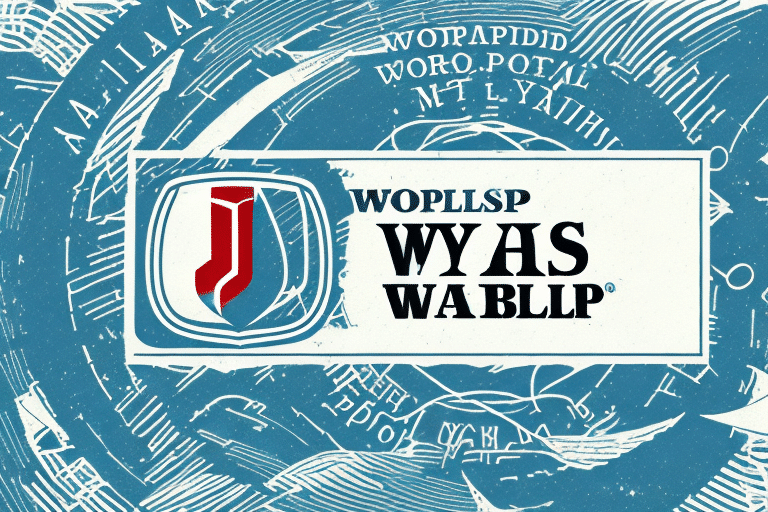Optimizing Your Web Browser for FedEx Ship Manager
Using FedEx Ship Manager efficiently requires a compatible and optimized web browser. This guide provides comprehensive steps and insights to help you ensure optimal performance, enhance security, and take full advantage of FedEx Ship Manager's features.
Why Change Your Web Browser for FedEx Ship Manager?
Ensuring browser compatibility with FedEx Ship Manager is crucial for a seamless shipping experience. Here are the primary reasons to consider changing your web browser:
1. Compatibility
Unsupported browsers can lead to performance issues, error messages, and instability when using FedEx Ship Manager. Switching to a supported browser ensures smooth operation and access to all functionalities.
2. Access to New Features and Updates
Supported browsers receive regular updates that introduce new features and improvements. By using an up-to-date browser, you can leverage the latest tools and enhancements offered by FedEx Ship Manager.
3. Enhanced Security
Modern browsers provide advanced security measures to protect your sensitive shipping information from cyber threats. Regular updates also patch security vulnerabilities, safeguarding your data.
Understanding FedEx Ship Manager
FedEx Ship Manager is a comprehensive web-based shipping tool designed to streamline the creation and printing of shipping labels, manage shipments, and track packages. It integrates seamlessly with various web browsers, but optimal performance depends on using a compatible and updated browser.
Common Issues with FedEx Ship Manager and Solutions
Users may encounter several issues when using FedEx Ship Manager, often related to browser compatibility:
1. Difficulty Accessing the Tool
Access issues can stem from using outdated or unsupported browsers. Ensuring compatibility can resolve these problems.
2. Slow Loading Speeds
Performance lags are often due to browser inefficiencies or excessive cache and cookies. Clearing cache and using a high-performance browser can mitigate these issues.
3. Crashes and Stability Problems
Frequent crashes may indicate incompatibility or conflicts with browser extensions. Switching to a supported browser and disabling unnecessary extensions can enhance stability.
Step-by-Step Guide to Changing Your Web Browser
Follow these steps to switch to a compatible browser for FedEx Ship Manager:
- Visit the FedEx Ship Manager System Requirements page to identify supported browsers.
- Download the latest version of a supported browser, such as Google Chrome, Mozilla Firefox, or Microsoft Edge.
- Install the browser following the on-screen instructions.
- Open the new browser and navigate to the FedEx Ship Manager login page.
- Log in to verify that FedEx Ship Manager operates correctly with the new browser.
If issues persist, consider clearing the browser's cache and cookies or reaching out to FedEx customer support for assistance.
Checking Browser Compatibility with FedEx Ship Manager
Ensure your browser is compatible by following these steps:
- Go to the FedEx Ship Manager System Requirements page.
- Select your country or region if prompted.
- Review the list of supported browsers and their required versions.
- Compare your current browser and version to the supported list.
If your browser is unsupported, update it or switch to one of the recommended browsers to ensure full functionality.
Optimizing Browser Settings for FedEx Ship Manager
Enhance your FedEx Ship Manager experience by optimizing your browser settings:
- Clear Cache and History: Regularly clearing your browser's cache and history can improve loading speeds and performance.
- Disable Unnecessary Extensions: Extensions can slow down your browser or interfere with FedEx Ship Manager. Disable any non-essential extensions.
- Use a High-Speed Internet Connection: A stable and fast internet connection ensures smooth operation.
- Keep Your Browser Updated: Enable automatic updates to always use the latest browser version with security patches and new features.
- Disable Pop-Up Blockers: Certain FedEx Ship Manager functionalities, like printing labels, may require pop-ups. Ensure pop-up blockers are disabled for the FedEx site.
Troubleshooting Common Issues After Changing Your Browser
If you encounter problems after switching browsers, try the following troubleshooting steps:
- Clear Cache and Cookies: This can resolve many performance-related issues.
- Restart Your Computer: Sometimes, a simple restart can fix temporary glitches.
- Disable Extensions: Turn off all browser extensions to identify if any are causing conflicts.
- Reinstall the Browser: If issues persist, reinstall the browser to ensure a clean setup.
If problems remain unresolved, contact FedEx Customer Support for further assistance.
Benefits of Using a Supported Web Browser
Using a supported web browser with FedEx Ship Manager offers numerous advantages:
1. Improved Performance and Stability
Supported browsers are optimized for FedEx Ship Manager, ensuring faster load times and fewer crashes.
2. Enhanced Security
Regular security updates protect your shipping data from potential threats, safeguarding sensitive information.
3. Access to Latest Features
Stay up-to-date with new functionalities and improvements, enabling a more efficient shipping process.
4. Better User Experience
Optimized compatibility leads to a smoother and more intuitive interaction with FedEx Ship Manager.
By following these guidelines and using a supported, optimized browser, you can maximize the efficiency and security of your FedEx Ship Manager experience.