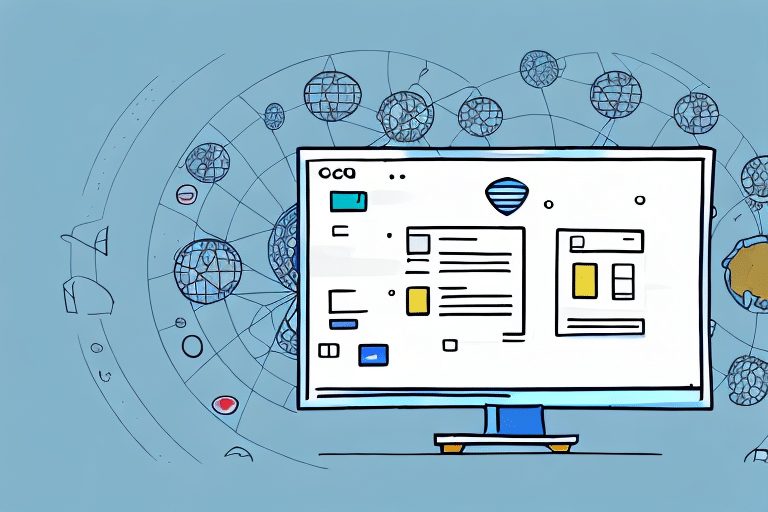Understanding the Importance of Your UPS WorldShip Database Location
UPS WorldShip is an essential tool for businesses and individuals who regularly ship packages. It streamlines tracking, organizes shipments, and enhances overall shipping efficiency. Central to its functionality is the UPS WorldShip database. Knowing the exact location of this database is crucial for troubleshooting, maintenance, and when migrating to a new computer.
Key Reasons to Identify Your UPS WorldShip Database Location
Ensuring Program Functionality and Preventing Shipment Delays
The UPS WorldShip database stores all critical shipment information. If the database becomes inaccessible, the program may fail to operate correctly, leading to missed shipments and delays. By knowing its location, you can quickly address accessibility issues, minimizing disruption to your shipping operations.
Data Security and Access Control
Storing your database in a secure location protects sensitive shipment and customer data. If the database resides on a shared network drive or an unsecured location, it becomes vulnerable to unauthorized access. Securing the database location ensures that only authorized personnel can access and modify critical data.
Facilitating Backup and Recovery Plans
Regular backups are essential to prevent data loss from corruption or accidental deletion. Knowing the database location allows you to implement effective backup strategies, ensuring that you can recover your data promptly when needed.
Detailed Overview of the UPS WorldShip Database
Core Functions and Data Management
The UPS WorldShip database is the backbone of the program, containing vital data such as shipment details, customer information, and shipment history. This database enables seamless tracking and management of shipments, ensuring that all relevant information is readily available when needed.
Additionally, the database supports customization features, allowing users to create and save templates for shipping labels and forms. This customization enhances efficiency by reducing repetitive tasks and enabling quicker processing of shipments.
Customization and Reporting Capabilities
With the UPS WorldShip database, users can generate comprehensive reports that provide insights into shipping trends, costs, and performance metrics. These reports are invaluable for making informed business decisions and optimizing shipping processes.
Common Challenges with Accessing the UPS WorldShip Database
Inaccessibility and Database Corruption
One of the most common issues is the inability to open the database on the intended computer. This can result from moving the database incorrectly, corruption of the database files, or forgotten password protection. Identifying the database location is the first step in resolving these access issues.
Performance Issues: Slowdowns and Freezes
Users may experience slow performance or program freezes due to insufficient system resources or an overloaded database. Optimizing the database by removing unnecessary data or archiving old records can help alleviate these performance issues.
Data Import and Export Errors
Errors during data import or export can arise from improper data formatting or compatibility issues with other software. Ensuring that data is correctly formatted and compatible with the target systems is essential for smooth data transfers.
Step-by-Step Guide to Locating Your UPS WorldShip Database
Accessing Database Settings
- Open UPS WorldShip on your computer.
- Navigate to the System Preferences or System Settings menu.
- Select the Database or Database Settings option.
- The path to your database will be displayed. Make a note of this location.
If you operate UPS WorldShip on multiple computers, repeat these steps on each device to identify all database locations.
Troubleshooting Tips for Database Location Issues
- Verify Accessibility: Ensure that the database location is accessible. For network drives, check network permissions and connectivity.
- Check for Corruption: Use diagnostic tools to verify the integrity of the database files and repair any corruption.
- Resolve Software Conflicts: Temporarily disable antivirus or firewall software to determine if they are causing access issues.
If these steps do not resolve the issue, contacting UPS Technical Support may be necessary for further assistance.
Guidelines for Moving Your UPS WorldShip Database
Preparation Before Migration
Before moving the database to a new computer, ensure that the new system meets the UPS WorldShip system requirements. Create a complete backup of your database and follow the official UPS WorldShip support guide to transfer the database correctly.
Minimizing Downtime During Migration
Plan the migration during periods of low shipping activity to reduce downtime. Communicate the migration schedule to your team and stakeholders to ensure smooth operations.
Ensuring Data Security During Transfer
Protect your data by encrypting the backup copy and using secure transfer methods. After migration, verify that all data is intact and secure, and that the new system functions correctly.
Best Practices for Managing and Maintaining Your UPS WorldShip Database
Regular Backups and Updates
Implement a routine backup schedule and store backups in a secure location. Regularly update UPS WorldShip to the latest version to benefit from security patches, bug fixes, and new features.
Optimizing Database Performance
Monitor the size of your database and perform regular maintenance to remove unnecessary data. Archiving old records can help maintain optimal performance and prevent the program from slowing down.
Securing Database Access
Restrict access to the database by setting appropriate permissions and using strong passwords. Ensure that only authorized personnel can access and modify the database to protect sensitive information.
Conclusion: Ensuring Smooth Shipping Operations with UPS WorldShip
Maintaining the UPS WorldShip database in an optimal location is vital for the smooth operation of your shipping processes. By following the steps outlined in this guide, you can effectively locate, troubleshoot, and manage your UPS WorldShip database. Regular maintenance, secure storage, and proper handling during migrations will help prevent data loss and ensure that your shipping activities remain efficient and reliable.
Stay proactive by keeping your software updated and monitoring your database performance. These practices will not only enhance the functionality of UPS WorldShip but also contribute to the overall success of your shipping operations.