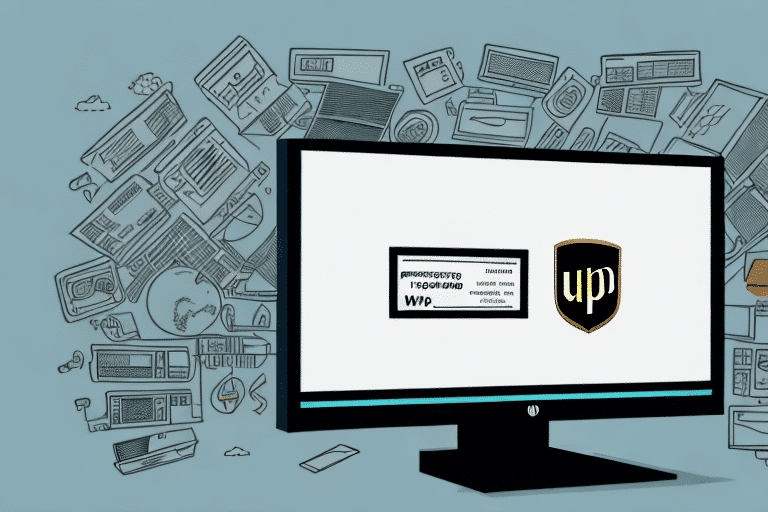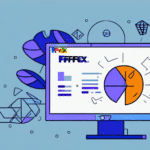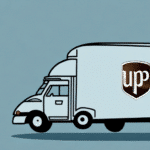How to Check Your UPS Worldship Version
If you are a small or medium business owner who relies on UPS Worldship software to manage your daily shipping operations, it is crucial to keep this software up-to-date. Regular updates not only fix bugs and improve performance but also introduce new features that can enhance your shipping efficiency. This article will guide you on how to check your UPS Worldship version, the importance of keeping it updated, and best practices for maintaining your software.
Why Checking Your UPS Worldship Version Matters
Ensuring that you are using the latest version of UPS Worldship is essential for several reasons. Running an outdated version can lead to system crashes, errors, and overall poor software performance, which may increase your shipping costs. Regularly verifying your software version helps prevent these issues and ensures smooth shipping operations.
Updating to the latest version of UPS Worldship can also provide new features and improvements that streamline your shipping process. These updates may include enhanced label printing, improved tracking capabilities, and new shipping options, all of which contribute to a more efficient and reliable shipping experience.
Understanding the Importance of Keeping Your UPS Worldship Up-to-Date
Enhanced Functionality and Performance
Keeping your UPS Worldship software current ensures that you benefit from bug fixes and performance improvements. This leads to more efficient operations, lower shipping costs, and increased customer satisfaction. According to a UPS technology report, businesses that regularly update their shipping software experience fewer operational disruptions and enhanced productivity.
Access to the Latest Features
Each new release of UPS Worldship introduces features designed to improve the shipping process. By staying updated, you can take advantage of these innovations, such as advanced analytics, automated workflows, and enhanced integration with other business systems, which can give you a competitive edge in the market.
Security Enhancements
Security is a paramount concern for any business. Outdated software is more vulnerable to cyberattacks and data breaches. Regular updates ensure that you have the latest security patches and protections in place, safeguarding your sensitive business and customer information.
The Benefits of Regularly Updating Your UPS Worldship Version
- Bug Fixes: Resolves known issues that can hamper software performance.
- Improved Functionality: Introduces new tools and features to enhance shipping operations.
- Enhanced Security: Protects your data with the latest security measures.
- Compliance: Ensures your software meets the latest industry standards and regulations.
- Cost Savings: Reduces the risk of costly errors and operational downtime.
What to Do Before Checking Your UPS Worldship Version
Backup Your Data
Before making any changes to your UPS Worldship software, it is essential to back up your data. This precaution protects against data loss or corruption that may occur during the update process.
Verify System Requirements
Ensure that your computer meets the minimum system requirements for the latest version of UPS Worldship. You can find this information on the UPS official website. Upgrading your hardware or making necessary adjustments can prevent performance issues or software incompatibility.
Check Your Internet Connection
A stable and reliable internet connection is crucial for downloading and installing updates. A poor connection can lead to incomplete downloads and potential installation errors.
How to Find the Current Version of Your UPS Worldship Software
Step-by-Step Instructions
- Open UPS Worldship: Launch the UPS Worldship application on your computer.
- Access the Help Menu: Click on the "Help" menu located in the top navigation bar.
- Select "About UPS Worldship": From the dropdown, choose the "About UPS Worldship" option.
- View Version Information: A pop-up window will display your current software version, build number, and registration details.
To check for available updates, navigate to the "Help" menu and select "Check for Updates." Follow the on-screen instructions to download and install any available updates.
Troubleshooting Common Issues When Checking Your UPS Worldship Version
Connection Problems
If you encounter issues while checking your software version, first ensure that your internet connection is stable. A weak connection can disrupt the update process. You can test your connection by visiting a reliable website or running a speed test.
Software Compatibility
Ensure that you are using a compatible web browser if accessing UPS Worldship online. Outdated browsers can cause compatibility issues. Updating your browser or switching to a supported one can resolve these problems.
Clearing Cache and Cookies
Sometimes, cached data can interfere with the update process. Clearing your browser's cache and cookies can help eliminate temporary issues that might be preventing you from accessing the update feature.
Contacting Support
If troubleshooting steps do not resolve the issue, reach out to UPS Technical Support for assistance. They can provide personalized help to diagnose and fix any underlying problems.
How Often Should You Check and Update Your UPS Worldship Software?
It is recommended to check your UPS Worldship software at least once a month for updates. Staying current ensures that you benefit from the latest features, security patches, and performance improvements. Additionally, promptly installing updates can prevent potential issues and maintain the efficiency of your shipping operations.
Following the update schedule proposed by UPS, which typically includes periodic releases and patches, can help you stay organized and ensure timely maintenance of your software.
Best Practices for Maintaining and Updating Your UPS Worldship Software
Regular Backups
Perform regular backups of your UPS Worldship data to prevent data loss. Automated backup solutions can streamline this process and ensure that your data is consistently protected.
Hardware Maintenance
Keep your computer hardware in good condition to support the software's performance. Regular maintenance, such as cleaning and hardware upgrades, can prevent performance bottlenecks and extend the longevity of your equipment.
Optimize Your Database
Maintain an optimized and error-free database to ensure seamless software operations. Regular database maintenance can improve the speed and reliability of your UPS Worldship software.
Staff Training
Train your staff on how to effectively use UPS Worldship. Proper training can reduce the likelihood of user errors and enhance the overall efficiency of your shipping processes. UPS offers various training resources and support to help users get the most out of their software.
Follow Official Guidelines
Adhere to the guidelines and recommendations provided by UPS when upgrading or maintaining your software. Official resources, such as the UPS software support page, offer valuable insights and instructions for effective software management.
Conclusion
Keeping your UPS Worldship software up-to-date is essential for maintaining efficient, secure, and cost-effective shipping operations. By regularly checking your software version, performing necessary updates, and following best practices for maintenance, you can ensure that your shipping process remains seamless and competitive. Implementing these strategies will not only enhance your operational efficiency but also improve customer satisfaction and business growth.