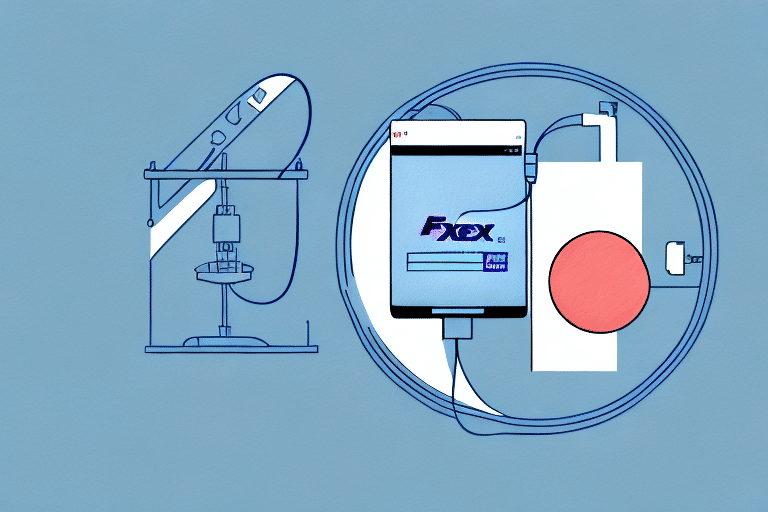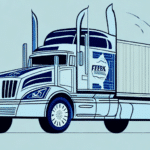Importance of Choosing the Right Scale USB for FedEx Ship Manager
Selecting the appropriate scale USB is crucial for ensuring accurate shipment weights, which directly impact shipping costs and operational efficiency. According to the Federal Motor Carrier Safety Administration, precise weight measurements help businesses avoid overpaying for shipping services and prevent discrepancies that could lead to claims or additional charges from carriers like FedEx. Additionally, using the correct scale USB streamlines the shipping process by automating data entry into FedEx Ship Manager, reducing the risk of human error and saving valuable time.
Understanding Different Types of Scale USBs for FedEx Ship Manager
USB HID Scale
The USB Human Interface Device (HID) scale connects directly to your computer or laptop, offering a plug-and-play solution that does not require additional drivers. This ease of use makes USB HID scales a popular choice for businesses looking for a straightforward integration with FedEx Ship Manager.
USB Serial Scale
In contrast, USB Serial scales require additional software drivers to connect to your computer. These drivers must be compatible with both your operating system and the version of FedEx Ship Manager you are using. While USB Serial scales may offer more advanced weighing capabilities, they can be more complex to set up compared to USB HID scales.
It's important to choose a scale USB type that aligns with your business needs and technical capabilities to ensure seamless integration and accurate weight measurements.
Key Factors to Consider When Selecting a Scale USB
Capacity
Determine the maximum weight your shipments typically reach and select a scale USB with a capacity slightly higher to accommodate the heaviest packages. For instance, if your heaviest shipment is 50 lbs, a scale with a 100 lbs capacity provides a buffer for accurate measurements.
Accuracy
Precision is vital in weighing shipments to ensure cost accuracy. Look for scales with high precision ratings, typically within ±0.1 lbs, to maintain consistency and reliability in your shipping operations.
Compatibility
Ensure the scale USB is compatible with the specific version of FedEx Ship Manager you are using. Compatibility issues can lead to errors in weight measurement and data entry, disrupting your shipping process.
Connectivity
Consider how the scale USB connects to your computer. While USB connections are standard, some businesses may require serial connections for specialized equipment or software integrations.
Top Brands of Scale USBs Compatible with FedEx Ship Manager
Choosing a reliable brand ensures durability and accuracy. Some of the top brands include:
- Brecknell: Known for their durable and accurate scales, Brecknell offers a range of options suitable for various business needs.
- DYMO: DYMO scales are user-friendly and seamlessly integrate with FedEx Ship Manager, making them ideal for businesses seeking simplicity and reliability.
- Fairbanks Scales: Fairbanks provides high-precision scales with robust build quality, suitable for heavy-duty shipping operations.
- Mettler Toledo: Renowned for their advanced technology, Mettler Toledo scales offer superior accuracy and connectivity options.
- Adam Equipment: Adam Equipment offers scales that combine functionality with ease of use, catering to a wide range of shipping requirements.
Determining the Correct Capacity for Your Business Needs
Assessing the size and weight of your typical shipments is the first step in selecting the right scale USB. Here are key considerations:
- Shipment Weight: Choose a scale with a maximum capacity that exceeds your heaviest shipment to ensure accurate measurements without strain.
- Usage Frequency: High-frequency use may require a scale with a higher capacity and more robust construction to withstand regular handling.
- Environment: If your operations take place in harsh conditions, opt for scales made from durable materials or those that are waterproof to prevent damage.
Connecting Your Scale USB to the FedEx Ship Manager System
Connecting your scale USB to FedEx Ship Manager involves a few straightforward steps:
- Install Driver Software: Begin by installing any necessary driver software that accompanies your scale USB to ensure proper functionality.
- Connect the Scale: Use the appropriate USB or serial connection to link the scale to your computer.
- Configure in Ship Manager: Open FedEx Ship Manager, navigate to the 'Devices' tab, and select your scale USB from the list of available devices.
- Calibration: Calibrate your scale as per the manufacturer's instructions to ensure accurate weight readings.
For detailed instructions, refer to the FedEx Ship Manager user guide.
Troubleshooting Common Issues with Scale USBs in FedEx Ship Manager
Despite proper setup, you might encounter common issues such as connection problems or inaccurate readings. Here’s how to address them:
- Connection Issues: Verify that the driver software is correctly installed and that all cables are securely connected. Try using a different USB port or cable if problems persist.
- Inaccurate Measurements: Regularly calibrate your scale and ensure that it is placed on a stable, level surface to maintain accuracy.
- Device Not Recognized: Restart your computer and ensure that the scale USB is compatible with your operating system and Ship Manager version.
If issues continue, consult the scale's user manual or contact the manufacturer for further assistance.
Tips for Maintaining Your Scale USB for Optimal Performance
Proper maintenance extends the life of your scale USB and ensures consistent performance:
- Regular Calibration: Calibrate your scale at least once a year or whenever you notice discrepancies in weight measurements.
- Cleanliness: Wipe the scale surface with a clean, dry cloth after each use to remove dust and debris that could affect readings.
- Environmental Care: Keep the scale away from extreme temperatures and moisture to prevent damage to internal components.
- Proper Usage: Avoid placing items that exceed the scale’s maximum capacity to prevent mechanical strain and inaccuracies.
Adhering to these maintenance practices helps maintain the accuracy and longevity of your scale USB.
Upgrading and Replacing Your Scale USB in FedEx Ship Manager
When it's time to upgrade or replace your scale USB, follow these steps to ensure a smooth transition:
- Verify Compatibility: Ensure the new scale USB is compatible with your current version of FedEx Ship Manager and your operating system.
- Uninstall Old Device: Remove the existing scale USB from your system, including any associated drivers, through the Device Manager.
- Install New Drivers: Install the driver software that comes with the new scale to ensure proper functionality.
- Connect and Configure: Connect the new scale USB to your computer and configure it within FedEx Ship Manager by selecting it from the 'Devices' tab.
- Calibrate: Calibrate the new scale as per the manufacturer’s instructions to ensure accurate weight measurements.
For assistance during the upgrade or replacement process, reach out to FedEx Customer Support or consult the scale manufacturer’s support resources.
Regularly updating your scale USB and software ensures that your shipping operations remain efficient and accurate.