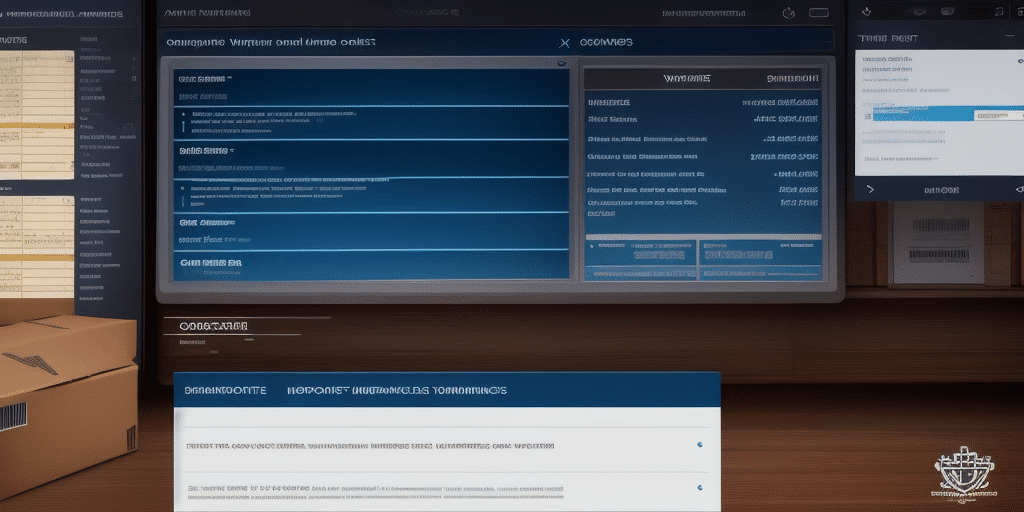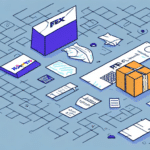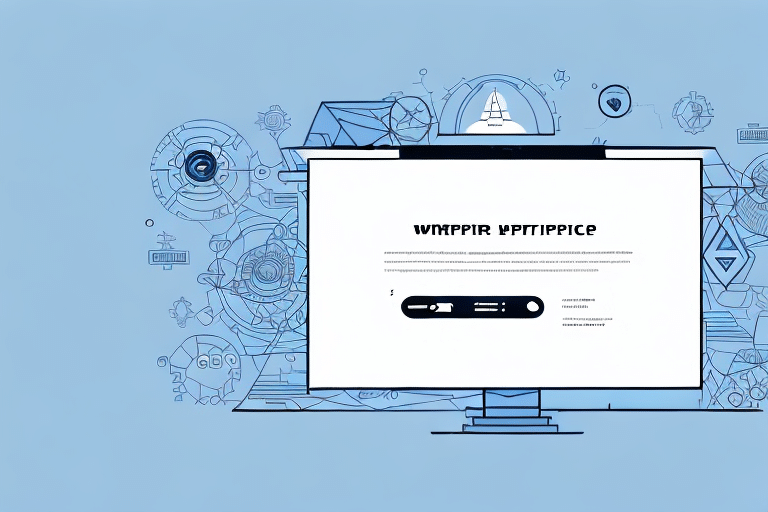How to Configure High Value Report Settings in UPS Worldship
If you are looking to optimize your shipping operations for high-value products, configuring high-value report settings in UPS Worldship is crucial. These reports provide valuable insights into your shipments, allowing you to track them closely and minimize risks or losses. In this article, we will guide you through the process of configuring high-value report settings in UPS Worldship to help you make the most of this tool for your business needs.
Understanding the Importance of High Value Report Settings in UPS Worldship
High-value shipments require extra protection and care during transportation. These reports provide information on the value of your shipments, allowing you to take additional precautions to prevent loss or damage. Tracking high-value shipments is essential to ensure their safety and timely delivery.
According to industry reports, businesses that effectively track high-value shipments can reduce the risk of loss or damage by up to 30%. Additionally, high-value report settings can assist with insurance claims in case of loss or damage during transportation. These reports serve as proof of the shipment's value, making it easier to file claims and receive compensation. It's crucial to ensure that your high-value report settings are accurate and up-to-date to avoid discrepancies in case of a claim.
Navigating the User Interface of UPS Worldship for High Value Report Configuration
Configuring high-value report settings in UPS Worldship is straightforward, thanks to its user-friendly interface. To access the high-value report settings, navigate to the Preferences section of the UPS Worldship software. Here, you'll find a tab labeled 'Reports', where you can access the high-value report settings.
Once you've accessed the high-value report settings, you can customize the report to fit your specific needs. Choose which fields to include in the report, such as shipment date, tracking number, and declared value. Additionally, set a threshold for what constitutes a high-value shipment so the report only includes shipments meeting or exceeding that threshold. This feature is especially useful for businesses handling high-value items requiring tracking for insurance or accounting purposes.
Customizing Report Fields
Select relevant fields such as shipment date, tracking number, declared value, and others that are crucial for your business operations. By customizing these fields, you can tailor the report to display the most pertinent information.
Setting Thresholds
Define what constitutes a high-value shipment by setting appropriate thresholds. For example, you might set a threshold of $500. The report will then include only shipments that meet or exceed this value.
Step-by-Step Guide to Configuring High Value Report Settings in UPS Worldship
Follow these steps to configure high-value report settings in UPS Worldship:
- Open the UPS Worldship software and navigate to Preferences > Reports.
- Click on the 'High Value Reports' tab.
- Check the box next to 'Enable High Value Reports'.
- Select the variables you want to include in the report, such as shipment value, description, country of origin, etc.
- Set the thresholds for the report based on your shipments' values. For instance, set a threshold of $500 for high-value shipments.
- Select the format of the report, such as PDF or Excel file.
- Click 'Save' to apply the changes.
High-value report settings can be customized to fit your specific business needs. For example, you can include additional variables in the report, such as the recipient's name and address or the type of product being shipped.
Once configured, you can generate the report regularly to track your high-value shipments. This can help identify trends or issues with your shipments and ensure they are properly handled and accounted for.
Common Challenges in Configuring High Value Reports and How to Overcome Them
While configuring high-value reports is generally straightforward, some common challenges may arise:
Determining Appropriate Thresholds
Setting accurate thresholds ensures you receive reports for appropriate shipments. To overcome this, analyze past shipments to determine appropriate thresholds based on your shipment values. Utilizing historical data helps in setting realistic and effective thresholds.
Ensuring Data Accuracy
Maintaining accurate and up-to-date data can be challenging, especially with a high volume of shipments or multiple tracking systems. Implement a data management system that automatically updates your shipment data, ensuring accuracy. Regularly review and audit your data to identify and correct discrepancies or errors.
Best Practices for Setting Up High Value Reports in UPS Worldship
Follow these best practices when setting up high-value reports in UPS Worldship:
- Ensure you have necessary shipment information, such as value, description, and origin country, to include in the report.
- Set accurate thresholds to avoid receiving reports for shipments that are not high-value.
- Regularly check the report's formatting and accuracy to ensure it provides the necessary information.
- Customize the report to suit your business needs and preferences.
Additionally, ensure that the report is sent to the appropriate team members, such as finance or accounting, and those responsible for tracking and managing inventory. This ensures streamlined business processes and proper tracking and management of high-value shipments.
Customizing High Value Reports to Suit Your Business Needs
UPS Worldship allows you to customize high-value reports to meet your business requirements. You can include specific variables, like shipment weight or tracking number, and exclude irrelevant ones. Customizing the report provides more detailed and actionable insights, enabling you to optimize shipping operations for high-value products.
Customized high-value reports can be scheduled to generate automatically at specific intervals, such as daily, weekly, or monthly. This saves time and ensures you always have up-to-date information on your shipping performance.
The reports can be exported in various formats, such as PDF, Excel, or CSV, making it easy to share information with your team or stakeholders. Reports can also be emailed to specific recipients, like your logistics manager or finance team, to keep them informed and aligned with your shipping strategy.
Monitoring and Tracking High Value Shipments with UPS Worldship's Reporting Tools
UPS Worldship's reporting tools enable close monitoring and tracking of high-value shipments. You can receive alerts and notifications for shipments that meet high-value thresholds, allowing immediate action to prevent loss or damage. Monitoring and tracking high-value shipments is essential to maintaining customer trust and ensuring the success of your e-commerce business.
Additionally, UPS Worldship's reporting tools provide detailed analytics and insights into your shipping patterns and costs. You can track shipping expenses and identify areas to optimize your shipping strategy, saving money and improving efficiency. This information aids in making informed decisions about shipping processes and enhancing overall business operations.
Maximizing the Benefits of High Value Reports for Your E-commerce Business
High-value reports offer key insights that help optimize shipping operations and minimize risk for your e-commerce business. By closely tracking high-value shipments, you ensure their safe and timely delivery, building a positive reputation with your customers. You can also identify areas for improvement in your shipping processes to reduce loss or damage risks.
In addition to optimizing shipping operations, high-value reports assist in informed inventory management decisions. Analyzing data from these reports helps identify which products sell well and which do not, allowing you to adjust inventory levels accordingly. This helps avoid overstocking or understocking, preventing lost sales or excess inventory costs.
Troubleshooting Tips for Common Issues with High Value Reports in UPS Worldship
If you encounter issues with high-value reports in UPS Worldship, consider these troubleshooting methods:
Report Not Generating or Generating Incorrectly
If the report does not generate or is inaccurate, you may need to update your software or verify that necessary variables are selected. Check for updates in UPS Worldship or reinstall if necessary. Ensure all required fields are correctly selected.
Incomplete Information in Generated Reports
If the report generates but lacks necessary information, review the report settings and filters to ensure all required data is included. When exporting to formats like Excel, confirm that the correct options are selected to include all data. If issues persist, consult the UPS Worldship documentation or contact their support team for assistance.
Integrating High Value Reports with Other Shipping Software and Platforms
Integrating high-value reports from UPS Worldship with other shipping software or platforms provides a comprehensive view of your shipping operations, aiding data-driven decisions to optimize business processes.
Benefits of this integration include cost reduction by identifying inefficiencies and enabling consolidated shipments or better carrier rates. Moreover, it enhances customer satisfaction by tracking shipments and monitoring delivery times to ensure timely order delivery. Data-driven adjustments to shipping processes improve overall efficiency.
For more information on integrating UPS Worldship with other platforms, refer to the UPS Integration Services.
Future Trends and Innovations in High Value Reporting for Logistics and E-commerce Industries
As logistics and e-commerce industries evolve, new trends and innovations in high-value reporting are emerging. One such trend is the use of artificial intelligence (AI) and machine learning (ML) algorithms to analyze high-value shipment data, identifying patterns or anomalies. These technologies help businesses optimize shipping operations and reduce risks of loss or damage to high-value products.
Additionally, advancements in blockchain technology are being explored to enhance the security and transparency of high-value shipments. Blockchain can provide immutable records of shipment data, further minimizing risks associated with high-value logistics.
Conclusion
Configuring high-value report settings in UPS Worldship is essential for any e-commerce business shipping high-value products. These reports provide critical insights into your shipping operations, helping minimize risk and ensuring customer deliveries are safe and timely. By following the steps outlined and implementing best practices, you can maximize the benefits of UPS Worldship's high-value reporting tools and optimize your business processes.