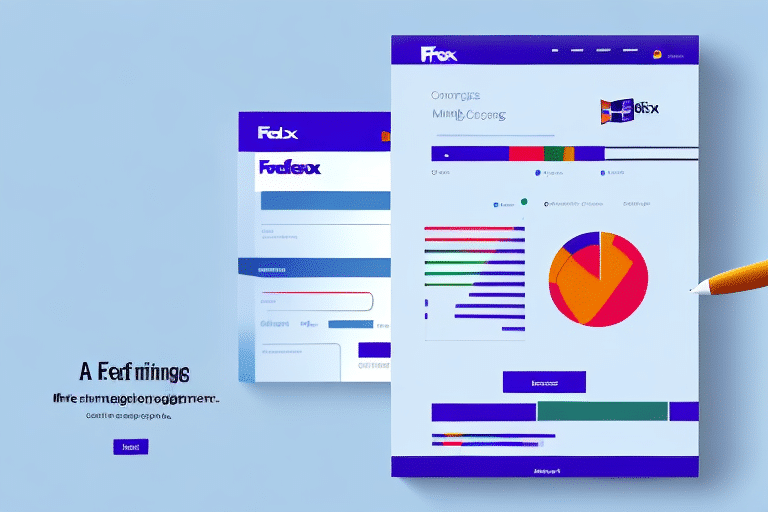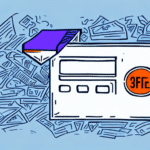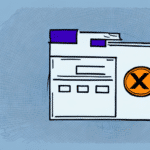How to Configure Your FedEx Ship Manager Meter
If you're a business owner or individual who frequently ships packages, the FedEx Ship Manager Meter can significantly streamline your shipping process and reduce costs. Proper configuration of your FedEx Ship Manager Meter is essential to maximize its benefits. In this guide, we will walk you through setting up and configuring your FedEx Ship Manager Meter to enhance your shipping efficiency and cost-effectiveness.
Understanding the Importance of a FedEx Ship Manager Meter
Before diving into the configuration steps, it's crucial to understand why a FedEx Ship Manager Meter is a valuable tool. This device allows you to:
- Print Shipping Labels: Generate shipping labels directly from your computer, saving time and reducing manual errors.
- Access Discounted Rates: Benefit from exclusive shipping rates not available to non-meter users, leading to substantial cost savings.
- Automate Shipping Processes: Automatically calculate accurate shipping costs based on package weight, destination, and other factors, ensuring you never overpay.
- Track Shipments: Monitor the real-time status of your packages and receive delivery notifications, enhancing customer satisfaction.
Implementing a FedEx Ship Manager Meter can lead to more efficient operations, better cost management, and improved customer experiences.
Ordering and Setting Up Your FedEx Ship Manager Meter
How to Order Your Meter
To order a FedEx Ship Manager Meter, visit the FedEx official website or contact the FedEx Customer Service team. Upon ordering, the meter will be shipped to you within a few business days.
Before placing your order, consider your shipping volume. If you ship frequently, investing in a meter can offer greater savings and efficiencies compared to occasional shipping.
Setting Up Your Meter
Upon receiving your FedEx Ship Manager Meter, follow these steps to set it up:
- Connect the Meter: Use the provided USB cable to connect the meter to your computer.
- Install Driver Software: Download the latest driver software from the FedEx website and install it on your computer.
- Enter Account Information: Input your FedEx account number and meter number found on the meter's label.
- Select Carrier and Service Options: Choose the FedEx services you will be using based on your shipping needs.
- Configure Default Preferences: Set default package weight, dimensions, and other preferences to streamline label creation.
Regularly check for software updates to ensure your meter operates smoothly and benefits from the latest features.
Key Features and Integration of FedEx Ship Manager Meter
Essential Features
The FedEx Ship Manager Meter offers a range of features designed to optimize your shipping process:
- Label Printing: Create and print shipping labels effortlessly from your computer.
- Real-Time Tracking: Monitor package statuses and receive delivery updates.
- Discounted Shipping Rates: Access exclusive FedEx rates for cost-effective shipping.
- Comprehensive Reporting: Generate detailed reports on shipping activities to analyze and improve operations.
Integration with Shipping Software
The meter seamlessly integrates with various shipping software and systems, allowing for efficient data import and export across platforms. This compatibility ensures that you can manage your shipping operations from a centralized location without data duplication or errors.
Additionally, the user-friendly interface makes navigation and operation straightforward, reducing the learning curve and enhancing productivity.
Configuration and Preferences for Optimal Performance
Setting Up Shipping Preferences
Customize your shipping preferences within the FedEx Ship Manager software to align with your business needs:
- Default Package Settings: Set standard package dimensions and weights to streamline label generation.
- Shipping Options: Choose default delivery speeds, insurance levels, and other shipping options.
- Custom Reports: Create reports that provide insights into shipping patterns, costs, and efficiencies.
Maintaining Your Meter
To ensure your FedEx Ship Manager Meter continues to function optimally:
- Regular Updates: Frequently check for and install software updates released by FedEx.
- Proper Maintenance: Keep the meter clean and handle it according to the manufacturer's guidelines to prevent hardware issues.
- Secure Connection: Ensure the USB cable is securely connected to avoid disruptions during shipping.
Maintaining and Troubleshooting Your FedEx Ship Manager Meter
Updating Software
FedEx periodically releases software updates to enhance functionality and address issues. To update your FedEx Ship Manager software:
- Open the FedEx Ship Manager application.
- Navigate to the 'Settings' or 'Help' menu.
- Select 'Check for Updates' and follow the on-screen instructions to install any available updates.
Keeping your software up-to-date ensures you benefit from the latest features and security enhancements.
Troubleshooting Common Issues
Despite its reliability, you may encounter issues with your FedEx Ship Manager Meter. Common problems and solutions include:
- Meter Not Recognized: Ensure the USB cable is properly connected and the device is powered on. Reinstall the driver software if necessary.
- Label Printing Errors: Verify that the correct paper type and settings are selected in the software. Check for any obstructions or issues with the printer.
- Software Crashes: Restart the application or your computer. If the problem persists, reinstall the software or contact FedEx Customer Support.
For persistent issues, consult the FedEx Ship Manager Meter documentation or reach out to FedEx Customer Service for specialized assistance.
Best Practices and Optimization for Your FedEx Ship Manager Meter
Efficient Usage Tips
To maximize the efficiency and cost-effectiveness of your FedEx Ship Manager Meter:
- Utilize Discounted Rates: Always select the best available shipping options to take advantage of discounted rates.
- Accurate Package Measurements: Use a digital scale to ensure accurate package weights, preventing overcharges.
- Streamline Packaging: Optimize your packaging processes to reduce material costs and minimize package size for better shipping rates.
- Leverage Reporting Tools: Regularly review shipping reports to identify trends and areas for improvement.
Integrating Other Shipping Carriers
If your business utilizes multiple shipping carriers, integrating them with your FedEx Ship Manager Meter can centralize your shipping operations. This integration allows you to:
- Compare Rates and Services: Easily evaluate different carriers based on cost and service levels.
- Manage Shipments from One Platform: Streamline operations by handling all shipping activities within a single system.
Contact FedEx Customer Service to explore integration options or reference the FedEx Ship Manager Meter documentation for setup instructions.
Understanding Costs and Optimizing Your Shipping Strategy
Cost Considerations
While the FedEx Ship Manager Meter offers significant savings, it's important to understand the associated costs:
- Equipment Fees: Initial purchase of the meter may involve upfront costs.
- Shipping Supplies: Ongoing expenses for labels, tape, and other packaging materials.
- Service Fees: Certain FedEx services or international shipments may incur additional fees.
Incorporate these costs into your overall shipping budget to ensure profitability and efficient financial planning.
Optimizing Your Shipping Strategy
Enhance your shipping efficiency and reduce costs by implementing the following strategies:
- Accurate Weight Measurements: Prevent overpaying by using precise scales for package weights.
- Efficient Packaging: Use appropriately sized packaging to minimize shipping costs without compromising product safety.
- Leverage Shipping Tools: Utilize resources like the FedEx shipping calculator and packaging guides available on the FedEx website to make informed shipping decisions.
- Regularly Review Shipping Practices: Continuously assess and refine your shipping processes based on performance data and feedback.
By adopting these best practices, you can optimize your shipping operations for greater efficiency and cost savings.