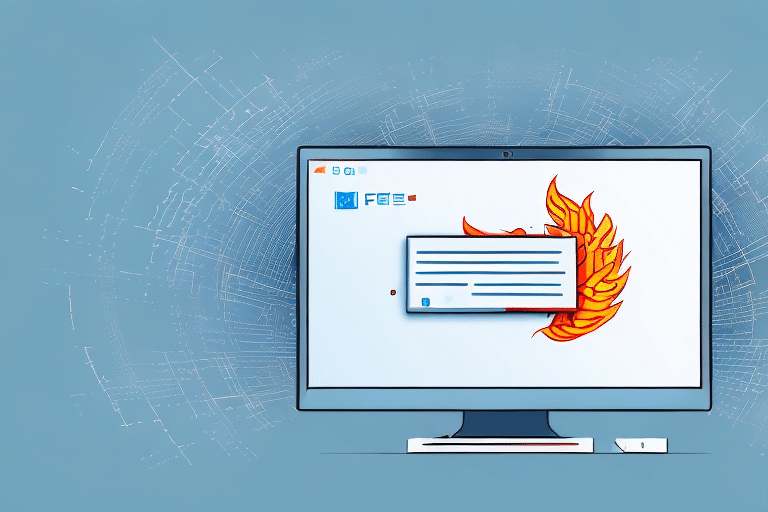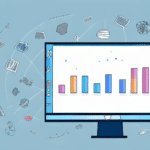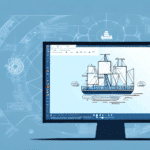Understanding the Importance of a Firewall for UPS WorldShip
In today's digital landscape, safeguarding business operations from cyber threats is paramount. For businesses utilizing UPS WorldShip to manage their shipping needs, ensuring that firewall settings are meticulously configured is crucial. A well-configured firewall acts as the first line of defense against unauthorized access, cyber-attacks, and malware, thereby protecting sensitive shipping data and maintaining the integrity of your shipping operations.
According to a 2023 report by Cisco, organizations with robust firewall configurations are 50% less likely to experience significant security breaches. Given that UPS WorldShip requires a stable internet connection to function effectively, a properly configured firewall ensures that while necessary communications are allowed, potential threats are thwarted.
Overview of UPS WorldShip
UPS WorldShip is a comprehensive shipping software designed to streamline and automate the shipping process for businesses of all sizes. It offers a suite of features including shipment creation, package tracking, label printing, and integration with various eCommerce platforms and accounting software. By automating these tasks, UPS WorldShip not only enhances operational efficiency but also reduces the likelihood of human errors.
In a recent survey by Statista, eCommerce sales are projected to reach $6.54 trillion by 2023, underscoring the growing reliance on shipping solutions like UPS WorldShip. Businesses leveraging this software can take advantage of discounted shipping rates, real-time tracking, and detailed reporting, which collectively contribute to cost savings and improved customer satisfaction.
Types of Firewalls Compatible with UPS WorldShip
Firewalls are essential components of network security, and selecting the right type is critical for protecting UPS WorldShip. The primary types of firewalls include:
- Hardware Firewalls: These are physical devices installed between your network and the internet. They offer robust protection by filtering traffic based on IP addresses, ports, and protocols. Suitable for businesses with large networks, hardware firewalls can handle high volumes of traffic without compromising performance.
- Software Firewalls: Installed on individual computers, software firewalls provide protection at the device level. They are ideal for small to medium-sized businesses where each device may require specific security configurations.
- Cloud-Based Firewalls: Hosted in the cloud, these firewalls offer scalable protection for all devices connected to the network, including remote employees. They are increasingly popular due to their flexibility and ease of management.
According to a 2023 Gartner report, cloud-based firewalls are expected to grow by 25% over the next three years, highlighting their rising adoption in modern business environments.
Common Firewall Configuration Issues for UPS WorldShip
Configuring a firewall for UPS WorldShip can present several challenges, particularly for those without technical expertise. Common issues include:
- Blocked Ports: UPS WorldShip requires specific ports to communicate effectively. If these ports are blocked, the software may fail to connect to UPS servers.
- Incorrect IP Addresses: Misconfigured IP addresses can prevent UPS WorldShip from accessing necessary online services.
- Incompatibility: Some firewall software may not be fully compatible with UPS WorldShip, leading to unexpected behavior or connectivity issues.
- Overly Restrictive Rules: Firewalls with strict rules may inadvertently block legitimate traffic essential for UPS WorldShip's operation.
Addressing these issues promptly is vital to maintain seamless shipping operations and protect against potential security vulnerabilities.
Step-by-Step Guide to Configure Your Firewall for UPS WorldShip
Configuring your firewall to work seamlessly with UPS WorldShip involves several key steps:
- Identify Required Network Details:
- IP Address: Determine the IP addresses used by UPS WorldShip for communication.
- Protocol: Identify the protocols (e.g., TCP, UDP) utilized by the software.
- Port Numbers: List the ports required for both inbound and outbound traffic.
- Access Firewall Settings: Open your firewall management console. This could be a dedicated hardware firewall or a software-based firewall installed on your system.
- Create New Rules:
- Select whether the rule applies to inbound or outbound traffic.
- Specify the protocol and port numbers identified earlier.
- Enter the IP addresses associated with UPS WorldShip.
- Apply Advanced Settings: If necessary, configure additional settings such as IP exceptions or specific security policies to fine-tune the firewall's behavior.
- Save and Activate Rules: Ensure that the new rules are saved and activated. It may be necessary to restart your firewall or UPS WorldShip for changes to take effect.
For detailed instructions tailored to your specific firewall solution, refer to the user manual or contact the firewall vendor's support team.
Common Issues and Troubleshooting
Even with careful configuration, issues might arise. Here are some troubleshooting tips:
- Verify Configuration: Double-check that the correct IP addresses, ports, and protocols are specified in the firewall rules.
- Check Compatibility: Ensure that your firewall software is compatible with the latest version of UPS WorldShip.
- Review Logs: Firewall logs can provide insights into blocked traffic or errors that may be affecting UPS WorldShip's performance.
- Temporary Disable Firewall: Temporarily disabling the firewall can help determine if it's the source of the problem. If UPS WorldShip functions correctly with the firewall off, the issue likely lies in the firewall configuration.
- Contact Support: Reach out to UPS technical support or your firewall vendor for specialized assistance if problems persist.
Implementing these steps can help quickly identify and resolve issues, ensuring uninterrupted shipping operations.
Best Practices for Firewall Configuration with UPS WorldShip
Adhering to best practices when configuring your firewall enhances security and ensures optimal performance of UPS WorldShip:
- Least Privilege Principle: Only open the ports that are absolutely necessary for UPS WorldShip to function.
- Use Specific IP Addresses: Instead of allowing entire IP ranges, specify exact IP addresses to minimize exposure to potential threats.
- Regular Updates: Keep your firewall software updated with the latest patches and definitions to protect against new vulnerabilities.
- Monitor Firewall Logs: Regularly review logs to detect and respond to suspicious activities promptly.
- Implement Multi-Layered Security: Combine firewall protection with other security measures such as intrusion detection systems (IDS), antivirus software, and encryption to create a robust defense.
Following these best practices not only secures UPS WorldShip but also fortifies your overall network against a wide array of cyber threats.
Benefits of Proper Firewall Configuration for UPS WorldShip
Properly configuring your firewall for UPS WorldShip offers numerous benefits:
- Enhanced Security: Prevents unauthorized access and protects sensitive shipping and customer data from cyber threats.
- Reliable Performance: Ensures that UPS WorldShip operates smoothly without interruptions caused by blocked legitimate traffic.
- Compliance: Helps your business adhere to industry standards and regulations related to data security, such as ISO/IEC 27001.
- Cost Savings: Avoids potential financial losses associated with data breaches and minimizes downtime, leading to improved operational efficiency.
- Customer Trust: Securing shipping data enhances customer confidence in your business's ability to protect their information.
Moreover, a secure and efficient shipping process can lead to faster delivery times, improved customer satisfaction, and a competitive edge in the market.
Conclusion and Next Steps
Ensuring that your firewall is properly configured for UPS WorldShip is a critical component of your business's cybersecurity strategy. By following the outlined steps and best practices, you can secure your shipping operations against potential threats, maintain compliance with industry standards, and enhance overall operational efficiency.
As cyber threats continue to evolve, it's essential to adopt a proactive approach to security. Regularly review and update your firewall settings, stay informed about the latest security trends, and consider implementing additional security measures such as cybersecurity training for your staff.
For further assistance, consult with cybersecurity professionals or reach out to UPS technical support to ensure that your UPS WorldShip installation remains secure and efficient.