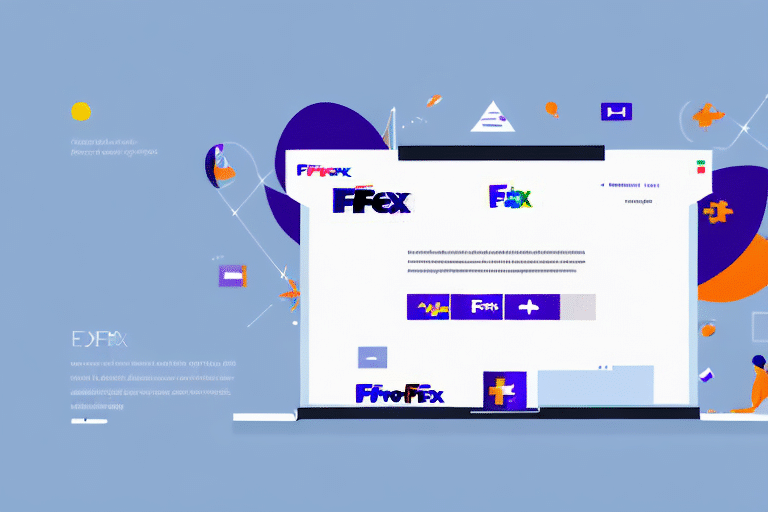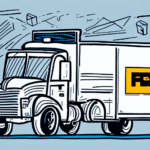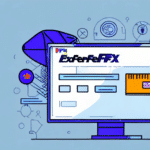Getting Started with FedEx Ship Manager 3111
If you're a business owner, efficient shipping is crucial to your operations. The FedEx Ship Manager 3111 screen is a powerful tool that allows you to manage and customize your shipping preferences effectively. In this guide, we'll walk you through the steps to configure your preferences, optimize your shipping process, and enhance your business operations.
Installation and Setup
To begin, download the FedEx Ship Manager software directly from the official FedEx website. Follow these steps to install and set up the application:
- Download the installer from the FedEx website.
- Run the installer and follow the on-screen instructions.
- Launch the application and enter your FedEx account number and password to log in.
- Access the main dashboard to begin configuring your shipping preferences.
Ensuring you have the latest version of the software is essential for optimal performance and access to the newest features.
Understanding the Interface
The FedEx Ship Manager 3111 interface is designed for ease of use and high customization. Key elements include:
- Toolbar: Located at the top, it includes options like "Create a Shipment," "Edit Address Book," "Ship History," and "Track Shipment."
- Tabs: Beneath the toolbar, tabs such as "Preferences," "Shipping," and "Tracking" allow you to navigate different functionalities.
- Dashboard Menu: On the left-hand side, providing access to various shipping services and settings.
Familiarizing yourself with these components will help you navigate the software more efficiently.
Customizing Your Shipping Preferences
Customizing your shipping preferences can significantly streamline your shipping process, saving time and reducing costs.
General Preferences
In the "General Preferences" tab, you can set default package dimensions, shipping methods, and billing information. Additionally, configure your printer settings to ensure shipping labels are printed correctly.
Address Book Management
Manage your shipping contacts effectively using the "Address Book Preferences." Add, edit, or delete addresses to keep your records up-to-date. Organizing addresses into groups like "Frequent Customers" can further enhance efficiency.
Payment Options
Set up your preferred payment methods, whether it's through your FedEx account, credit card, or other payment options. Properly configuring payment preferences helps in managing shipping costs and avoiding delays.
Advanced Features and Best Practices
Taking advantage of the advanced features in FedEx Ship Manager 3111 can enhance your shipping operations.
Batch Shipping
Batch shipping allows you to create and print multiple shipping labels simultaneously, ideal for businesses that handle large volumes of packages. This feature can save considerable time and reduce manual errors.
International Shipping
Expand your business reach by utilizing the international shipping feature. The software facilitates creating shipments to various global destinations, complete with necessary customs documentation.
Integration with eCommerce Platforms
Integrate FedEx Ship Manager 3111 with your eCommerce platform to automate shipping processes. Platforms like Shopify, WooCommerce, and Magento offer seamless integration, allowing you to generate shipping labels directly from your online store.
For integration steps, refer to the FedEx Developer Resources.
Troubleshooting and Optimization
Even with comprehensive setup, you might encounter issues. Here are common problems and solutions:
Common Issues and Solutions
- Login Problems: Verify that your FedEx account number and password are correct.
- Slow Application Performance: Ensure your computer meets the minimum system requirements and that other applications aren't consuming excessive resources.
- Installation Errors: If you encounter errors during installation, try reinstalling the software or contact FedEx Customer Support for assistance.
Best Practices for Performance
To maintain optimal performance of FedEx Ship Manager 3111:
- Keep the software updated to the latest version.
- Regularly clear cached data and unnecessary files.
- Ensure your computer's operating system is up-to-date.
Managing Shipping Costs and Efficiency
Effective management of shipping costs and enhancing efficiency are key to maintaining profitability in your business operations.
Cost-effective Shipping Options
Choose shipping options that best fit your budget and delivery needs. Standard shipping is generally more affordable, while express options offer faster delivery times.
Time-saving Features
Utilize features like saved shipping templates and bulk label creation to reduce the time spent on repetitive tasks.
Managing Delivery Times
Select delivery times that align with your customers' expectations. Offering various delivery speeds can enhance customer satisfaction and retention.
Maximizing Your Shipping Experience
Personalizing settings and following best practices can significantly enhance your overall shipping experience, leading to increased business success.
Personalized Settings
Customize shipping labels with your company's logo and branding to maintain a professional appearance and reinforce your brand identity.
Best Practices for Business Success
- Regularly review and adjust your shipping preferences to align with changing business needs.
- Leverage analytics and reporting features to monitor shipping performance and make informed decisions.
- Train your team on using FedEx Ship Manager effectively to ensure consistency and efficiency.
By implementing these strategies, you can optimize your shipping processes, reduce costs, and improve customer satisfaction.
Conclusion
Configuring your preferences on the FedEx Ship Manager 3111 screen is essential for streamlining your shipping operations, managing costs, and enhancing efficiency. By leveraging the advanced features and following best practices outlined in this guide, you can optimize your shipping experience and drive your business's success. Stay proactive in updating your settings and integrating new tools to maintain a competitive edge in the ever-evolving logistics landscape.