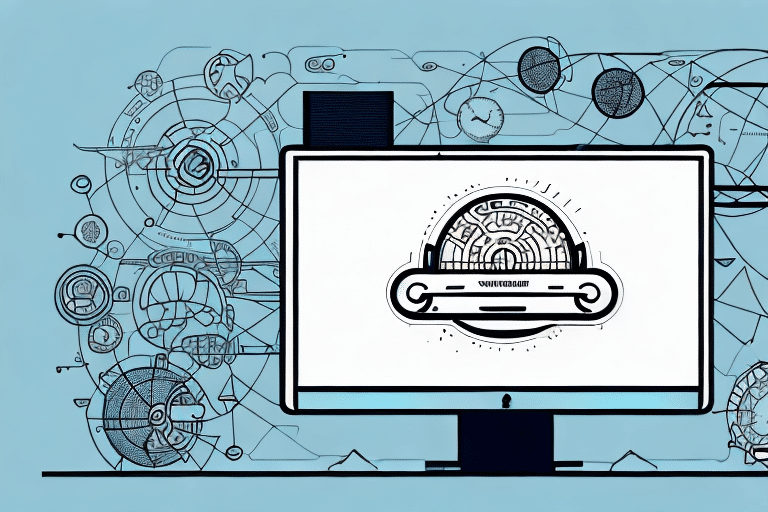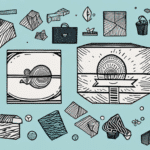How to Connect Etsy to UPS Worldship: A Step-by-Step Guide
Running an online store on Etsy requires a reliable shipping solution to ensure your products reach customers efficiently and safely. UPS Worldship is a popular choice among Etsy sellers for managing shipping operations. This comprehensive guide will walk you through the process of connecting your Etsy account to UPS Worldship, enabling you to streamline your shipping process and enhance customer satisfaction.
Why Connect Etsy to UPS Worldship?
Integrating Etsy with UPS Worldship allows you to seamlessly process orders and print shipping labels directly from the Worldship software. This integration offers several advantages:
- Time Efficiency: Automate label printing and order processing, reducing manual tasks.
- Error Reduction: Minimize shipping errors with automatic address verification.
- Variety of Shipping Options: Access a wide range of UPS shipping services to meet different customer needs.
Additionally, connecting to UPS Worldship enables real-time tracking of shipments, providing customers with accurate delivery estimates and enhancing their shopping experience.
Benefits of Connecting Etsy to UPS Worldship
Linking your Etsy store to UPS Worldship offers numerous benefits that can positively impact your business:
- Streamlined Shipping Process: Automate tasks such as label printing and tracking updates.
- Access to Discounted Rates: Benefit from UPS's negotiated shipping rates, potentially increasing your profit margins.
- Improved Customer Communication: Provide customers with real-time tracking information, enhancing transparency and trust.
- International Shipping Capabilities: Easily manage international orders with UPS's global shipping solutions.
According to the UPS Technology Solutions, businesses using automated shipping tools can reduce shipping time by up to 40%, highlighting the efficiency gains from this integration.
What is UPS Worldship?
UPS Worldship is a comprehensive shipping software designed for businesses of all sizes. It offers a suite of features including:
- Address Verification: Ensures accurate shipping information to prevent delivery issues.
- Customs Documentation: Simplifies international shipping with automated customs forms.
- Package Tracking: Provides real-time tracking updates for shipments.
By integrating UPS Worldship with Etsy, sellers can manage their shipping operations more effectively, saving time and reducing the likelihood of errors that can lead to customer dissatisfaction.
What is Etsy and How Does it Work?
Etsy is a global online marketplace focused on handmade, vintage, and unique factory-manufactured items. It allows sellers to create personalized shops where they can list their products, set prices, and manage orders. Key features of Etsy include:
- Customizable Shops: Sellers can design their storefronts to reflect their brand identity.
- Community Engagement: Forums, teams, and events enable sellers to network and share best practices.
- Integrated Payment Processing: Simplifies transactions with secure payment options for buyers.
Etsy charges transaction fees on sales, and sellers are responsible for managing shipping logistics, making integrations with tools like UPS Worldship essential for efficient operations.
Step-by-Step Guide: How to Connect Etsy to UPS Worldship
1. Creating a UPS Worldship Account
Begin by creating a UPS Worldship account:
- Visit the UPS Worldship website.
- Sign up for an account by providing the necessary business and contact information.
- Download and install the Worldship software on your computer following the provided instructions.
2. Setting Up Shipping Preferences on Etsy
Configure your shipping settings on Etsy to prepare for integration:
- Log in to your Etsy account.
- Navigate to your shop manager and select Settings.
- Click on Shipping settings and choose your preferred shipping carriers, including UPS.
- Create shipping profiles for your products, specifying details such as shipping costs and delivery times.
For more details on selecting shipping carriers, refer to Etsy's official guide.
3. Linking Your UPS Account to Etsy
Connect your UPS account to Etsy to enable seamless shipping label creation:
- In your Etsy Shipping settings, select Add a carrier account.
- Choose UPS from the list of available carriers.
- Enter your UPS account information, including your account number and API credentials.
- Save the settings to establish the connection between Etsy and UPS Worldship.
Ensure that your UPS account is active and authorized for API access by consulting the UPS API Services documentation.
4. Configuring UPS Worldship for Etsy Integration
Set up UPS Worldship to communicate with your Etsy store:
- Open the UPS Worldship software on your computer.
- Navigate to the Integration settings.
- Select Etsy as your integrated platform.
- Enter your Etsy API key, which can be obtained from your Etsy account under Developer Settings.
- Save the configuration to enable data synchronization between Etsy and Worldship.
Refer to UPS's integration guide for detailed instructions.
5. Testing the Connection Between Etsy and UPS Worldship
Ensure that the integration is functioning correctly:
- Create a test order in your Etsy shop.
- Process the order in UPS Worldship and attempt to print a shipping label.
- Verify that the label prints without errors and that the order details are correctly reflected in both platforms.
If the test is successful, your Etsy store is now connected to UPS Worldship. If issues arise, consult the troubleshooting section below.
6. Troubleshooting Common Issues
Address common integration problems:
- Incorrect API Credentials: Double-check that the API key entered in UPS Worldship matches the one provided by Etsy.
- Software Compatibility: Ensure that both Etsy and UPS Worldship are updated to their latest versions.
- Network Restrictions: Verify that your firewall or antivirus software isn't blocking the connection between Etsy and Worldship.
For further assistance, refer to the UPS Worldship Support or Etsy Help Center.
Best Practices for Shipping with UPS Worldship on Etsy
Maximize the benefits of your Etsy and UPS Worldship integration by following these best practices:
- Stay Organized: Regularly update your shipping profiles and track orders to maintain efficiency.
- Use Quality Packaging: Invest in reliable packaging materials to protect your products during transit.
- Communicate with Customers: Keep customers informed about their order status and provide tracking information promptly.
- Monitor Shipping Costs: Analyze shipping expenses regularly to identify potential savings.
Implementing these practices can lead to improved customer satisfaction and increased sales.
Expanding Your Shipping Options with UPS Worldship
Beyond standard UPS services, UPS Worldship allows you to integrate with other carriers, providing more flexibility:
- Multiple Carrier Support: Connect with carriers like FedEx and USPS to offer diverse shipping options.
- International Shipping Solutions: Simplify cross-border shipping with automated customs documentation.
- Flexible Delivery Options: Offer customers choices such as express delivery or scheduled drop-offs.
Expanding your shipping options can attract a broader customer base and cater to varying delivery preferences.
Conclusion
Connecting your Etsy store to UPS Worldship enhances your shipping efficiency, reduces costs, and improves the overall customer experience. By following this step-by-step guide and adhering to best practices, you can optimize your shipping process and focus on growing your Etsy business with confidence.