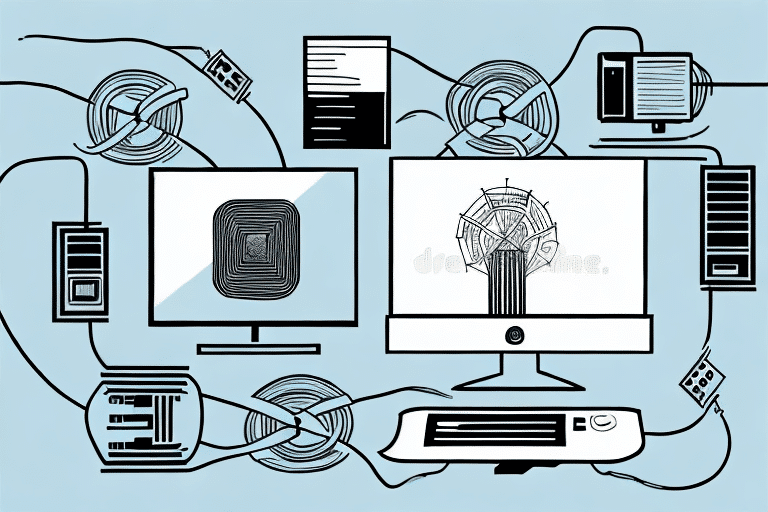Why a UPS is Essential for Your E-Commerce Business
In the competitive landscape of e-commerce, ensuring uninterrupted operations is crucial. A Uninterruptible Power Supply (UPS) provides a reliable backup power source during outages and protects against power surges, safeguarding your business from potential revenue loss and equipment damage.
According to a study by Statista, even a few minutes of downtime can lead to significant losses in sales and customer trust. Additionally, a UPS helps in preserving critical data, allowing you to save important information and shut down systems properly during unforeseen power interruptions.
Types of UPS Systems for E-Commerce Stores
Standby UPS
The Standby UPS is the most basic type, ideal for small businesses with minimal power needs. It provides backup power during short outages, typically lasting a few minutes, allowing for safe shutdowns.
Line-Interactive UPS
A step above, the Line-Interactive UPS offers protection against power surges and voltage fluctuations by regulating voltage before it reaches connected equipment. This type is suitable for medium-sized businesses with more complex power requirements.
Online UPS
The Online UPS provides continuous power from the battery, eliminating any transfer time during outages and offering the highest level of protection. This is ideal for large e-commerce operations with critical infrastructure that cannot afford any downtime.
For a comprehensive comparison of UPS types, refer to Enterprise's UPS Guide.
Selecting the Right UPS for Your Business Needs
Assessing Power Requirements
Calculate the total power consumption of your equipment to determine the capacity needed for a UPS. Tools like power calculators can help estimate the required UPS power calculator.
Scalability and Future Growth
Choose a UPS system that can scale with your business. As your e-commerce store grows, your power needs may increase, and a scalable UPS ensures you won't need a complete overhaul of your power protection system.
Maintenance and Support
Opt for a UPS from reputable manufacturers that offer robust customer support and regular maintenance services. Reliable support can prevent extended downtimes and prolong the lifespan of your UPS.
Installing and Optimizing Your UPS
Proper Installation
Ensure the UPS is installed in a well-ventilated area, close to critical equipment. Follow manufacturer guidelines for connecting power input and output cables, and integrate any necessary power management software.
Configuring UPS Settings
Optimize your UPS settings by configuring voltage regulation and power supply parameters. Use power management software to monitor real-time energy usage and system performance.
For installation best practices, visit APC’s Installation Guide.
Maintaining and Testing Your UPS System
Regular Maintenance
Perform routine checks on battery health, connections, and cables. Replace batteries as recommended by the manufacturer to ensure reliable performance.
Testing Backup Power
Simulate power outages to verify that the UPS effectively supplies backup power. Regular testing helps identify potential issues before an actual outage occurs.
Monitoring System Performance
Use monitoring tools to keep track of your UPS’s performance metrics. Early detection of anomalies can prevent downtime and protect your equipment.
Learn more about UPS maintenance from Eaton’s UPS Maintenance Tips.
Troubleshooting Common UPS Issues
Battery Failure
If your UPS frequently switches to battery power, it may indicate battery degradation. Replace the battery promptly to maintain system reliability.
Voltage Fluctuations
Inconsistent voltage levels can damage your equipment. A line-interactive or online UPS can help stabilize voltage, protecting your devices from harm.
Software Malfunctions
Ensure that power management software is up-to-date and compatible with your system. Regular updates can prevent software-related issues that may disrupt UPS functionality.
For detailed troubleshooting steps, refer to CyberPower’s Troubleshooting Guide.
Future Trends in UPS and E-Commerce Power Protection
The integration of UPS systems with advanced power management and automation technologies is enhancing efficiency and reliability for e-commerce businesses. Innovations in battery technology, such as lithium-ion batteries, promise longer lifespans and higher energy densities, enabling UPS systems to support larger and more complex operations.
Stay informed about the latest advancements by following industry reports from sources like Gartner and TechRadar.
Conclusion
Investing in a high-quality UPS system is a strategic decision that can significantly enhance the resilience and efficiency of your e-commerce store. By selecting the appropriate UPS type, ensuring proper installation, and maintaining your system diligently, you can protect your business from power-related disruptions and ensure continuous service to your customers.
For more information on UPS solutions, visit Tripp Lite and Cisco’s UPS Offerings.