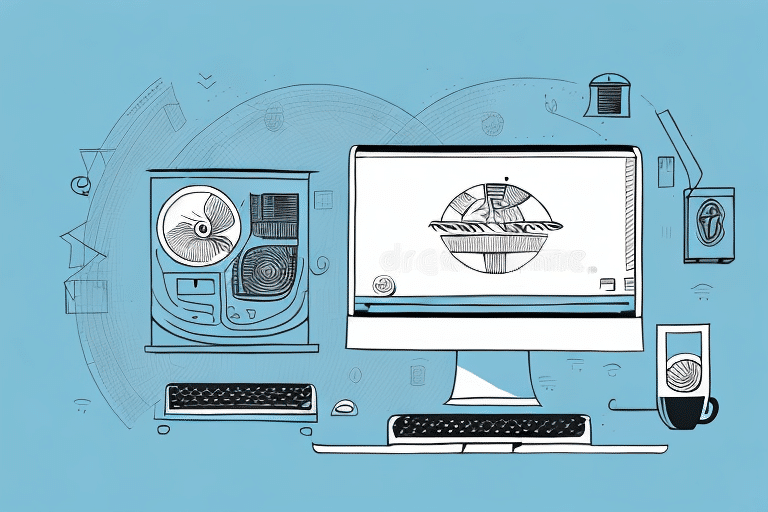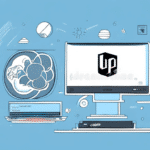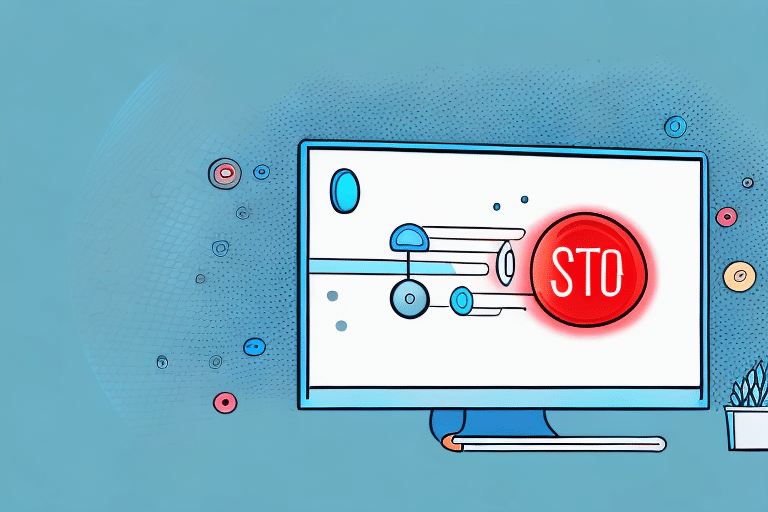Importance and Benefits of Using a UPS for Your Website
In the digital age, your website serves as the cornerstone of your online presence and business operations. Ensuring its continuous availability is paramount, and this is where a UPS (uninterruptible power supply) plays a crucial role. A UPS provides immediate backup power to your server during outages, safeguarding your website from unexpected downtimes that can lead to loss of revenue and damage to your reputation.
Ensuring Continuous Uptime
Power outages are more common than one might expect. According to the National Grid, the average duration of power outages can vary significantly based on location and infrastructure quality. A UPS ensures that your website remains operational during these interruptions, maintaining service availability and customer trust.
Protecting Against Power Surges
Beyond providing backup power, a UPS also protects your server from power surges and spikes, which can occur due to lightning strikes, faulty wiring, or sudden changes in the power grid. These fluctuations can damage hardware and lead to data loss. A UPS regulates voltage levels, offering a stable power supply that prolongs the lifespan of your equipment and preserves your data integrity.
Choosing the Right UPS for Your Website
Selecting an appropriate UPS is critical to effectively support your website's needs. This involves understanding the different types of UPS systems available and the specific requirements of your server infrastructure.
Types of UPS Systems
- Standby UPS: Ideal for small websites, providing basic battery backup during outages.
- Line-Interactive UPS: Offers enhanced voltage regulation, suitable for medium-sized operations.
- Double-Conversion (Online) UPS: Provides continuous power conditioning, perfect for large enterprises with critical uptime requirements.
Factors to Consider When Choosing a UPS
Power Requirements
Assess the total power consumption of your server and associated equipment. It's advisable to select a UPS that can handle at least 20% more than your current needs to accommodate future expansions.
Scalability and Maintenance
Consider whether the UPS system can be easily scaled as your website grows. Additionally, evaluate the maintenance requirements, such as battery replacement intervals and the availability of technical support.
Installing and Integrating Your UPS
Proper installation and integration of your UPS are essential to maximize its effectiveness and ensure seamless operation alongside your existing infrastructure.
Step-by-Step Connection Guide
- Unbox and Inspect: Ensure that all components are present and undamaged.
- Connect to Power Source: Plug the UPS into a reliable power outlet, ensuring it matches the input voltage requirements.
- Connect Your Server: Plug your server and other critical devices into the UPS outlets.
- Install Monitoring Software: Many UPS systems come with software that allows you to monitor status, perform shutdowns, and receive alerts.
- Perform Initial Test: Simulate a power outage to ensure that the UPS kicks in and your server remains operational.
Best Practices for Integration
- Place the UPS in a well-ventilated area to prevent overheating.
- Regularly update the UPS firmware to benefit from the latest features and security patches.
- Ensure that all connections are secure to prevent accidental disconnections during outages.
Optimizing and Managing Your UPS
Optimization and proper management of your UPS can lead to enhanced performance, extended battery life, and reduced operational costs.
Performance Optimization
Ensure that the UPS is not overloaded by regularly auditing the connected devices. Use power management features to prioritize critical equipment during power fluctuations.
Regular Maintenance and Firmware Updates
Maintain the UPS by keeping it clean and free from dust. Replace batteries as recommended by the manufacturer, typically every 3-5 years. Regularly check for and install firmware updates to maintain compatibility and security. According to the National Renewable Energy Laboratory, regular maintenance can extend the lifespan of a UPS by up to 30%.
Troubleshooting and Common Issues
Despite their reliability, UPS systems can encounter issues that require timely troubleshooting to prevent service disruptions.
Identifying and Resolving UPS Problems
- Battery Failures: Indicators include frequent warnings or the UPS shutting down unexpectedly. Replace the battery immediately.
- Fan Failures: Listen for unusual noises or monitor temperature increases. Clean or replace the fan as necessary.
- Firmware Errors: Update the firmware using the manufacturer's software or support services.
Financial Considerations and Future-Proofing Your UPS Investment
Investing in a UPS involves balancing upfront costs with long-term benefits such as reduced downtime and equipment protection.
Cost-Benefit Analysis
Evaluate the potential costs associated with downtime, including lost sales and reputational damage, against the investment in a reliable UPS. Studies from the Bureau of Labor Statistics indicate that downtime can cost businesses an average of $5,600 per minute.
Scalable and Upgradable Solutions
Choose a UPS system that offers scalability to accommodate future growth. Modular UPS systems allow for the addition of extra modules as your power needs increase, providing a cost-effective path to expansion without complete system overhauls.
Conclusion
Implementing a UPS for your website is a strategic investment that ensures continuous uptime, protects against power-related damages, and safeguards your data integrity. By carefully selecting, installing, and maintaining the right UPS system, you can enhance your website's reliability and performance, ultimately contributing to your business's long-term success.