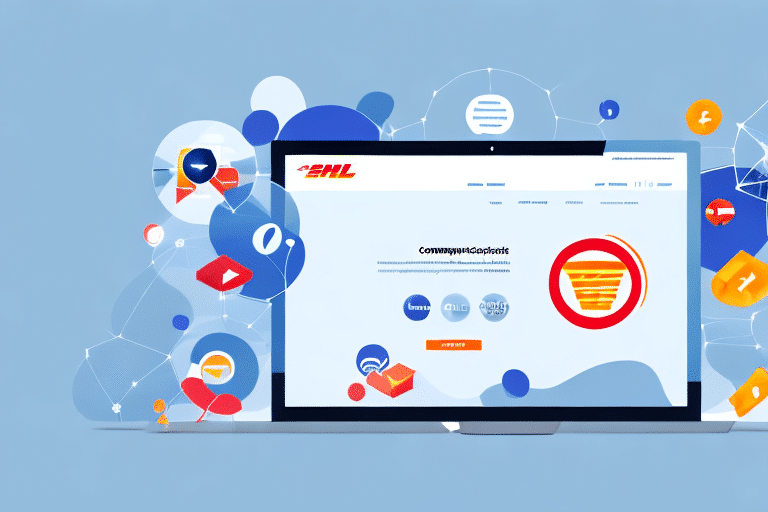How to Connect, Optimize, and Manage DHL eCommerce for Dynamics CRM
Integrating DHL eCommerce with your Dynamics CRM system can streamline shipping and delivery processes, enhancing overall customer experience. This comprehensive guide explores the advantages of connecting DHL eCommerce to Dynamics CRM, provides step-by-step setup instructions, and outlines best practices for effective management and troubleshooting.
Why DHL eCommerce is a Valuable Addition to Dynamics CRM
DHL eCommerce offers a cost-effective and reliable shipping solution that empowers businesses to manage their shipping and delivery needs efficiently. By integrating DHL eCommerce with Dynamics CRM, companies can:
- Streamline Shipping Processes: Automate shipping tasks to save time and reduce manual errors.
- Real-Time Shipment Tracking: Monitor and track shipments in real-time, providing customers with up-to-date information.
- Global Reach: Leverage DHL's extensive global logistics network to reach customers worldwide with ease.
Additionally, DHL eCommerce offers value-added services such as warehousing, fulfillment, and returns management, which help optimize the supply chain and enhance operational efficiency. Advanced technology solutions, including API integrations, further automate and simplify shipping processes.
Benefits of Integrating DHL eCommerce into Your CRM System
Integrating DHL eCommerce with Dynamics CRM unlocks numerous benefits for businesses:
- Automation of Shipping Processes: Reduce errors and save time by automating shipping and delivery tasks.
- Real-Time Tracking: Provide customers with accurate shipment status updates, enhancing transparency and trust.
- Streamlined Order Management: Manage orders, track inventory, and monitor shipping status all within Dynamics CRM.
- Cost Savings: Optimize shipping methods and reduce costs through better management and automation.
- Scalability: Easily scale shipping operations as your business grows and expands into new markets.
These benefits collectively improve operational efficiency, enhance customer satisfaction, and support business growth.
Step-by-Step Guide to Setting Up DHL eCommerce in Dynamics CRM
- Obtain DHL eCommerce Credentials: Contact DHL eCommerce to acquire the necessary API credentials for integration.
- Configure the DHL eCommerce Connector:
- Access the Dynamics CRM settings and navigate to the integration section.
- Enter the DHL eCommerce API credentials.
- Set up shipping methods, carrier accounts, and other specific settings based on your business needs.
- Ensure System Compatibility:
- Verify that your Dynamics CRM system meets the compatibility requirements for the DHL eCommerce connector.
- Update Dynamics CRM to the latest version if necessary.
- Test the Integration: Conduct tests in a sandbox environment to ensure the integration functions correctly before going live.
- Launch the Integration: Once testing is successful, implement the integration in your live Dynamics CRM environment.
For detailed configuration instructions, refer to the DHL Developer Portal.
How to Optimize Your Shipping and Delivery Processes with DHL eCommerce
Optimizing shipping and delivery processes involves tailoring DHL eCommerce settings to align with your business needs. Key steps include:
- Configure Shipping Methods: Define various shipping options such as standard, expedited, and international shipping.
- Determine Shipping Rates: Set competitive shipping rates based on weight, dimensions, and destination.
- Select Appropriate Carriers: Choose the best carriers for different regions and shipping requirements.
- Accurate Address Information: Ensure customer addresses are correct to prevent delivery delays.
- Optimize Packaging: Use appropriate packaging to minimize shipping costs and reduce the risk of damage.
Implementing real-time tracking and leveraging DHL's value-added services like customs clearance and insurance further enhance shipping efficiency and customer satisfaction.
Best Practices for Managing DHL eCommerce Shipments in Dynamics CRM
Effective management of DHL eCommerce shipments within Dynamics CRM involves several best practices:
- Monitor Shipments in Real-Time: Use the Dynamics CRM dashboard to track shipments and address issues promptly.
- Accurate Carrier and Shipping Method Selection: Ensure the correct carrier account and shipping method are used for each shipment.
- Maintain Detailed Shipment Records: Keep comprehensive records for auditing and analysis purposes.
- Provide Detailed Tracking Information to Customers: Enhance customer experience by supplying accurate and timely shipment updates.
- Optimize Packaging and Labeling: Prevent damage and ensure accurate delivery through proper packaging and clear labeling.
- Utilize Automation Tools: Streamline shipping processes and reduce errors by automating repetitive tasks.
Adhering to these practices ensures efficient shipping operations and fosters customer loyalty.
How to Track and Monitor Your DHL eCommerce Shipments within Dynamics CRM
Tracking and monitoring shipments is seamless with the DHL eCommerce connector in Dynamics CRM:
- Real-Time Shipment Information: Access shipment status, delivery dates, and tracking details directly within Dynamics CRM.
- Generate Shipping Labels: Create and print shipping labels without leaving the CRM system.
- Manage Shipping Documents: Organize and store all shipping-related documents digitally for easy access and management.
These features enable businesses to maintain control over their shipping processes, ensure timely deliveries, and swiftly address any issues that arise.
Tips for Improving Customer Experience with Automated Shipping Notifications via Dynamics CRM and DHL eCommerce
Enhancing customer experience through automated shipping notifications involves:
- Timely Notifications: Send updates at key points, such as order confirmation, shipment dispatch, and delivery.
- Detailed Information: Include essential details like tracking numbers, estimated delivery dates, and shipping status.
- Preferred Communication Channels: Use the customer's preferred method of contact, whether email or SMS, for notifications.
- Personalization: Address customers by name and include information relevant to their specific orders to create a personalized experience.
Integrating customer data from Dynamics CRM ensures that notifications are tailored and relevant, leading to increased customer satisfaction and loyalty.
How to Troubleshoot Common Issues When Using DHL eCommerce in Dynamics CRM
Despite its robustness, issues can arise when using DHL eCommerce with Dynamics CRM. Common problems and their solutions include:
- Shipment Delays:
- Check for accurate address information.
- Verify carrier and shipping method configurations.
- Contact DHL support for assistance.
- Incorrect Shipping Information:
- Ensure data synchronization between Dynamics CRM and DHL eCommerce.
- Validate shipping details before processing orders.
- Package Damage During Transit:
- Use appropriate packaging materials.
- Clearly label packages to indicate handling instructions.
- Consider shipping insurance for valuable items.
- Lost or Stolen Packages:
- Enable signature confirmation services.
- Utilize DHL's package tracking features.
- Ensure packages are insured against loss or theft.
For persistent issues, reaching out to DHL eCommerce's support team and consulting the DHL Support Center can provide additional assistance.
Case Studies: Successful Businesses Using DHL eCommerce in Dynamics CRM
Numerous businesses have successfully integrated DHL eCommerce with Dynamics CRM, resulting in enhanced shipping efficiency, reduced costs, and improved customer satisfaction. Examples include:
- E-Commerce Retailer: A company specializing in handmade jewelry streamlined their shipping processes, reduced costs, and provided real-time tracking information, leading to increased profitability and customer satisfaction.
- Healthcare Supplier: An organization delivering medical supplies leveraged DHL eCommerce's reliable shipping services to ensure timely deliveries, maintaining high standards of patient care.
- Manufacturing Firm: A manufacturer integrated DHL eCommerce to manage large-scale shipments, optimizing logistics and minimizing delivery delays.
These case studies demonstrate the versatility and effectiveness of DHL eCommerce integration with Dynamics CRM across various industries.
Conclusion
Integrating DHL eCommerce with Dynamics CRM offers businesses the tools to optimize shipping and delivery processes, enhance customer experience, and expand their global reach. By following this guide and implementing best practices, businesses can effectively manage DHL eCommerce within Dynamics CRM, leading to improved operational efficiency and customer satisfaction.
For instance, an e-commerce company specializing in handmade jewelry successfully integrated DHL eCommerce into their Dynamics CRM system, streamlining their shipping processes and reducing costs. This integration allowed them to provide real-time tracking information to customers, significantly enhancing customer satisfaction and driving profitability. Such success stories highlight the potential benefits of leveraging DHL eCommerce in Dynamics CRM for businesses of all sizes and industries.