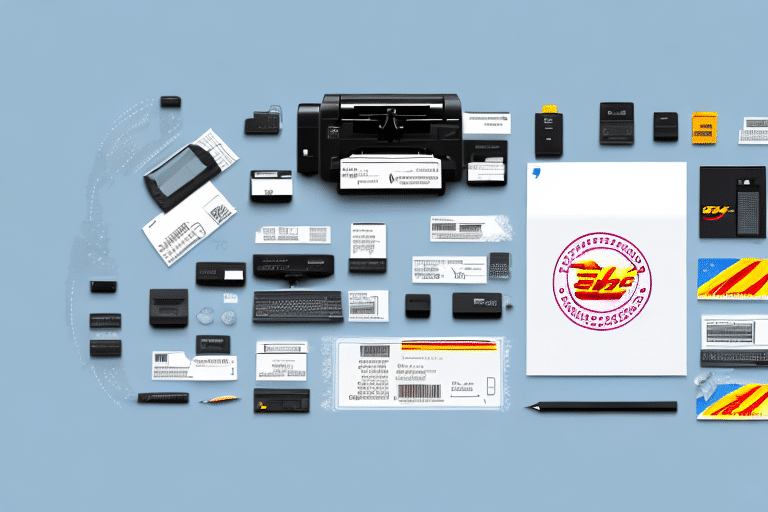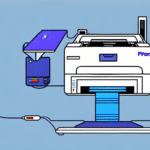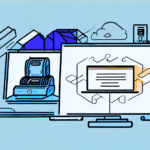Optimizing Label Printing for DHL eCommerce
Effective shipping and logistics are critical to the success of any eCommerce business, and DHL eCommerce stands out as a premier shipping partner. However, beyond choosing a reliable carrier, optimizing your label printing process is essential for seamless operations. This guide provides comprehensive insights into selecting the right label printer, setting it up, understanding DHL's label requirements, optimizing the printing workflow, managing inventory, troubleshooting common issues, integrating with other platforms, and minimizing shipping errors. By implementing these strategies, you can enhance your DHL eCommerce operations and drive your business forward.
Why Label Printers Are Essential for DHL eCommerce
Label printing is a fundamental component of the eCommerce shipping process. Shipping labels act as identifiers for your packages, containing vital information such as destination addresses, tracking numbers, and other pertinent details. Accurate labeling ensures that carriers can efficiently scan and sort shipments, reducing the risk of delays and lost packages.
Investing in a high-quality label printer offers several benefits:
- Improved Efficiency: High-quality prints reduce the need for reprints caused by smudging or unclear labels.
- Cost Savings: Durable labels decrease the likelihood of lost packages, minimizing financial losses.
- Enhanced Branding: Customizable labels with your company logo and colors reinforce brand recognition and professionalism.
According to Statista, global eCommerce sales are projected to reach $6.54 trillion by 2023, highlighting the growing importance of efficient shipping processes in the industry.
Choosing the Right Label Printer for DHL eCommerce
Compatibility and Connectivity
When selecting a label printer, ensure compatibility with DHL’s systems and software. Thermal printers are generally preferred over inkjet models due to their ability to produce clearer and more durable prints. Additionally, consider the connectivity options:
- USB: Suitable for single-device setups.
- Wi-Fi/Ethernet: Ideal for multi-device environments and remote access.
Choose a printer that offers flexibility in connectivity to accommodate your business’s evolving needs.
Size, Speed, and Cost
Evaluate the printer’s size and speed to match your shipping volume. High-volume businesses may require faster printers to keep up with demand. Additionally, analyze the cost per label to balance initial investment with long-term operational costs.
Research and testing various models can help identify the printer that best aligns with your business requirements. Brands like Zebra Technologies and Brother are reputable options known for their reliability and performance.
Setting Up Your Label Printer for DHL eCommerce
Installation and Configuration
Proper setup is crucial for seamless label printing. Follow DHL eCommerce’s templates and guidelines to ensure labels contain all necessary information, including destination addresses, tracking barcodes, customer details, and product information.
- Set the correct label size and orientation in the printer settings.
- Calibrate the printer to ensure accurate alignment and print quality.
Perform test prints to verify that labels are correctly formatted and readable. Utilizing DHL’s eCommerce solutions can further streamline the setup process.
Software Integration
Ensure your label printer is compatible with DHL’s label printing software. Integrating with software solutions like ShipStation or Shippo can automate the label printing process, reducing manual input and minimizing errors.
Understanding DHL eCommerce Label Requirements
Compliance and Standards
DHL eCommerce has specific labeling requirements that vary based on the shipment’s destination and type. Familiarize yourself with these guidelines to ensure compliance:
- Include necessary customs and regulatory information for international shipments.
- Use appropriate handling instructions and hazard warnings when required.
Refer to DHL’s official guidelines for detailed requirements and updates.
Label Size and Placement
Ensure labels are appropriately sized and placed prominently on packages. Labels should be:
- Large enough for automated scanning systems.
- Positioned on the top or side of the package for visibility.
Avoid covering important package information with labels to prevent confusion and handling issues.
Optimizing Your Label Printing Process for DHL eCommerce
Automation and Software Integration
Utilize software that integrates with DHL eCommerce to automate label printing and shipping notifications. Automation reduces manual errors and accelerates the shipping workflow.
Consider platforms like ShipStation or Easyship that offer seamless integration with multiple eCommerce platforms.
Organization and Maintenance
Maintain an organized label printing setup by:
- Keeping label stocks well-stocked and organized.
- Regularly cleaning the printer and performing maintenance checks.
Implementing standardized procedures for label printing can significantly enhance efficiency and reduce downtime.
Managing Your Label Printing Inventory for DHL eCommerce
Inventory Tracking and Supply Management
Effective inventory management ensures you always have the necessary supplies for uninterrupted shipping operations. Implement an inventory tracking system to monitor label stock levels and reorder supplies proactively.
Designate specific storage areas for label printers and supplies to streamline access and organization.
Optimizing Printer Performance
Invest in label printers designed for high-volume printing to meet your business’s demands. Explore different label materials and adhesives to find the best fit for your shipping needs, ensuring durability and legibility throughout the shipping process.
Staying Updated with Shipping Regulations
Regularly review DHL eCommerce’s shipping regulations and update your label printing processes accordingly. Staying informed about changes in label size, format, and shipping requirements helps maintain compliance and avoids shipment delays.
Troubleshooting Common Label Printing Issues with DHL eCommerce
Print Quality and Smudging
Common issues like smudging or unclear prints can be resolved by:
- Adjusting printer settings for optimal print quality.
- Ensuring the use of high-quality label materials compatible with thermal printers.
- Regularly cleaning the printer to prevent ink or residue buildup.
Paper Jams and Mechanical Errors
To prevent paper jams and mechanical issues:
- Use the recommended label paper types and avoid overloading the printer.
- Perform routine maintenance checks to identify and address potential issues early.
Incorrect Label Placement
Ensure accurate label placement by:
- Following DHL’s label placement guidelines meticulously.
- Double-checking label positions before affixing them to packages to avoid shipping delays.
Integrating Your Label Printer with Other Shipping Platforms
Many eCommerce businesses utilize multiple shipping platforms alongside DHL eCommerce. Integrating your label printer with platforms like Amazon, Shopify, or WooCommerce can streamline your operations by automating label generation and reducing manual data entry errors.
Ensure your label printer is compatible with these platforms by using integration-friendly printers or middleware solutions that facilitate seamless data flow between different systems.
Popular integration solutions include:
Reducing Shipping Errors with Proper Labeling Techniques
Accurate Information Entry
Minimize shipping errors by ensuring all label information is accurate and up-to-date. Key practices include:
- Double-checking recipient addresses and tracking numbers before printing.
- Using software that auto-fills shipping details to reduce manual entry mistakes.
High-Quality Labels
Use high-quality, durable labels that withstand the shipping process. This ensures that label information remains legible throughout transit, preventing scanning issues and delivery delays.
Secure Package Preparation
Properly preparing packages enhances label adherence and package integrity. Securely tape all edges and handle packages with care to prevent damage or label detachment during shipping.
Implementing these techniques can significantly reduce shipping errors, leading to timely deliveries and increased customer satisfaction.
Conclusion
Optimizing label printing for DHL eCommerce is a multifaceted process that involves selecting the right equipment, adhering to labeling standards, integrating with software platforms, and maintaining meticulous inventory management. By following the guidelines outlined in this guide, you can enhance your shipping efficiency, reduce errors, and strengthen your brand’s reputation. Staying informed about industry best practices and leveraging technology will ensure your eCommerce business thrives in a competitive marketplace.