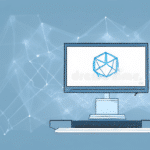How to Connect, Optimize, and Manage DHL eCommerce for Odoo ERP
Odoo ERP is a robust business management system that offers a comprehensive suite of features to streamline your business operations. A critical component of running an online business is managing the shipping process efficiently, and this is where DHL eCommerce excels. As a leading provider of logistics solutions, DHL eCommerce integrates seamlessly with Odoo ERP to optimize your shipping workflow and enhance the customer experience. This article delves into the methods of connecting, optimizing, and managing DHL eCommerce within Odoo ERP, offering best practices and actionable tips to maximize this integration.
Benefits of Using DHL eCommerce with Odoo ERP
Integrating DHL eCommerce with Odoo ERP offers numerous advantages that can significantly enhance your business operations:
- Streamlined Shipping Processes: Manage orders, print shipping labels, and track shipments directly from the Odoo dashboard.
- Cost Efficiency: Access to DHL’s extensive network and negotiated rates helps reduce shipping expenses.
- Advanced Analytics: Utilize DHL’s analytics tools within Odoo to make data-driven decisions and optimize logistics strategies.
- Improved Customer Satisfaction: Faster shipping times and reliable tracking enhance the overall customer experience.
According to a 2023 report by Logistics Management, businesses that integrate their ERP systems with leading logistics providers like DHL eCommerce experience a 25% improvement in shipping efficiency.
Connecting and Integrating DHL eCommerce with Odoo ERP
Step-by-Step Connection Guide
Connecting DHL eCommerce with Odoo ERP involves several steps:
- Create a DHL eCommerce Account: Sign up on the DHL eCommerce website to obtain your account details.
- Generate an API Key: Follow DHL’s instructions to create an API key necessary for integration.
- Install the DHL eCommerce Shipping Connector Module: In your Odoo ERP system, navigate to the app store and install the DHL eCommerce module.
- Configure the Module: Enter your DHL API key and configure shipping rates, methods, and product dimensions within the module settings.
For detailed guidance, refer to the official Odoo documentation.
Setting Up Tracking and Shipment Notifications
Once connected, you can set up tracking and shipment notifications to keep customers informed:
- Enable Real-Time Tracking: Configure Odoo to receive real-time tracking updates from DHL.
- Automate Notifications: Set up automated email and SMS notifications to update customers on their order status.
According to a study by Forbes Technology Council, automated notifications can reduce customer service inquiries by up to 30%.
Automation and Customization
Leverage Odoo’s automation capabilities to streamline your shipping processes:
- Automate Label Printing: Automatically generate and print shipping labels when orders are confirmed.
- Custom Workflows: Tailor workflows to match your specific business needs, such as handling international shipments or special packaging requirements.
Customization ensures that the integration aligns perfectly with your business processes, enhancing efficiency and accuracy.
Optimizing Shipping Rates and Processes
Reducing Shipping Costs
Optimize your shipping expenses by utilizing DHL eCommerce’s volume discounts and negotiated rates. Additionally, use DHL’s shipping calculator to estimate costs based on package weight, dimensions, and destination.
Businesses can save up to 20% on shipping costs by leveraging these tools effectively (Business News Daily, 2023).
Streamlining Order Fulfillment
Outsource your order fulfillment to DHL eCommerce to benefit from their logistics expertise:
- Warehouse Management: Store products in DHL’s warehouses to reduce overhead costs.
- Faster Delivery: Utilize DHL’s efficient distribution network to minimize shipping times.
Efficient order fulfillment leads to higher customer satisfaction and repeat business.
Managing Returns and Refunds
Implement a seamless returns process with DHL eCommerce:
- Return Labels: Generate and manage return labels easily within Odoo.
- Inventory Updates: Automatically update inventory levels upon return processing.
Automated returns management can improve customer trust and streamline your refund processes.
Managing Order Fulfillment and Scaling Business Operations
DHL eCommerce provides comprehensive solutions that aid in scaling your business operations:
- International Shipping: Expand your market globally with DHL’s international shipping services.
- Customs Clearance: Simplify customs processes with DHL’s expert handling.
- Scalable Solutions: Adapt DHL’s services to match your growing business needs.
According to the Statista E-commerce Report 2023, businesses that scale their logistics efficiently see a 35% increase in sales.
Best Practices and Troubleshooting When Using DHL eCommerce with Odoo ERP
Handling Common Challenges
Integrating DHL eCommerce with Odoo ERP may present challenges such as:
- Technical Issues: API integration problems or module configuration errors.
- Shipping Delays: Unexpected delays due to carrier issues or customs clearance.
- Customer Service: Managing customer inquiries and complaints effectively.
Proactively addressing these issues through dedicated support teams and clear communication channels can mitigate their impact.
Effective Troubleshooting Tips
To troubleshoot integration issues:
- Consult Documentation: Refer to Odoo and DHL’s official documentation for guidance.
- Contact Support: Reach out to Odoo or DHL support teams for technical assistance.
- Monitor Systems: Regularly monitor your shipping processes to identify and resolve issues promptly.
Implementing these strategies can ensure a smooth and efficient integration.
Comparing DHL eCommerce with Other Shipping Solutions for Odoo ERP
When selecting a shipping provider, it’s essential to compare DHL eCommerce with alternatives like UPS, FedEx, and USPS:
- DHL eCommerce: Best for international shipping and comprehensive logistics solutions.
- UPS: Known for reliability and extensive global reach.
- FedEx: Offers fast shipping options and strong customer support.
- USPS: Cost-effective for domestic shipping within the United States.
Choosing the right provider depends on your specific business needs, shipping volumes, and target markets. Conducting a cost-benefit analysis can help in making an informed decision.
Case Studies: Success Stories of DHL eCommerce and Odoo ERP Integration
Several businesses have successfully integrated DHL eCommerce with Odoo ERP, leading to significant improvements:
- Jewelry Retailer: Streamlined shipping operations and reduced costs by 20% through DHL’s services.
- Clothing Manufacturer: Improved order fulfillment and cut shipping times by 50% using DHL’s international shipping solutions.
These case studies highlight the tangible benefits of integrating DHL eCommerce with Odoo ERP, demonstrating enhanced operational efficiency and cost savings.
Conclusion
Integrating DHL eCommerce with Odoo ERP can transform your shipping operations, making them more efficient, cost-effective, and customer-friendly. By following the best practices and leveraging the comprehensive features offered by both platforms, businesses can optimize their logistics, reduce costs, and enhance the overall customer experience. Embrace this powerful integration to take your eCommerce business to new heights.