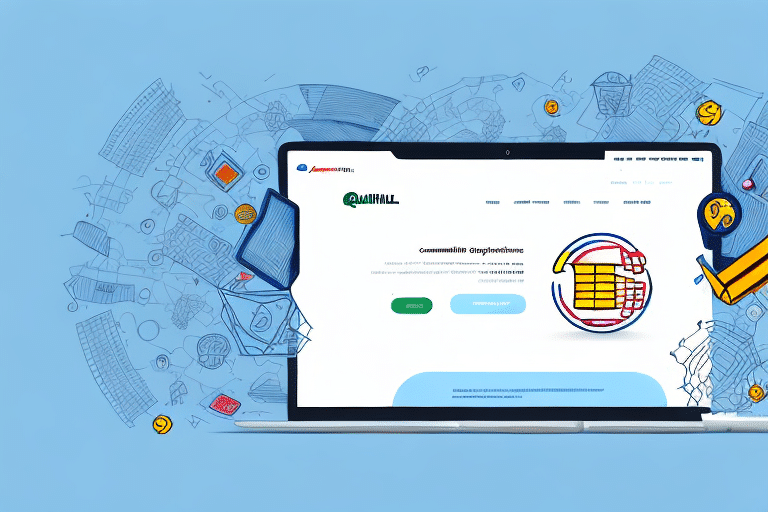Introduction to Integrating DHL eCommerce with QuickBooks Online
Are you a business owner seeking to streamline your shipping processes and enhance customer satisfaction? Integrating DHL eCommerce with QuickBooks Online offers a powerful solution. This comprehensive guide delves into the benefits, setup process, optimization strategies, and best practices for managing DHL eCommerce within QuickBooks Online, ensuring your shipping and financial operations run seamlessly.
Benefits of Integrating DHL eCommerce with QuickBooks Online
Streamlined Shipping Processes
Integrating DHL eCommerce with QuickBooks Online automates your shipping workflows, allowing you to generate shipping labels, track orders, and manage shipments directly from your accounting platform. This automation reduces manual data entry, minimizes errors, and saves valuable time, enabling you to focus on growing your business.
Enhanced Inventory and Financial Management
With this integration, you can efficiently track inventory levels, receive alerts for low stock, and manage reorders within QuickBooks Online. Additionally, synchronizing shipping data with your financial records provides a comprehensive view of your business’s financial health, aiding in more informed decision-making.
Cost Savings and Improved Customer Satisfaction
Access to DHL’s discounted shipping rates helps lower your shipping costs, boosting profit margins. Real-time tracking and automated shipping updates enhance transparency, allowing you to keep customers informed about their orders, thereby increasing satisfaction and loyalty.
Step-by-Step Guide to Connecting DHL eCommerce with QuickBooks Online
1. Accessing the Shipping Settings
Log in to your QuickBooks Online account and navigate to the "Shipping" section from the left-hand menu.
2. Connecting the Carrier
Select "Connect Carrier" and choose DHL eCommerce from the list of available carriers. Follow the on-screen instructions to authorize and complete the integration process.
3. Confirming Integration and Testing
Once connected, it’s advisable to test the integration by processing a few orders to ensure that shipping labels are generated correctly and that tracking information syncs with QuickBooks Online.
Additional Considerations
Be aware that integrating these services may involve additional fees or subscriptions. Verify any associated costs with both DHL eCommerce and QuickBooks Online to ensure it fits within your budget.
Optimizing Your Shipping Workflow
Automated Tracking and Real-Time Updates
Leverage DHL eCommerce’s real-time tracking capabilities to automatically update order statuses in QuickBooks Online. This feature keeps both you and your customers informed about the shipment progress, reducing inquiries and enhancing trust.
Bulk Label Generation and International Shipping
QuickBooks Online allows you to generate shipping labels in bulk, significantly reducing the time spent on processing multiple orders. Additionally, DHL’s extensive global network facilitates efficient international shipping, enabling you to reach customers worldwide.
Data-Driven Decision Making
Utilize the integrated data analytics tools in QuickBooks Online to monitor shipping performance metrics such as delivery times, costs, and customer satisfaction. This data empowers you to identify trends, optimize shipping strategies, and make informed business decisions.
Managing Orders, Tracking, and Invoices
The seamless integration between DHL eCommerce and QuickBooks Online allows for comprehensive order management. From creating shipping labels and managing shipments to generating invoices and tracking payments, every aspect is synchronized within a single platform. Automated tracking updates keep your customers informed, while detailed invoicing ensures accurate financial records.
Best Practices and Tips for Efficient Shipping Operations
- Regularly Review Shipping Settings: Periodically assess and adjust your shipping preferences to align with changing business needs and customer expectations.
- Analyze Shipping Data: Use QuickBooks Online’s analytics tools to evaluate shipping performance and identify areas for improvement.
- Utilize Bulk Label Generation: Save time by processing multiple shipping labels simultaneously, especially during peak seasons.
- Keep Customers Informed: Implement automated tracking notifications to enhance transparency and customer satisfaction.
- Stay Updated: Subscribe to updates from DHL eCommerce and QuickBooks Online to stay informed about new features and improvements.
Troubleshooting and Measuring ROI
Troubleshooting Common Integration Issues
- Verify Shipping Settings: Ensure that all shipping configurations in QuickBooks Online are correctly set up to match DHL eCommerce requirements.
- Reconnect the Carrier: If issues arise, try disconnecting and reconnecting DHL eCommerce within QuickBooks Online.
- Contact Support: Reach out to customer support for both DHL eCommerce and QuickBooks Online for assistance with persistent issues.
Measuring Return on Investment (ROI)
Assess the ROI of integrating DHL eCommerce with QuickBooks Online by monitoring key metrics such as shipping cost reductions, time saved on order processing, and improvements in customer satisfaction. Analyzing these factors will help you determine the financial and operational benefits of the integration and identify opportunities for further optimization.
Case Studies: Success Stories
Numerous businesses have successfully integrated DHL eCommerce with QuickBooks Online to enhance their operations. For instance, an e-commerce retailer was able to reduce order processing time by 30% through automated shipping label generation, while another company saw a 20% increase in customer satisfaction thanks to real-time tracking updates. These success stories highlight the tangible benefits of integrating shipping and accounting platforms to drive efficiency and growth.
Conclusion
Integrating DHL eCommerce with QuickBooks Online offers a robust solution for managing shipping and financial operations seamlessly. By automating processes, reducing costs, and enhancing customer satisfaction, this integration empowers businesses to operate more efficiently and focus on growth. Follow this guide to connect, optimize, and manage DHL eCommerce within QuickBooks Online, and experience the advantages of a streamlined shipping and accounting workflow.