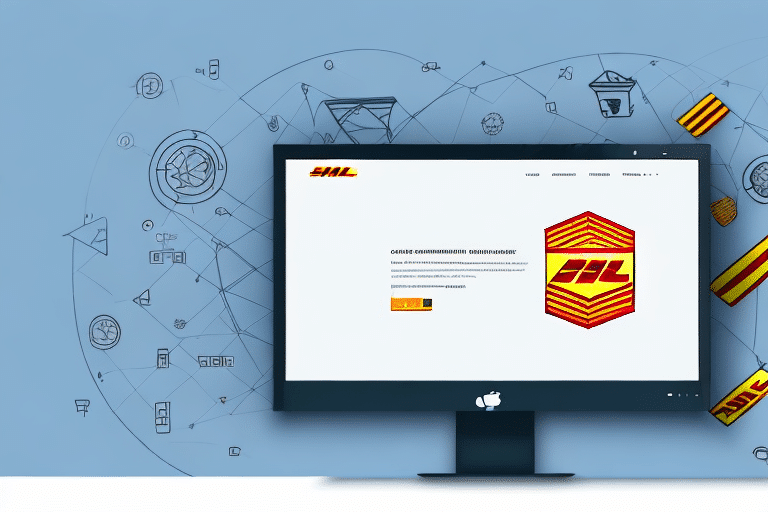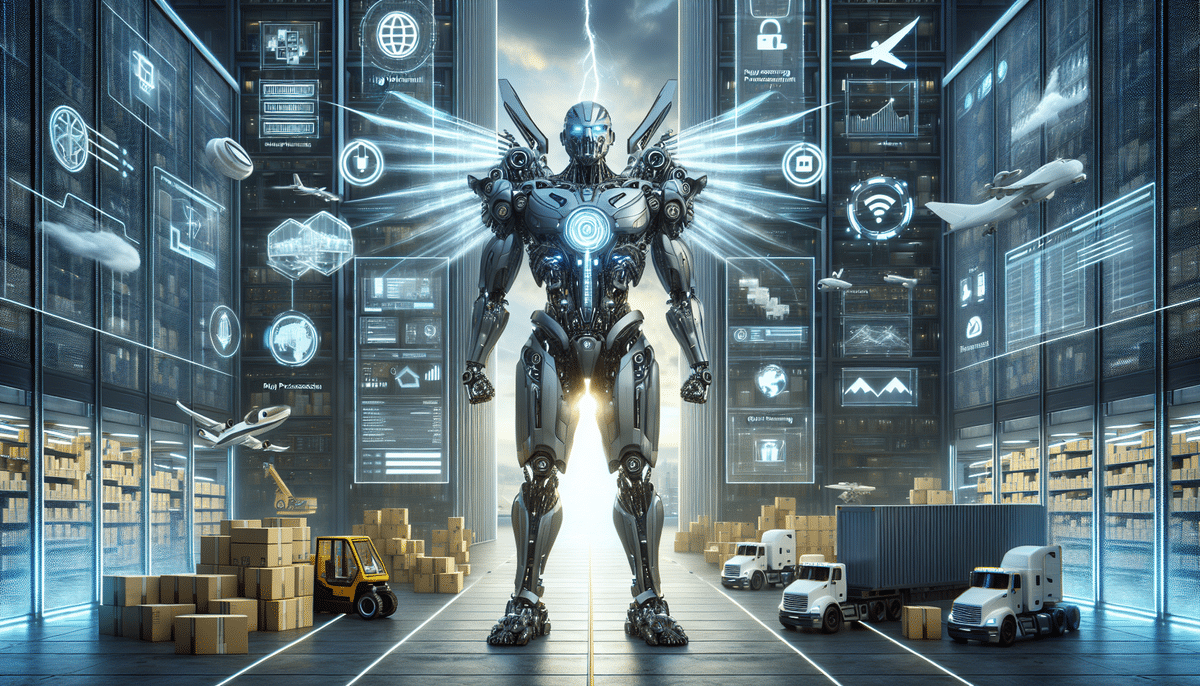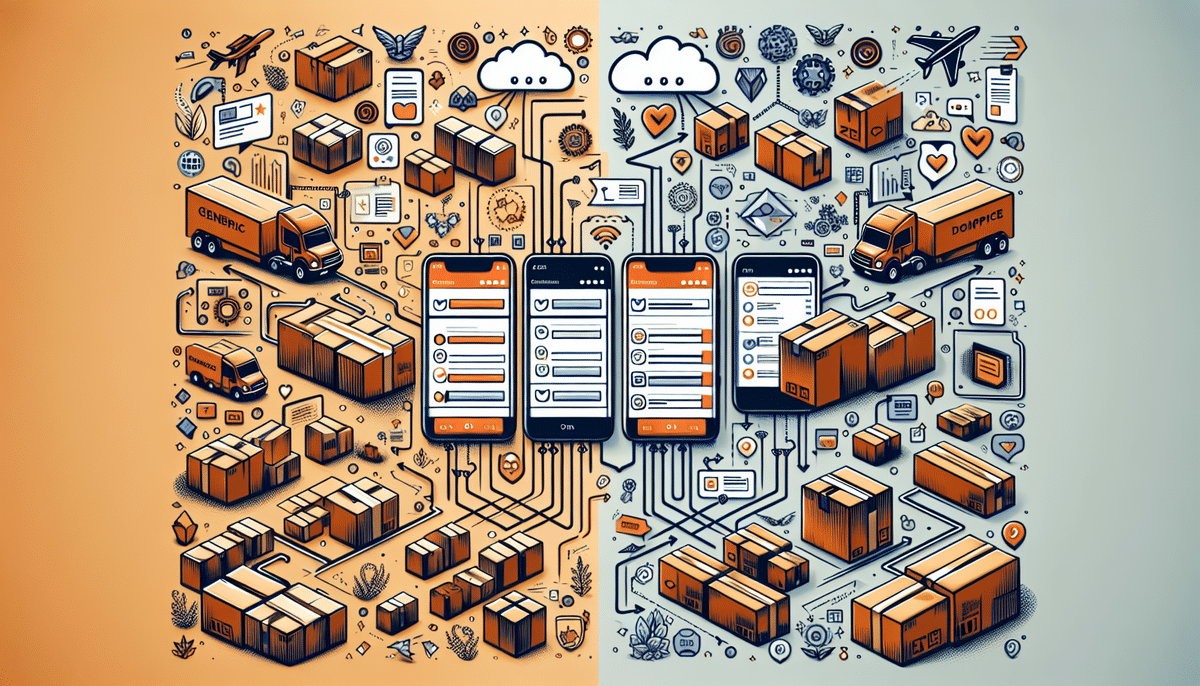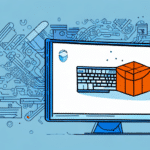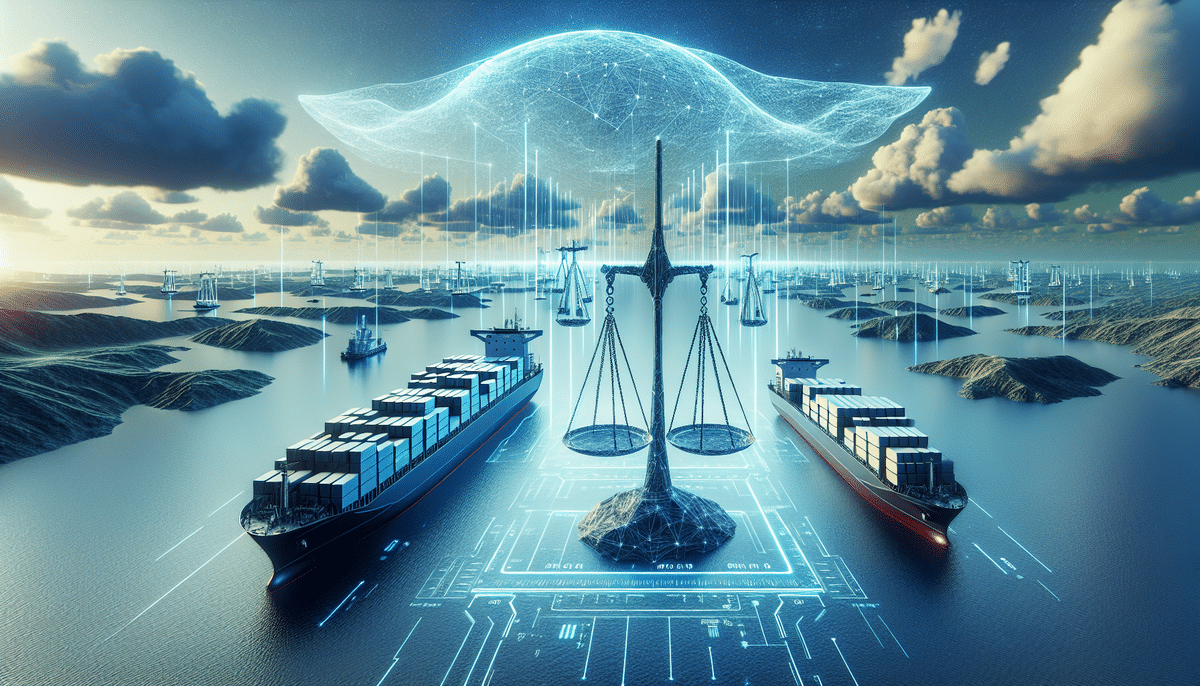How to Connect, Optimize, and Manage DHL eCommerce for ShipWorks
Choosing the right shipping carrier is crucial for the success of any eCommerce business. DHL eCommerce for ShipWorks offers a comprehensive solution that can enhance your shipping processes, reduce costs, and improve customer satisfaction. This guide provides an in-depth analysis of how to connect, optimize, and manage DHL eCommerce within the ShipWorks platform.
Why Choose DHL eCommerce for ShipWorks
Affordable International Shipping Rates
DHL eCommerce provides competitive international shipping rates, making it an excellent choice for businesses aiming to expand their global footprint. According to a Statista report, global eCommerce sales reached nearly $5 trillion in 2021, underscoring the importance of reliable international shipping solutions.
Reliable Tracking and Delivery
With end-to-end tracking, DHL eCommerce ensures that your packages are delivered on time. This feature allows you to provide accurate delivery information to your customers, enhancing their overall experience. Reliable tracking helps in reducing customer inquiries and increasing trust in your brand.
Extensive Delivery Network
DHL eCommerce boasts an extensive network of delivery partners, enabling shipment to over 220 countries and territories. This broad reach ensures that even remote locations are accessible, providing your business with unparalleled coverage.
Commitment to Sustainability
DHL eCommerce is dedicated to reducing its environmental impact by offering carbon-neutral shipping options and continuously improving their processes to minimize waste. This commitment not only benefits the planet but also aligns with the growing consumer preference for eco-friendly businesses.
Setting Up DHL eCommerce for ShipWorks
Creating Your DHL eCommerce Account
Begin by signing up for a DHL eCommerce account. Provide the necessary business information and verify your account to access discounted shipping rates and other features.
Integrating with ShipWorks
Once your DHL eCommerce account is ready, navigate to the Settings tab in ShipWorks. Select Carriers and add DHL eCommerce as a new carrier. Follow the prompts to enter your DHL account details and establish the connection. This integration allows you to manage shipping labels, track packages, and handle orders seamlessly from within ShipWorks.
Configuring Shipping Options
DHL eCommerce offers various shipping options, including standard and expedited services. Customize these settings in ShipWorks to match your business needs. Consider factors such as package size, weight, and delivery speed when configuring your shipping preferences.
Optimizing DHL eCommerce for ShipWorks
Leveraging Discounted Shipping Rates
DHL eCommerce has negotiated rates with major carriers, enabling significant savings on shipping costs. According to a DHL press release, businesses can save up to 20% on shipping expenses by utilizing these discounted rates.
Implementing Batch Processing
Batch processing allows you to handle multiple orders simultaneously, saving time and reducing manual efforts. By generating and printing multiple shipping labels at once, you can streamline your shipping workflow and enhance efficiency.
Utilizing Automated Shipping Rules
Set up automated shipping rules in ShipWorks to automatically select the best carrier and service based on order criteria such as weight, destination, and delivery time. This automation minimizes errors and ensures optimal shipping decisions.
Ensuring Proper Packaging
Proper packaging is essential to prevent damage during transit. Follow DHL eCommerce's packaging guidelines to ensure that your shipments are secure and compliant with carrier requirements. This practice reduces the risk of returns and increases customer satisfaction.
Managing Orders with DHL eCommerce and ShipWorks
Centralized Order Management
With ShipWorks, you can manage orders from multiple sales channels in one centralized location. This feature simplifies order tracking, shipping label creation, and customer communication, enhancing your operational efficiency.
Real-Time Tracking and Notifications
DHL eCommerce provides real-time tracking updates, allowing you and your customers to monitor the progress of shipments. Implementing these tracking features helps in proactively addressing any delivery issues and keeps customers informed.
Comprehensive Reporting and Analytics
Utilize ShipWorks' reporting tools to analyze your shipping data. Identify trends, monitor shipping performance, and make data-driven decisions to optimize your shipping strategy. Regular reviews of your shipping data can lead to cost savings and improved service quality.
Troubleshooting Common Integration Issues
Addressing Delivery Delays and Lost Packages
If you encounter delivery delays or lost packages, contact DHL eCommerce customer support immediately. Additionally, regularly review your shipping data to identify and rectify any recurring issues that may be affecting your delivery performance.
Ensuring Accurate Package Labeling
Incorrect labeling can lead to misdelivered or delayed packages. Always double-check that your package labels match the information in ShipWorks. Implementing a verification step during label creation can help prevent errors.
Handling Customs Clearance for International Shipments
International shipments may face customs clearance challenges. Ensure that all necessary customs documentation is accurately completed and included with your shipments. Consider partnering with a customs broker to navigate complex international shipping regulations effectively.
Integrating Additional Shipping Carriers
Expanding Your Shipping Options
While DHL eCommerce is a robust shipping solution, integrating additional carriers can provide more flexibility and options for your business. Navigate to the Settings tab in ShipWorks, select Carriers, and add other carriers as needed. This integration allows for multi-carrier management, ensuring that you can choose the best shipping option for each order.
Customizing Carrier Settings
Each carrier may offer unique services and rates. Customize the settings for each carrier in ShipWorks to align with your business requirements. This customization ensures that you can efficiently manage diverse shipping needs across different carriers.
Advanced Tips for Maximizing DHL eCommerce and ShipWorks
Utilizing the Address Book Feature
Save frequently used addresses in DHL eCommerce's address book to expedite the checkout process. This feature reduces the time spent entering shipping information for repeat customers.
Investing in Efficient Hardware
Consider investing in a thermal printer for printing shipping labels. Thermal printers provide high-quality, smudge-free labels, enhancing the professionalism and reliability of your shipments.
Regularly Reviewing Shipping Data
Analyze your shipping data regularly to identify areas for improvement. Look for patterns in shipping delays, costs, and customer feedback to refine your shipping strategy continually.
Enhancing Your Shipping Strategy with DHL eCommerce and ShipWorks
Integrating DHL eCommerce with ShipWorks offers a powerful shipping solution that can transform your eCommerce operations. By following the steps outlined in this guide, you can connect, optimize, and manage your shipping processes effectively, leading to cost savings, improved efficiency, and enhanced customer satisfaction. Stay competitive by continually refining your shipping strategy based on data insights and industry best practices.