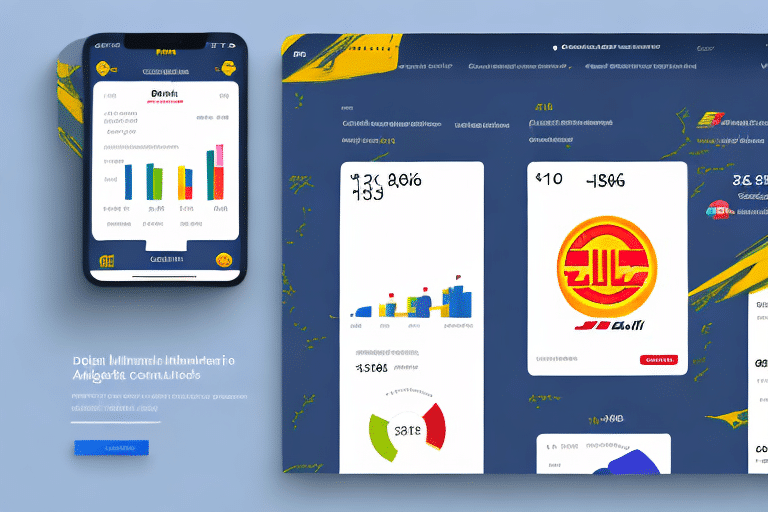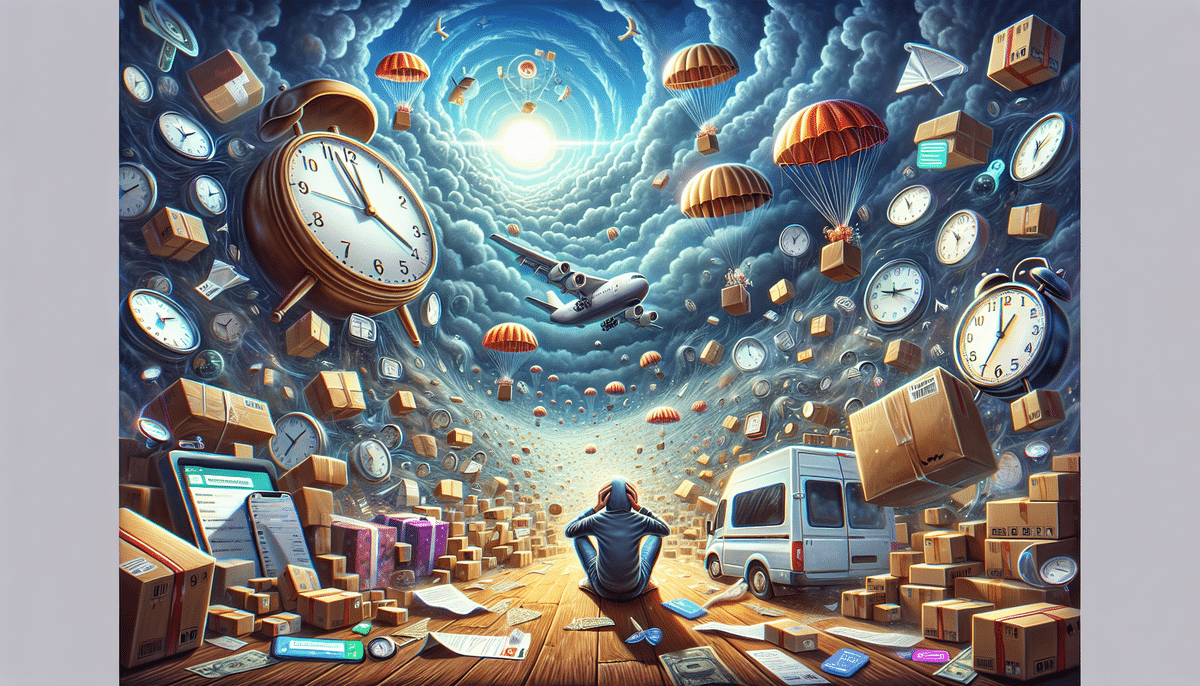How to Connect, Optimize, and Manage DHL eCommerce for Square Online
If you're a Square Online seller seeking an efficient and reliable shipping partner, DHL eCommerce might be an excellent choice. This guide provides a comprehensive overview of connecting, optimizing, and managing DHL eCommerce for your Square Online store.
Why DHL eCommerce is a Prime Shipping Option for Square Online
DHL eCommerce is a global shipping service specializing in doorstep deliveries. It offers various delivery options, including standard, expedited, and international shipping services. Here are compelling reasons why DHL eCommerce stands out for Square Online sellers:
- Reliable and Efficient Delivery: DHL eCommerce's expansive global network ensures timely and dependable package deliveries worldwide.
- Flexible Delivery Options: Offering parcel delivery, pickup, and return services, DHL caters to diverse customer needs.
- Seamless Integration with Square Online: Easily connect DHL eCommerce with your Square dashboard to manage shipments directly.
- Competitive Pricing: Affordable rates for both international and domestic deliveries make DHL eCommerce cost-effective for small businesses.
According to recent industry reports, DHL eCommerce boasts a delivery success rate of over 98%, highlighting its reliability compared to other carriers (Inbound Logistics). Additionally, their commitment to sustainability with eco-friendly packaging solutions aligns with growing consumer demand for environmentally responsible businesses.
Step-by-Step Guide to Integrating DHL eCommerce with Square Online
Integrating DHL eCommerce with your Square Online store is straightforward. Follow these steps to set up:
- Create a DHL eCommerce Account: Visit the DHL eCommerce website and sign up for an account.
- Access Square Dashboard: Log in to your Square Online account and navigate to the "Settings" section.
- Connect to DHL eCommerce: In the "Shipping" settings, select "Connect to DHL eCommerce" and enter your DHL account credentials.
- Configure Shipping Options: Choose your preferred shipping methods and set default options for your store.
- Start Shipping: With the integration complete, you can now select DHL eCommerce as your shipping carrier during the checkout process.
Ensure that you have accurate account information and API credentials from DHL eCommerce to facilitate a smooth integration.
Setting Up Shipping Rates and Zones for DHL eCommerce on Square Online
After integrating DHL eCommerce, configuring your shipping rates and zones is essential for accurate pricing and customer satisfaction:
- Navigate to Shipping Settings: In your Square dashboard, go to "Settings" and select "Shipping."
- Select DHL eCommerce: Choose DHL eCommerce as your primary shipping carrier.
- Create Shipping Zones: Define specific regions or countries where you will ship your products by selecting "Add Shipping Zone."
- Set Shipping Rates: Establish rates based on package weight, dimensions, or order value for each zone.
- Configure Shipping Methods: Offer various shipping speeds like standard or expedited and set corresponding rates.
Implementing tiered shipping rates and free shipping thresholds can enhance customer satisfaction and encourage larger purchases.
Optimizing Your DHL eCommerce Shipping Strategy on Square Online
Maximizing the benefits of DHL eCommerce involves strategic optimizations. Consider the following approaches:
- Utilize Shipping Labels and Packaging: Use DHL-provided shipping labels and standardized packaging to streamline the shipping process.
- Monitor Shipments: Leverage DHL's tracking system to keep customers informed and manage deliveries proactively.
- Offer Expedited Options: Providing faster shipping options can cater to customers needing quicker deliveries.
- Leverage Pickup and Return Services: Simplify logistics by using DHL's pickup and return solutions, enhancing the customer experience.
Integrating data analytics to monitor shipping performance can help identify areas for improvement and cost savings. According to the Logistics Management, optimizing shipping strategies can reduce costs by up to 15%.
Tracking and Managing Your DHL eCommerce Shipments on Square Online
Efficiently tracking and managing shipments ensures transparency and reliability. Here's how to do it:
- Access the Orders Section: In your Square dashboard, navigate to "Orders" to view all current and past shipments.
- Print Shipping Labels: Easily print labels directly from the order page, ensuring each package is correctly labeled.
- Track Packages: Utilize DHL's tracking system integrated within Square to monitor the status of each shipment.
- Set Up Automatic Notifications: Enable automatic tracking notifications to keep customers updated via email or SMS.
Real-time tracking not only boosts customer confidence but also reduces the number of inquiries regarding order statuses, allowing you to focus on other aspects of your business.
Understanding DHL eCommerce's Delivery Time Frames and Service Options on Square Online
DHL eCommerce offers a variety of delivery time frames tailored to different needs:
- Standard Delivery: Ideal for non-urgent shipments, typically delivering within 3-8 business days domestically and varying internationally.
- Expedited Delivery: Faster delivery option, usually within 1-4 business days, suitable for urgent orders.
- International Delivery: Services extend to over 220 countries, with delivery times depending on the destination and chosen service.
Choosing the right delivery option can enhance customer satisfaction and operational efficiency. Additionally, DHL eCommerce offers specialized packaging materials, including eco-friendly options, to ensure product safety during transit.
Handling Returns and Refunds with DHL eCommerce on Square Online
Managing returns and refunds efficiently is crucial for maintaining customer trust. Here's how to handle them with DHL eCommerce:
- Set Up Return Policies: Define clear return and refund policies within your Square Online store, specifying conditions and timeframes.
- Use DHL's Return Services: Enable DHL eCommerce's return solutions to streamline the process for both you and your customers.
- Manage Refunds: Process refunds promptly through Square, ensuring customers receive their money back without delays.
Understanding DHL eCommerce's return requirements is essential. For instance, some items may be non-returnable, or there may be specific packaging guidelines. Clearly communicating these policies can prevent misunderstandings and foster positive customer relationships.
Comparing DHL eCommerce with Other Shipping Options for Square Online Sellers
Evaluating different shipping carriers helps in selecting the best fit for your business. Here's a comparison of DHL eCommerce with other prominent carriers:
| Carrier | Domestic Delivery Times | International Delivery Times | Shipping Cost |
|---|---|---|---|
| DHL eCommerce | 3-8 business days | Varies by destination | Competitive pricing |
| USPS | 1-3 business days | 6-10 business days | Varies by package weight and service |
| FedEx | 1-5 business days | Depends on service level | Varies by weight and speed |
| UPS | 1-5 business days | Varies by destination and service | Depends on package details |
While DHL eCommerce offers strong international capabilities and competitive pricing, carriers like USPS may provide faster domestic services. Assess your business needs, such as delivery speed, cost, and geographic coverage, to make an informed decision.
Best Practices for Customer Communication During the Shipping Process with DHL eCommerce on Square Online
Effective communication is key to a positive customer experience. Implement these best practices:
- Order Confirmation: Send immediate confirmation emails when an order is placed, outlining the next steps.
- Provide Tracking Information: Share tracking numbers promptly so customers can monitor their shipments.
- Notify of Delays: Inform customers proactively if there are any delays or issues with their orders.
- Update Delivery Status: Keep customers informed about important milestones, such as dispatch and delivery.
Clear and timely communication can reduce customer anxiety, lower support inquiries, and enhance overall satisfaction. Utilizing automated email workflows within Square can streamline this process.
Troubleshooting Common Issues When Using DHL eCommerce on Square Online
Despite its reliability, you might encounter challenges when using DHL eCommerce. Here's how to address common issues:
- Printing Shipping Labels: If labels aren't printing correctly, verify printer settings and ensure you’re using the correct label size. Refer to DHL Support for guidance.
- Shipment Delays: Contact DHL eCommerce customer service immediately to identify and resolve the cause of delays. Utilize their online tracking tools for detailed status updates.
- Integration Problems: If you're unable to connect DHL eCommerce with Square Online, double-check your API credentials and follow the integration steps meticulously. Reach out to Square or DHL support if issues persist.
Proactively addressing these issues ensures minimal disruption to your shipping operations and maintains customer trust.
Case Studies of Successful Businesses Using DHL eCommerce on Square Online
Several businesses have effectively leveraged DHL eCommerce to enhance their shipping processes on Square Online:
- Heima Market: A home goods store that expanded its reach across the United States by utilizing DHL eCommerce's reliable delivery network.
- Wakelyns Bakery: This UK-based bakery delivers handmade bread and pastries nationwide with the help of DHL eCommerce's efficient shipping services.
- Hairpin Legs for Less: A furniture retailer that successfully ships products both domestically and internationally, benefiting from DHL eCommerce's competitive pricing and tracking capabilities.
These case studies demonstrate how integrating DHL eCommerce can streamline operations, reduce shipping costs, and improve customer satisfaction.
Expert Tips for Reducing Shipping Costs with DHL eCommerce on Square Online
Managing and reducing shipping costs is vital for profitability. Consider these expert strategies:
- Ship in Bulk: Take advantage of DHL eCommerce's volume discounts by consolidating shipments when possible.
- Offer Free Shipping Thresholds: Encourage larger orders by offering free shipping on purchases over a specified amount, offsetting costs with increased sales.
- Utilize Pickup Services: Reduce individual shipping costs by scheduling regular pickups instead of multiple drop-offs.
- Provide Local Pickup Options: Offer customers the choice to pick up orders locally, saving on shipping fees and enhancing convenience.
Implementing these strategies can lead to significant savings. For example, Business News Daily reports that optimizing shipping methods can decrease costs by up to 20%.
Frequently Asked Questions About Using DHL eCommerce on Square Online
Here are answers to some common questions about integrating DHL eCommerce with Square Online:
- How do I sign up for a DHL eCommerce account? Visit the DHL eCommerce website and complete the registration form to create your account.
- How do I track my shipments with DHL eCommerce? Access your DHL account or use the tracking number provided to monitor shipments via the DHL website or mobile app.
- What is the delivery time frame for DHL eCommerce? Delivery times vary based on destination, package weight, and selected service, ranging from 1 to 10 business days.
- How much does DHL eCommerce cost? Costs depend on package weight, dimensions, destination, and chosen service. DHL eCommerce offers competitive rates tailored to different business needs.
With these insights, you can confidently manage your shipping operations using DHL eCommerce and enhance your Square Online store's efficiency and customer satisfaction.