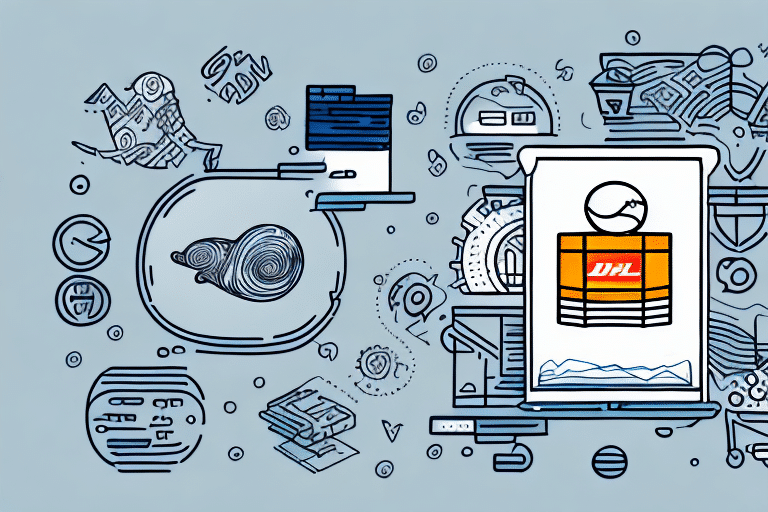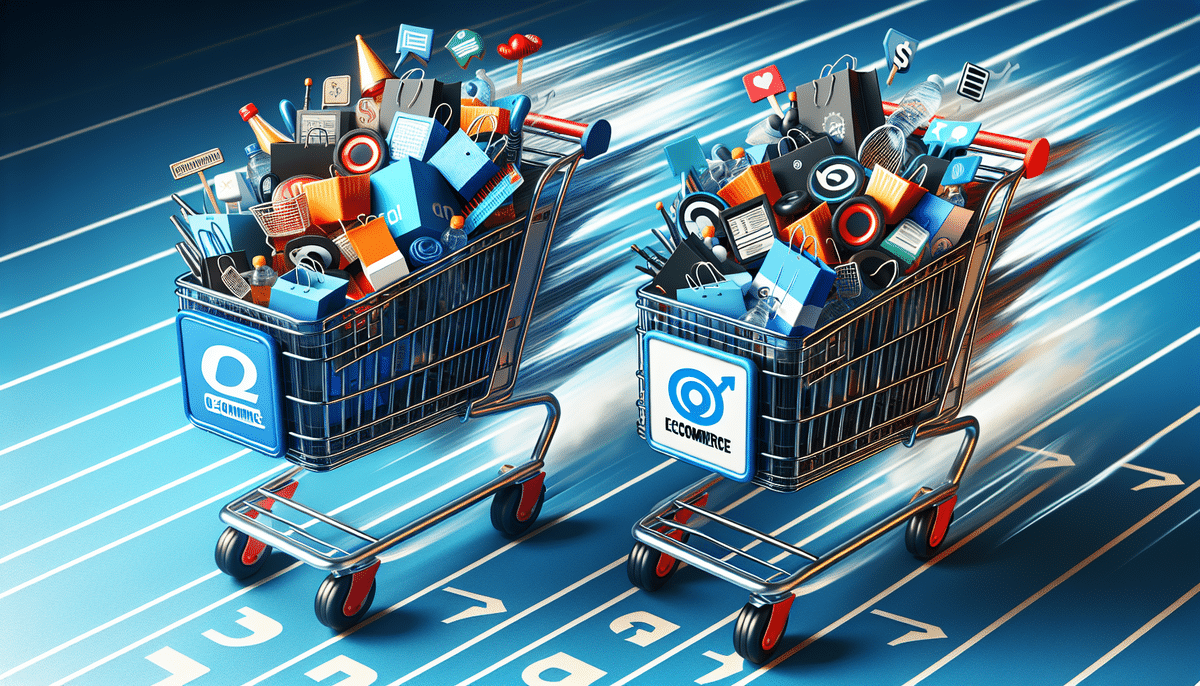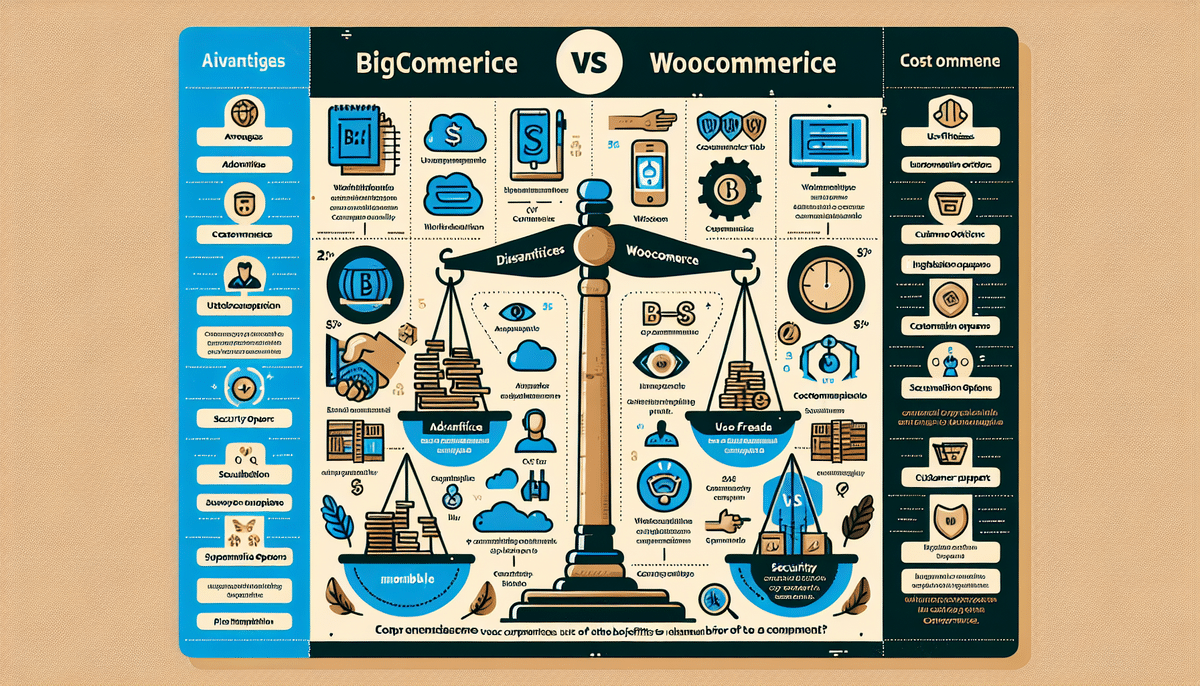Benefits of Integrating DHL eCommerce with WooCommerce
Integrating DHL eCommerce with your WooCommerce store significantly enhances your shipping processes. By leveraging DHL's extensive range of shipping services and competitive rates, you can offer both domestic and international shipping options tailored to each order's specific needs. This flexibility ensures efficient and cost-effective delivery, which is crucial for maintaining a competitive edge in the e-commerce market.
Managing your shipping processes becomes seamless as the integration centralizes operations within a single platform. This consolidation reduces the likelihood of shipping errors, promotes consistency, and improves overall operational efficiency. Moreover, automation features allow you to streamline tasks such as label printing and order tracking, freeing up valuable time to focus on other aspects of your business, such as marketing and product development.
Additionally, real-time tracking capabilities provided by DHL eCommerce keep both you and your customers informed about order statuses. Transparent tracking fosters trust and loyalty, enhancing the overall customer experience. Customizable shipping solutions, including branded packaging and varied delivery options, further allow you to create a unique and memorable brand presence.
How to Connect DHL eCommerce with WooCommerce
Setting up the integration between DHL eCommerce and WooCommerce is a straightforward process. Follow these steps to establish a seamless connection:
- Sign Up for a DHL eCommerce Account: Start by creating an account with DHL eCommerce and complete the onboarding process to obtain your API credentials.
- Install the DHL eCommerce Plugin: Access the WordPress plugin repository, install, and activate the DHL eCommerce plugin tailored for WooCommerce.
- Configure Plugin Settings: Navigate to the WooCommerce settings section and enter your DHL API credentials along with other necessary information to configure the plugin.
- Create Shipping Zones: Define shipping zones within your WooCommerce store, specifying relevant DHL shipping services and rates for each geographical area.
- Set Up Shipping Rates and Classes: Establish default shipping rates, classes, and applicable taxes to ensure accurate billing and shipping calculations.
Once these steps are completed, DHL eCommerce will be successfully connected to your WooCommerce store, enabling you to optimize and manage your shipping operations efficiently.
Optimizing Shipping Rates with DHL eCommerce
Optimizing your shipping rates can lead to significant cost savings and increased profitability. Here are several strategies to achieve this with DHL eCommerce:
- Utilize Multi-Courier Shipping Services: Compare various shipping options within DHL's offerings to identify the most cost-effective solutions for different types of orders.
- Leverage Bulk Shipping Discounts: Take advantage of bulk shipping rates available through your DHL eCommerce account, which can reduce per-shipment costs.
- Implement Dynamic Pricing: Use plugins or add-ons to adjust shipping rates dynamically based on order size, weight, destination, or other relevant factors.
By adopting these optimization techniques, you can enhance your shipping efficiency while maintaining competitive pricing for your customers.
Customizing Shipping Options and Labels
Customization is key to differentiating your brand and improving the customer experience. Here's how to tailor your shipping options and labels using DHL eCommerce:
- Configure Shipping Preferences: Within the DHL eCommerce plugin settings, customize your shipping labels by adding your company logo, product details, and specific shipping instructions.
- Set Up Diverse Delivery Options: Offer various delivery time windows, package tracking, and insurance coverage to meet different customer needs and enhance satisfaction.
Personalized shipping labels not only reinforce your brand identity but also provide customers with clear and comprehensive information about their orders.
Managing Orders and Shipments with DHL eCommerce
Efficient order and shipment management is essential for maintaining high customer satisfaction levels. The DHL eCommerce plugin for WooCommerce offers robust features to streamline these processes:
- Monitor Shipments in Real-Time: Use DHL's tracking API to keep an eye on shipment statuses and update customers proactively about their order progress.
- Utilize Bulk Printing: Simplify your shipping workflow by printing multiple shipping labels and packing slips simultaneously, reducing manual effort and errors.
- Enhance Communication: Integrate DHL's SMS and email notification services to keep customers informed about their order status, fostering transparency and trust.
These tools collectively ensure that your order fulfillment process is smooth, efficient, and responsive to customer needs.
Enhancing Customer Experience and Troubleshooting
Providing an exceptional customer experience is vital for repeat business and positive reviews. Implement the following best practices and troubleshooting tips with DHL eCommerce:
Best Practices
- Offer Multiple Shipping Options: Provide various delivery speeds and methods, allowing customers to choose the option that best suits their needs.
- Display Clear Shipping Information: Ensure that shipping details are prominently displayed on your website and during the checkout process to avoid confusion.
- Provide Real-Time Tracking: Enable customers to track their orders in real-time, enhancing transparency and trust.
- Solicit Customer Feedback: Encourage reviews and feedback to identify areas for improvement and address any concerns promptly.
Troubleshooting Common Issues
- Misconfigured Shipping Settings: Regularly review your WooCommerce and DHL plugin settings to ensure accuracy and alignment with your shipping policies.
- Incorrect Shipping Rates: Verify that product weights and dimensions are correctly entered, as these factors directly influence shipping costs.
- Shipping Label Errors: Check your label customization settings to ensure that all information is correctly formatted and displays properly.
Addressing these common issues promptly helps maintain a seamless shipping experience for your customers.
Advanced Features: International Shipping and Analytics
Expanding your business globally and leveraging data-driven insights can significantly boost your e-commerce success. Here's how to maximize these advanced features with DHL eCommerce and WooCommerce:
International Shipping
- Global Coverage: DHL eCommerce serves over 220 countries and territories, enabling you to reach a vast international audience.
- Customs Clearance Automation: Utilize DHL's automated customs solutions to streamline the international shipping process, reducing delays and ensuring compliance with local regulations.
- Multiple Shipping Options: Offer a variety of international shipping methods, including parcel and express services, to cater to diverse customer preferences.
Analytics and Reporting
- Implement Analytics Tools: Integrate tools like Google Analytics with your WooCommerce store to monitor shipping performance and customer behavior.
- Track Shipping Metrics: Analyze key metrics such as delivery times, shipping costs, and customer satisfaction rates to identify trends and areas for improvement.
- Make Data-Driven Decisions: Use insights gained from analytics to refine your shipping strategies, enhance efficiency, and increase profitability.
By embracing international shipping and robust analytics, you can scale your business globally while continually optimizing your operations based on reliable data.
Integrating Additional Shipping Carriers with WooCommerce
While DHL eCommerce offers a comprehensive suite of shipping solutions, integrating additional carriers can provide even greater flexibility and options for your customers. Here's how to effectively incorporate multiple shipping carriers:
- Research and Compare Carriers: Evaluate other shipping carriers based on their pricing, service offerings, reliability, and reputation to determine the best fit for your business needs.
- Check Integration Capabilities: Ensure that the chosen carriers offer integration with WooCommerce through available plugins or APIs, facilitating smooth connections.
- Configure Shipping Settings: Update your WooCommerce shipping settings to include the new carriers, assigning priorities and defining specific shipping rules for each.
Offering multiple shipping carriers not only broadens your shipping options but also enhances your ability to provide competitive rates and services to your customers.
Streamlining Fulfillment Processes with Integrated Inventory Management Tools
Efficient inventory management is critical for smooth fulfillment operations. Integrating inventory management tools with your DHL eCommerce and WooCommerce setup can help achieve this efficiency:
- Automate Inventory Tracking: Use inventory management systems to automatically track stock levels and update product availability in real-time, reducing the risk of stockouts or overstocking.
- Synchronize Product Listings: Ensure that your product information is consistent across all sales channels and marketplaces, minimizing discrepancies and enhancing customer trust.
- Manage Order Fulfillment: Streamline order processing, including tracking orders, handling refunds, and managing returns, to provide a seamless customer experience.
Integrating robust inventory management tools not only improves operational efficiency but also ensures that your customers receive accurate and timely information about product availability and order status.
Using Real-Time Shipment Tracking Data to Improve Customer Communication and Satisfaction
Real-time shipment tracking data plays a pivotal role in enhancing communication and satisfaction levels among your customers. Here's how to effectively utilize this data:
- Enable Real-Time Tracking: Provide customers with access to live tracking information through your website or mobile app, allowing them to monitor their orders at every stage.
- Analyze Feedback Data: Collect and assess customer feedback related to shipping to identify potential issues or areas needing improvement.
- Proactive Communication: Inform customers promptly about any delays or disruptions in their orders, demonstrating transparency and reliability.
By leveraging real-time tracking data, you can foster a more transparent and responsive relationship with your customers, leading to higher satisfaction and increased loyalty.
Measuring the Success of Your DHL eCommerce Integration with Analytics and Reporting Tools
Evaluating the effectiveness of your DHL eCommerce integration is essential for continuous improvement and strategic decision-making. Here's how to measure and enhance the success of your integration:
- Implement Analytics Tools: Utilize platforms like Google Analytics to track shipping-related data and monitor key performance indicators (KPIs).
- Analyze Shipping Metrics: Assess metrics such as delivery times, shipping costs, return rates, and customer satisfaction to gain insights into your shipping performance.
- Optimize Based on Data: Use the insights gathered from analytics to make informed adjustments to your shipping strategies, enhancing both efficiency and customer satisfaction.
Regularly reviewing and acting upon your shipping data ensures that your DHL eCommerce integration continues to align with your business goals and customer expectations.
Conclusion
By effectively connecting, optimizing, and managing DHL eCommerce with your WooCommerce store, you can significantly enhance your shipping operations, reduce costs, and improve customer satisfaction. Leveraging DHL's robust shipping solutions alongside WooCommerce's flexible platform empowers you to build a successful and scalable e-commerce business. Implement the strategies and best practices outlined in this guide to maximize the benefits of your DHL eCommerce integration and drive your business forward.