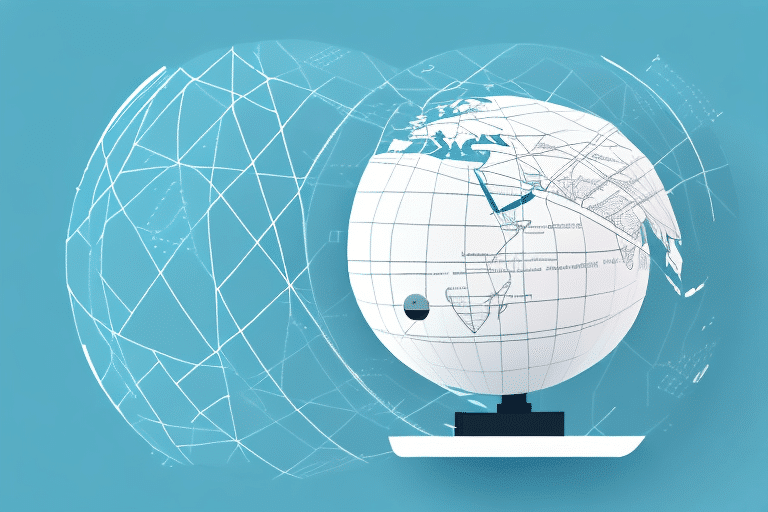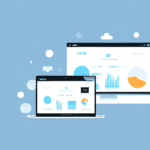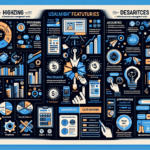Overview of DHL eCommerce and Xero Integration
Integrating DHL eCommerce with Xero streamlines your ecommerce operations by combining shipping logistics with accounting processes. DHL eCommerce, a global leader in shipping solutions, offers seamless integration with Xero, a popular accounting software, allowing businesses to manage shipping tasks directly within their financial workflows. This integration provides live shipping rates, automated label printing, and real-time shipment tracking, enhancing operational efficiency and accuracy.
Key Benefits of Integrating DHL eCommerce with Xero
Time and Cost Efficiency
By consolidating shipping and accounting tasks within a single platform, businesses can significantly reduce the time spent on manual data entry and minimize errors. According to a Xero report, automated integrations can save businesses up to 30% in administrative costs.
Real-Time Data and Insights
Integration provides real-time access to shipping data, enabling businesses to monitor shipment statuses, track inventory levels, and analyze shipping costs. This immediate access to information facilitates informed decision-making and helps identify areas for improvement. For instance, businesses can leverage industry data to benchmark their shipping performance against competitors.
Enhanced Accuracy and Reduced Errors
Automating the transfer of shipping information to Xero reduces the risk of data entry errors, ensuring that financial records are accurate and up-to-date. This accuracy is crucial for maintaining compliance and providing reliable financial reporting.
Integration Setup Process
Step 1: Account Preparation
Ensure you have active accounts with both DHL eCommerce and Xero. Verify that you have administrative access to both platforms to facilitate the integration process.
Step 2: Install the Integration Plugin
Download and install the DHL eCommerce plugin from the official plugin repository. Follow the installation prompts to integrate the plugin with your Xero account.
Step 3: Configure API Credentials
Enter your Xero API credentials into the DHL eCommerce system. This step establishes a secure connection between the two platforms, enabling data synchronization.
Step 4: Test the Integration
After configuration, perform a test shipment to ensure that data flows correctly between DHL eCommerce and Xero. Verify that shipment details appear accurately in your Xero account.
Optimizing Your Integration for Maximum Efficiency
Utilize Automated Features
Leverage automated features such as live shipping rates, automatic tracking updates, and real-time inventory management to enhance efficiency. Setting up rules for packaging, carrier selection, and shipping zones ensures optimal shipping decisions for each order.
Implement Data Analytics
Use the reporting and analytics tools within Xero to analyze shipping data. Identifying trends and performance metrics can help optimize shipping strategies and reduce costs. For example, analyzing shipping times and costs can highlight opportunities for negotiating better rates with carriers.
Regularly Update Integration Settings
Keep the integration settings updated to accommodate changes in shipping rates, business growth, and evolving operational needs. Regular updates ensure that the integration remains effective and continues to meet your business requirements.
Managing Your Integration Effectively
Establish a Standardized Process
Create a documented process for handling shipments and tracking data. Standardization ensures consistency and reduces the likelihood of errors across your team.
Data Security and Backup
Regularly back up your data and keep your integration plugins updated to protect against data loss and security threats. Implementing robust security measures safeguards sensitive financial and shipping information.
Team Training and Communication
Ensure that all team members are trained on how to use the integrated system effectively. Regular communication about any changes or updates to the integration process keeps the team informed and aligned.
Troubleshooting Common Integration Issues
Synchronization Delays
If you experience delays in data synchronization, check your network connectivity and server status. Refreshing the browser or re-logging into both platforms can resolve temporary issues. Persistent problems may require contacting technical support.
Incorrect Data Mapping
Ensure that all data fields are correctly mapped between DHL eCommerce and Xero. Incorrect mapping can lead to missing or inaccurate financial records. Review and adjust your mapping settings as needed, and update plugins to maintain compatibility.
Authentication Errors
Authentication issues can occur if API credentials are incorrect or have expired. Verify your credentials and update them if necessary. Securely storing and regularly updating your credentials can prevent unauthorized access and integration failures.
Case Studies: Successful Integration Examples
Green Thumb Garden Supplies
Green Thumb Garden Supplies integrated DHL eCommerce with Xero to streamline their inventory management and shipping processes. This integration enabled them to reduce shipping errors by 25% and improve delivery times, resulting in a 15% increase in customer satisfaction. By leveraging real-time data, they optimized their shipping costs and enhanced overall operational efficiency.
Urban Apparel Co.
Urban Apparel Co. utilized the integration to automate their billing and shipping label generation. This automation cut down administrative tasks by 40%, allowing the team to focus more on sales and marketing. The accurate financial reporting facilitated better budgeting and financial planning, contributing to a 20% growth in revenue within the first year of integration.
Future Developments in DHL eCommerce and Xero Integration
As ecommerce continues to evolve, the integration between DHL eCommerce and Xero is expected to incorporate advanced technologies such as artificial intelligence (AI) and machine learning (ML). These enhancements will provide predictive analytics for shipping trends, automated anomaly detection in financial records, and more intelligent inventory management. Additionally, tighter integration with other platforms and expanded global shipping options will further enhance the capabilities and value of this integration for businesses worldwide.
In conclusion, integrating DHL eCommerce with Xero offers significant advantages in streamlining ecommerce operations, enhancing accuracy, and providing valuable insights through real-time data. By following best practices for setup, optimization, and management, businesses can fully leverage this integration to drive growth and operational excellence.