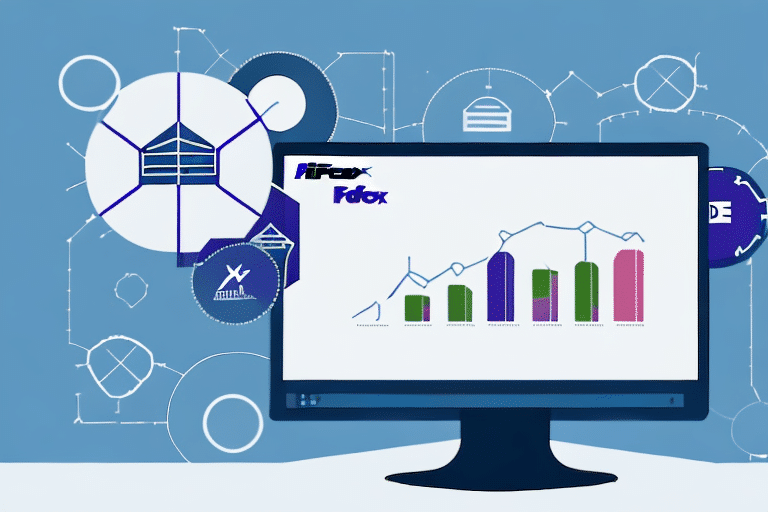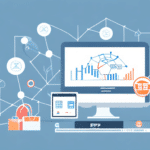How to Connect, Optimize, and Manage FedEx for Epicor ERP
The integration between Epicor ERP and FedEx is essential for modern businesses aiming to streamline their shipping processes. In today’s dynamic business landscape, a fast, efficient, and reliable shipping system is crucial. By integrating FedEx with Epicor ERP, companies can save time, manage shipping tasks more effectively, and minimize manual data entry errors. This article provides a comprehensive guide on connecting, optimizing, and managing FedEx within Epicor ERP, offering step-by-step instructions, valuable insights, and practical tips.
Understanding the Integration between Epicor ERP and FedEx
The integration of Epicor ERP with FedEx facilitates a seamless and efficient shipping experience. This integration allows users to access FedEx services directly from the Epicor ERP system, eliminating the need to toggle between different platforms. This not only saves valuable time but also reduces the likelihood of manual data entry errors, ensuring accurate and reliable shipping information.
A significant advantage of this integration is real-time shipment tracking. Users can monitor the status of their shipments directly within Epicor ERP, obviating the need to log into the FedEx website separately. This feature enhances visibility and control over the shipping process, enabling prompt identification and resolution of any issues that may arise.
Additionally, the integration supports automatic updates to customers. This means that customers receive notifications about their shipments, including expected delivery dates and times, without needing to reach out to the company. This functionality not only boosts customer satisfaction but also alleviates the workload on customer service teams by providing customers with timely and accurate shipping information.
Benefits of Integrating FedEx with Epicor ERP
Integrating FedEx with Epicor ERP offers numerous benefits for businesses looking to enhance their shipping operations:
- Time Savings: Automates manual data entry tasks, allowing users to focus on other critical business activities.
- Efficiency Optimization: Automates the creation of shipping labels and tracking numbers, minimizing errors and streamlining the shipping process.
- Real-Time Tracking: Enables continuous monitoring of shipments, providing up-to-date information on package locations and statuses.
- Cost Savings: Access to discounted shipping rates from FedEx for frequent users, reducing overall shipping expenses.
- Improved Customer Service: Provides customers with accurate and timely tracking information, enhancing satisfaction and loyalty.
According to a Statista report, businesses utilizing integrated ERP and shipping solutions experience a 30% increase in operational efficiency. Furthermore, FedEx offers specialized rates and services tailored for businesses, making it a cost-effective choice for integrated shipping solutions.
Setting Up FedEx Integration in Epicor ERP: Step-by-Step Guide
Setting up the FedEx integration within Epicor ERP involves several key steps:
- Obtain Necessary Credentials: Ensure you have the required credentials for both Epicor ERP and FedEx.
- Install the FedEx Carrier Interface: Integrate the FedEx carrier interface into your Epicor ERP environment.
- Configure Carrier Settings: Use your FedEx credentials to configure the carrier setup within Epicor ERP.
- Test the Integration: Conduct thorough testing to verify that the integration functions correctly.
It's important to note that the setup process may vary depending on the specific version of Epicor ERP you are using. Therefore, consulting the Epicor ERP documentation or seeking assistance from an Epicor ERP consultant is recommended to ensure a smooth integration process.
After establishing the integration, regular monitoring and maintenance are crucial to ensure ongoing functionality. This includes keeping the carrier interface updated and periodically testing the integration to identify and resolve any emerging issues.
How to Optimize Shipping Processes with FedEx in Epicor ERP
Optimizing your shipping processes with FedEx in Epicor ERP can significantly enhance efficiency and accuracy. Here are key strategies to achieve this:
- Update Software: Ensure you are using the latest version of Epicor ERP and the FedEx carrier interface to benefit from the newest features and security updates.
- Leverage Shipping Modules: Utilize the advanced shipping modules within Epicor ERP in conjunction with FedEx services to streamline operations.
- Automate Key Processes: Automate the generation of shipping labels and tracking numbers to reduce manual workload and minimize errors.
- Implement Real-Time Tracking: Use real-time shipment tracking to monitor packages and manage delivery schedules effectively.
Accurate and up-to-date shipping information is paramount. Ensure that shipping addresses, package weights, dimensions, and any special handling requirements are correctly entered into the system. This accuracy helps prevent delays and ensures that packages arrive on time and in good condition. Regularly reviewing and analyzing shipping data can also uncover opportunities for improvement and cost savings.
Automating Shipping Labels and Tracking Numbers with FedEx and Epicor ERP
Automation of shipping labels and tracking numbers within Epicor ERP enhances the efficiency of your shipping process. By leveraging Epicor ERP's advanced shipping capabilities, you can automatically generate shipping labels and tracking numbers, which significantly reduces manual data entry errors and ensures the accuracy of shipping information.
Additionally, automated tracking allows for real-time monitoring of package statuses. Users can access up-to-date information on delivery times and any potential delays directly through the Epicor ERP system, providing a centralized hub for managing shipping operations.
Automating these processes not only saves time but also enhances customer satisfaction. With accurate and timely shipping information, customers can track their orders and receive real-time updates on delivery statuses. This transparency builds trust and loyalty, encouraging repeat business and positive reviews.
Managing Multiple Shipping Carriers in Epicor ERP: Why Choose FedEx?
Managing multiple shipping carriers can be complex, but choosing FedEx as your primary carrier within Epicor ERP offers several advantages:
- Comprehensive Shipping Services: FedEx provides a wide range of shipping options, including ground, express, and freight services, making it a versatile partner for various shipping needs.
- Reliable Integration: Integrating FedEx with Epicor ERP streamlines the shipping process and reduces the risk of manual data entry errors.
- Exceptional Customer Support: FedEx is known for its excellent customer service, ensuring that any issues or concerns are addressed promptly and effectively.
- Real-Time Tracking: FedEx’s advanced tracking system offers real-time updates on shipment statuses, providing peace of mind for both the shipper and the recipient.
- Global Reach: With a robust global network, FedEx is a trusted and dependable choice for managing international shipments.
According to FedEx's company overview, their extensive experience and commitment to innovation make them a reliable partner for businesses of all sizes. Integrating FedEx with Epicor ERP ensures that your shipping operations are efficient, reliable, and scalable to meet your business needs.
Tips for Streamlining Shipping Operations with FedEx and Epicor ERP
To streamline your shipping operations using FedEx and Epicor ERP, consider the following tips:
- Automate Shipping Labels and Tracking: Utilize Epicor ERP's automation features to generate shipping labels and tracking numbers automatically.
- Utilize Real-Time Tracking: Implement real-time shipment tracking to monitor packages and manage delivery schedules effectively.
- Opt for Premium Services: Consider using FedEx’s premium services for faster delivery times and enhanced tracking capabilities.
- Regularly Audit Shipping Processes: Conduct regular audits of your shipping processes to identify areas for improvement and implement necessary changes.
- Optimize Packaging: Choose appropriate packaging materials and sizes to reduce shipping costs and prevent damage during transit.
- Communicate Clearly with Customers: Establish clear communication regarding shipping expectations and potential delays to enhance customer satisfaction.
Implementing these strategies can lead to more efficient shipping operations, cost savings, and improved customer experiences. For more insights on shipping optimization, refer to the Business News Daily guide on optimizing shipping processes.
Common Issues and Troubleshooting Solutions for Epicor-FedEx Integration
While integrating FedEx with Epicor ERP offers numerous benefits, some common issues may arise. Here are typical challenges and their solutions:
- Carrier Setup Issues: Ensure that all carrier settings are correctly configured in Epicor ERP. Verify that the integration parameters match FedEx’s requirements.
- Credential Validation Errors: Double-check that the FedEx credentials entered into Epicor ERP are accurate and up to date. Incorrect credentials can prevent successful integration.
- Weight and Dimension Errors: Ensure that weight is entered with the correct number of decimal points and that package dimensions are accurate to avoid shipping delays.
- Shipping Method Mapping: Verify that shipping methods are correctly mapped between Epicor ERP and FedEx systems to ensure accurate shipping rates are applied.
Another common issue is the incorrect mapping of shipping methods, which can lead to inaccurate shipping rates being applied to orders. To troubleshoot this, ensure that the shipping methods in both Epicor ERP and FedEx are correctly aligned. Updating or creating new shipping methods in Epicor to match FedEx options may be necessary.
For more detailed troubleshooting steps, refer to Epicor’s support resources or consult with an Epicor ERP specialist.
Best Practices for Managing FedEx Shipments in Epicor ERP
Adhering to best practices is essential for effectively managing FedEx shipments within Epicor ERP:
- Accurate Data Entry: Ensure all shipping data, including addresses, weights, and dimensions, is entered accurately to prevent errors and delays.
- Regular Audits: Conduct regular audits of your shipping processes to identify and address inefficiencies or inaccuracies.
- Leverage Automation: Utilize automation features within Epicor ERP to minimize manual tasks and reduce the risk of errors.
- Implement Real-Time Tracking: Use real-time tracking to monitor shipments and provide timely updates to customers.
- Maintain Clear Communication: Establish effective communication channels with FedEx representatives and your internal shipping team to ensure alignment and swift resolution of any issues.
Establishing clear communication channels with both FedEx and your internal teams is crucial. Regularly interacting with your FedEx account representative can keep you informed about any changes in shipping policies or procedures. Similarly, ensuring that your shipping team is well-informed and adheres to standardized processes can enhance overall efficiency.
The Future of Shipping Logistics: Innovations from FedEx and Epicor ERP
The future of shipping logistics is poised for significant advancements, driven by innovations from FedEx and Epicor ERP. Both companies are investing in cutting-edge technologies to enhance shipping efficiency and sustainability:
- Blockchain-Enabled Tracking: FedEx is exploring blockchain technology to offer more secure and transparent shipment tracking, reducing fraud and enhancing trust.
- Delivery Drones: FedEx is developing drone delivery solutions to expedite shipping, particularly in remote or congested areas.
- Artificial Intelligence and Machine Learning: Both FedEx and Epicor ERP are leveraging AI and machine learning to optimize routing, predict delivery times, and identify potential shipping issues before they occur.
- Sustainability Initiatives: FedEx is committed to reducing its environmental footprint through the use of electric vehicles and optimized packaging solutions. Epicor ERP is enhancing its modules to support sustainable shipping practices.
These innovations not only improve shipping efficiency and reliability but also contribute to a more sustainable and environmentally friendly logistics ecosystem. Businesses integrating FedEx with Epicor ERP are well-positioned to benefit from these advancements, ensuring they stay competitive and resilient in the evolving market.
For more information on FedEx’s innovations, visit the FedEx Newsroom. To explore Epicor ERP’s latest features, refer to the Epicor ERP product page.
Case Studies: Success Stories of Companies Using FedEx Integration in Epicor ERP
Numerous companies have reported significant benefits from integrating FedEx with Epicor ERP. These success stories highlight the tangible advantages of this integration:
- Increased Shipping Efficiency: Companies have experienced up to a 40% reduction in shipping processing time by automating label creation and tracking within Epicor ERP.
- Reduced Errors: Integration has led to a 25% decrease in manual data entry errors, ensuring more accurate shipping information.
- Cost Savings: Businesses have saved an average of 15% on shipping costs by leveraging FedEx’s discounted rates through Epicor ERP integration.
- Enhanced Customer Satisfaction: Real-time tracking and automated notifications have improved customer satisfaction scores by providing timely and accurate shipment updates.
One such case study involves a mid-sized manufacturing company that integrated FedEx with Epicor ERP to streamline its shipping operations. By automating the shipping process, the company reduced its order-to-shipment cycle time by 35%, leading to faster delivery times and improved customer satisfaction. Additionally, the company achieved significant cost savings by taking advantage of FedEx’s business shipping rates, contributing to overall profitability.
These examples demonstrate the value of integrating FedEx with Epicor ERP, showcasing how businesses can achieve greater efficiency, accuracy, and customer satisfaction through this powerful integration.
In conclusion, connecting, optimizing, and managing FedEx within Epicor ERP is crucial for businesses seeking to enhance their shipping operations and reduce errors. By following the detailed steps outlined in this article, companies can effectively integrate FedEx with Epicor ERP and reap the numerous benefits this integration offers. With FedEx’s comprehensive shipping services and Epicor ERP’s advanced shipping modules, businesses are well-equipped to optimize their shipping processes and thrive in a competitive market.