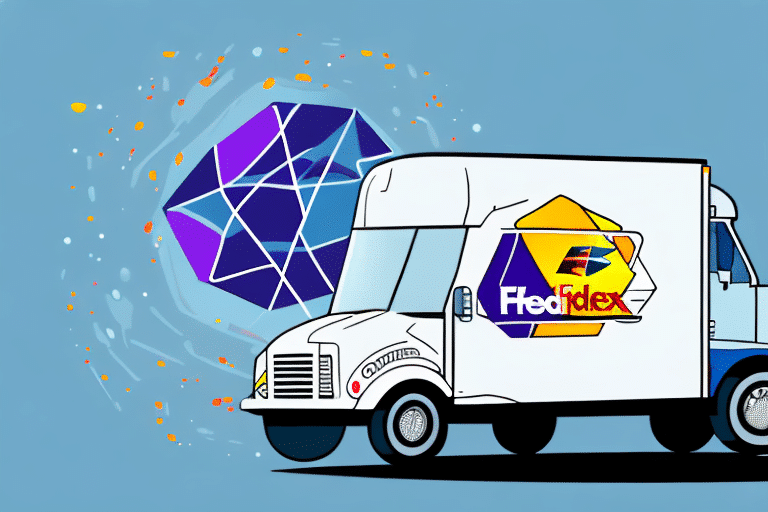How to Connect, Optimize, and Manage FedEx for Fishbowl Inventory
In today's fast-paced business environment, time is money. With growing competition and increasing customer expectations, having a robust and efficient system for managing your inventory and shipping needs is crucial. Integrating Fishbowl Inventory with FedEx can streamline your operations, save time and money, and provide your business with a competitive edge. This article delves into the essentials of connecting, optimizing, and managing FedEx for Fishbowl Inventory.
Why Integrate FedEx with Fishbowl Inventory?
Seamless and Automated Processes
Integrating FedEx with Fishbowl Inventory creates a seamless and automated process for managing your inventory and shipping needs. This integration allows you to generate shipping labels, track shipments, and update inventory levels in real-time, eliminating manual data entry errors and simplifying your operations.
Access to Discounted Shipping Rates
By using FedEx through Fishbowl, you can access discounted shipping rates typically available only to high-volume shippers. This can result in significant cost savings for your business.
Enhanced Visibility and Control
The integration provides greater visibility and control over your shipping process. You can track packages, monitor delivery times, and receive alerts for any issues or delays, helping you manage customer expectations and improve overall satisfaction.
Connecting FedEx with Fishbowl Inventory: A Step-by-Step Guide
Prerequisites
Before connecting FedEx with Fishbowl Inventory, ensure you have the correct FedEx credentials, including access to FedEx Web Services.
Step-by-Step Connection Process
- Navigate to the Shipping module within Fishbowl Inventory.
- Select FedEx as your carrier.
- Enter your FedEx credentials as prompted.
- Complete the setup to enable shipping through Fishbowl Inventory using FedEx.
Post-Integration Features
Once connected, you can use Fishbowl's shipping rules to automatically assign carriers and shipping methods based on factors like weight, destination, and delivery time. Additionally, you can generate shipping labels and track packages directly within Fishbowl Inventory, enhancing efficiency and reducing errors.
Optimizing Your FedEx and Fishbowl Integration
Utilize Automation Tools
Automate tasks such as printing shipping labels and updating inventory levels to save time and reduce the risk of errors. Using a barcode scanner can also streamline data entry into Fishbowl Inventory.
Implement Best Practices
- Ensure accurate data entry, including weight and dimensions for each package.
- Familiarize yourself with relevant shipping regulations.
- Choose the appropriate service level for your shipping needs.
- Regularly review shipping and inventory data to identify areas for improvement.
Managing Integration Challenges and Troubleshooting
Common Challenges
Businesses may encounter issues such as shipping delays and lost shipments. These challenges can often be mitigated by following best practices and maintaining open communication with FedEx and Fishbowl Inventory support teams.
Solutions and Preventative Measures
- Use track and trace functionality to monitor shipments and address issues proactively.
- Ensure all shipment information is accurately entered in Fishbowl Inventory.
- Regularly update tracking information to provide customers with accurate shipment statuses.
Enhancing Shipment Tracking and Order Fulfillment
Advanced Tracking Capabilities
Fishbowl Inventory allows you to track shipments from label generation to delivery confirmation. Real-time tracking data provides a clear picture of your shipment's progress, helping you anticipate delivery dates and support customer service effectively.
Streamlining Fulfillment Processes
Integrating FedEx with Fishbowl Inventory enables automatic order imports from e-commerce platforms like Amazon and eBay. This automation streamlines fulfillment processes, reduces errors, and enhances operational efficiency.
Best Practices for Shipping, Receiving, and Packaging
Accurate Measurements and Service Selection
Obtain precise weight and dimension measurements for each package and select the appropriate service level to meet your shipping needs.
Quality Packaging and Labeling
- Use high-quality packaging materials such as sturdy boxes, bubble wrap, and packing tape to prevent damage during shipping.
- Clearly and accurately label packages to ensure correct delivery.
Stay Updated with Policies and Procedures
Keep abreast of any changes to FedEx and Fishbowl Inventory's shipping policies, service levels, pricing, and packaging requirements to ensure compliance and take advantage of new opportunities or cost-saving measures.
Maximizing Efficiency and Cost Savings
Automation and Labor Cost Reduction
Automating processes like label generation and package tracking saves valuable staff time, reducing labor costs and increasing overall efficiency.
Optimizing Shipping Routes and Packaging
Accurate tracking data allows businesses to optimize shipping routes and packaging strategies, further reducing shipping costs and enhancing operational efficiency.
Success Stories: Benefits of Integrating FedEx with Fishbowl Inventory
Many businesses have experienced significant benefits from this integration. For example, a small business integrated FedEx with Fishbowl Inventory, resulting in over a 30% reduction in shipping costs and a significant decrease in staff workload. Additionally, they were able to provide customers with more accurate delivery estimates and real-time tracking information, leading to increased customer satisfaction and loyalty.
Troubleshooting Common Integration Issues
Credential Problems
Ensure that your FedEx credentials are up to date to avoid connection issues with FedEx Web Services.
Shipping Delays and Lost Packages
These can occur due to inaccurate shipping information or poor packaging. Adhering to best practices and maintaining open communication with support teams can help resolve these issues promptly.
Ensuring Accurate Tracking Information
Discrepancies between Fishbowl Inventory and FedEx can lead to inaccurate tracking. Regularly verify and update shipment details to maintain accurate tracking information.
Conclusion
Integrating FedEx with Fishbowl Inventory can revolutionize your shipping and logistics processes, saving you valuable time and resources while providing a competitive advantage. By following best practices, optimizing your integration, and maintaining effective communication with support teams, your business can fully leverage the benefits of this powerful integration. This comprehensive guide equips you with the knowledge to connect, optimize, and manage FedEx for Fishbowl Inventory successfully, ensuring your business thrives in today's dynamic market.