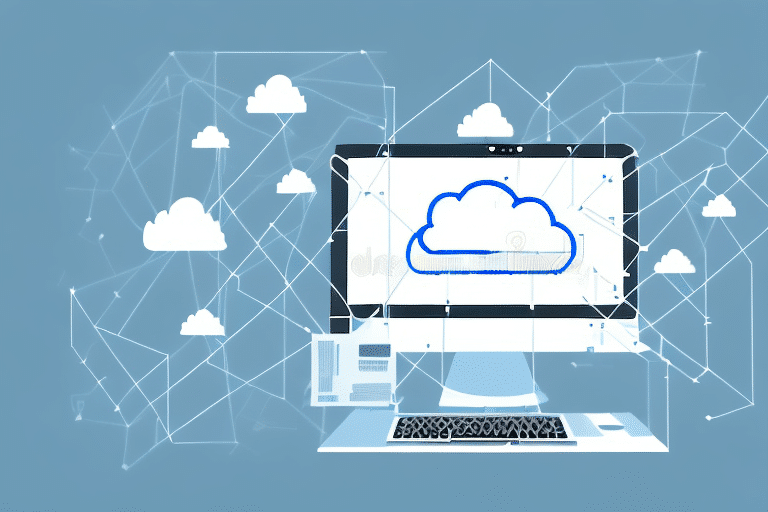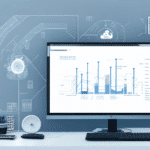Benefits of Integrating FedEx with Infor CloudSuite Industrial (SyteLine)
Integrating FedEx with Infor CloudSuite Industrial (SyteLine) offers significant advantages for supply chain management and shipping operations. Key benefits include:
- Automated Shipping: Generate shipping labels and send tracking information directly from SyteLine, eliminating the need to access FedEx’s website separately.
- Real-Time Tracking: Monitor packages in real-time to reduce errors and boost customer satisfaction.
- Cost Efficiency: Leverage negotiated shipping rates with FedEx to save costs and optimize your shipping processes.
- Enhanced Customer Service: Provide customers with timely deliveries and accurate tracking information, fostering trust and reliability.
Additionally, the integration enhances visibility and control over shipping operations, allowing for efficient monitoring, management, and rerouting of shipments when necessary.
Understanding the FedEx Integration with Infor CloudSuite Industrial (SyteLine)
The FedEx Integration module for Infor CloudSuite Industrial (SyteLine) seamlessly connects your SyteLine system with FedEx’s carrier services. This integration facilitates a wide range of shipping operations, including:
- Creating shipping labels
- Tracking package statuses
- Managing returns and generating invoices
- Handling international shipments
One of the primary advantages of this integration is the reduction of manual errors and the streamlining of shipping processes. By accessing all necessary shipping information within SyteLine, businesses can perform tasks more efficiently and accurately.
Real-time visibility into shipping operations allows businesses to track packages, monitor delivery times, and receive alerts for any delays or issues, enabling proactive decision-making.
A Step-by-Step Guide to Connecting FedEx with Infor CloudSuite Industrial (SyteLine)
Establishing a connection between FedEx and Infor CloudSuite Industrial (SyteLine) involves several steps:
- Enable the FedEx Integration Module: Activate the FedEx Integration module within your SyteLine system.
- Register with FedEx: Sign up for FedEx services and obtain your FedEx account number from the official FedEx website.
- Configure Integration Settings: Input your FedEx account number, meter number, and other required details into SyteLine’s integration settings.
- Create Shipping Labels: Generate shipping labels directly from SyteLine by selecting FedEx as your carrier.
- Track Shipments: Enter tracking numbers within SyteLine to monitor the status of your shipments.
- Manage Returns and Invoices: Utilize the integration to handle returns and generate invoices efficiently.
Be aware that the FedEx Integration module may involve additional fees. It is advisable to consult with FedEx for any potential costs before enabling the module. For assistance during the integration process, contact Infor’s support team.
Optimizing Your FedEx Shipping Process in Infor CloudSuite Industrial (SyteLine)
Optimizing your shipping process can lead to significant cost savings and increased operational efficiency. Consider the following strategies:
- Optimize Shipping Rates: Negotiate favorable shipping rates with FedEx based on your volume and frequency of shipments.
- Automate Shipping Processes: Utilize the FedEx Integration module to automate label creation and tracking, reducing manual effort.
- Utilize Smart Packaging: Implement smart pack features to select appropriate box sizes and minimize packaging materials.
- Address Validation: Use address validation tools to ensure accurate delivery information, reducing shipping errors and additional fees.
Implementing FedEx Delivery Manager can further enhance your shipping process by allowing customization of delivery options, such as specific delivery times or locations, which helps in minimizing missed deliveries and associated costs.
Managing FedEx Shipping Operations Effectively
Effective management of your FedEx shipping operations within SyteLine involves several best practices:
- Custom Shipping Rules: Define and apply custom shipping rules tailored to your business needs within SyteLine.
- Set Shipment Reminders: Implement reminder systems for shipment deadlines to ensure timely deliveries.
- Staff Training: Provide comprehensive training for your team to effectively utilize the FedEx Integration module, minimizing errors and enhancing efficiency.
- Manage Returns: Efficiently handle returns using the integration module to maintain customer satisfaction and reduce costs.
Regularly reviewing shipping data and analytics is crucial. SyteLine’s reporting capabilities allow you to analyze shipping trends, identify inefficiencies, and make data-driven decisions to optimize your operations.
Troubleshooting Common Issues with FedEx Integration
Despite its benefits, the FedEx Integration with SyteLine may encounter some issues. Common problems and their solutions include:
- Delayed Deliveries: Verify shipment deadlines and ensure address validation is accurate to prevent delays.
- Incorrect Shipping Rates: Review and negotiate shipping rates with FedEx to ensure accuracy.
- Undelivered Packages: Monitor tracking statuses and confirm delivery addresses to address delivery failures promptly.
- Package Damage: Use proper packaging methods and consider FedEx’s packaging services to protect shipments during transit.
Maintaining up-to-date FedEx account information within SyteLine is essential to prevent shipment issues and ensure seamless operations.
Best Practices for Successful FedEx Integration Implementation
To ensure a smooth and effective implementation of the FedEx Integration module, follow these best practices:
- Develop a Detailed Implementation Plan: Outline timelines, budgets, and resource allocations for the integration process.
- Comprehensive Staff Training: Equip your team with the knowledge and skills required to utilize the FedEx Integration module proficiently.
- Clear Customer Communication: Inform customers about changes in the shipping process and provide them with accurate tracking information.
- Regular Shipment Reviews: Continuously monitor and evaluate shipments to identify and resolve issues, optimizing the shipping workflow.
Ensure that your SyteLine system is compatible with the FedEx Integration module by verifying software versions and system requirements before proceeding with the implementation. This proactive approach helps in avoiding technical challenges and ensures a seamless integration experience.
Conclusion
Integrating FedEx with Infor CloudSuite Industrial (SyteLine) delivers substantial benefits for supply chain and shipping operations. Automation of shipping tasks, optimized shipping rates, and real-time tracking contribute to cost savings, enhanced efficiency, and improved customer satisfaction. By adhering to best practices and leveraging the tips outlined above, businesses can successfully implement the FedEx Integration module, leading to a more streamlined and effective supply chain management system.
However, it is crucial to recognize that each business has unique shipping requirements. Carefully assess whether this integration aligns with your specific needs and be prepared for ongoing maintenance and updates to sustain its effectiveness and reliability.