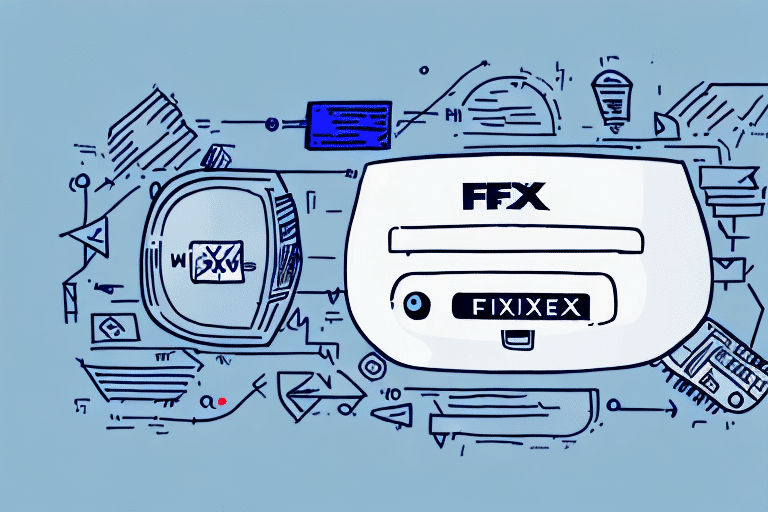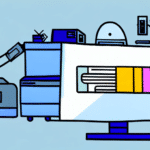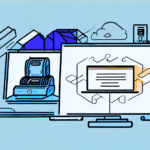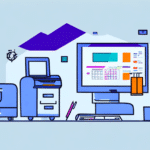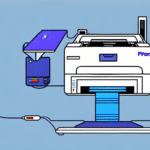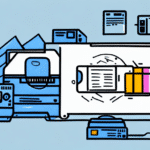Understanding the FedEx Label Printing Process
Before delving into the specifics of connecting, optimizing, and managing your FedEx label printer, it's essential to grasp the fundamentals of the FedEx label printing process. Creating a shipping label with FedEx generates a document containing crucial information about your package, such as the recipient's address, package weight, and tracking number. This label is then affixed to the package, serving as a record for the shipment and facilitating tracking and delivery.
Overview of Label Creation
FedEx offers a streamlined process for label creation through its FedEx Ship Manager. This software allows users to input shipping details, calculate shipping costs, and print labels directly from their computer or integrated systems, enhancing efficiency and accuracy in the shipping process.
Tools and Services Offered by FedEx
To enhance the label printing experience, FedEx provides various tools and services, including:
- FedEx Ship Manager: An all-in-one solution for creating, printing, and managing shipping labels.
- Label Printing Hardware: Options such as thermal and inkjet printers designed for high-quality label printing.
- Online Label Storage: Secure online storage for managing and retrieving past shipping labels.
Common Challenges in FedEx Label Printing
While the FedEx label printing system is designed for ease of use, small business owners may encounter several common challenges that can impede the shipping process.
Print Quality Issues
Poor print quality, such as smudging or incomplete printing, can result in unreadable labels, leading to shipment delays or returned packages. Ensuring the use of high-quality label paper and regular maintenance of printers can mitigate these issues.
Printer Connectivity Problems
Establishing a reliable connection between your printer and the FedEx Ship Manager software is crucial. Connectivity issues may stem from outdated drivers, network problems, or incorrect software settings. Maintaining up-to-date software and hardware drivers can help prevent these challenges.
Label Size Compatibility
Using labels that are incompatible with your printer can cause printing errors and misalignments. It's important to verify that the label size matches both the printer's specifications and FedEx's requirements to ensure seamless printing.
International Shipping Label Requirements
Printing labels for international shipments involves adhering to various country-specific regulations and labeling standards. Failure to comply with these can result in customs delays or rejected shipments. Thorough research and understanding of international labeling guidelines are essential for global shipping operations.
Benefits of Optimizing Your Label Printing with FedEx
Optimizing your FedEx label printing process can lead to significant improvements in operational efficiency and cost savings, ultimately enhancing the overall performance of your business.
Efficiency and Cost Reduction
By streamlining label creation and printing, businesses can reduce the time spent on manual data entry and minimize the risk of errors. According to a study by PwC, businesses that automate their shipping processes can reduce shipping costs by up to 15%.
Customization and Branding
FedEx label printing software allows for extensive customization, enabling businesses to include their logos, adjust fonts, and add personalized messages. This not only strengthens brand recognition but also helps in maintaining a professional appearance for shipped packages.
Advanced Shipping Options
Optimizing label printing opens up access to FedEx's advanced shipping options, such as same-day pickup, Saturday delivery, and specialty services for fragile or oversized items. These options can provide a competitive edge by offering faster and more reliable delivery solutions to customers.
Selecting and Setting Up Your FedEx Label Printer
Choosing the Right Printer
Selecting an appropriate printer is a critical step in optimizing your FedEx label printing process. Consider the following factors:
Printer Speed and Quality
High-speed printers with consistent print quality ensure that labels are produced quickly and accurately, which is essential for handling high volumes of shipments.
Label Compatibility
Ensure that the printer supports the label sizes and types required by FedEx. Thermal printers are often preferred for their durability and smudge-free labels.
Connectivity Options
Look for printers with versatile connectivity options, such as USB, Ethernet, or wireless capabilities, to facilitate easy integration with your existing systems.
Cost Considerations
Evaluate the total cost of ownership, including the initial purchase price and ongoing expenses for labels and maintenance. Investing in a reliable printer can lead to long-term savings by reducing downtime and maintenance costs.
Connecting Your Printer to the FedEx System
Once you have selected a suitable printer, connecting it to the FedEx Ship Manager involves several steps:
- Ensure the printer is properly installed and connected to your computer or network.
- Download and install the latest printer drivers from the manufacturer's website.
- Open FedEx Ship Manager and navigate to the printer settings.
- Select your printer from the list of available devices and configure the necessary settings, such as label size and print quality.
- Test the printer with a sample label to verify proper connectivity and functionality.
Managing and Troubleshooting Your FedEx Labels
Best Practices for Label Management
Effective management of your FedEx labels involves systematic organization and regular maintenance. Consider the following best practices:
- Organized Storage: Store labels in a secure, organized manner to prevent damage and ensure easy access when needed.
- Software Updates: Keep your FedEx Ship Manager and printer firmware updated to leverage the latest features and security enhancements.
- Regular Maintenance: Perform routine maintenance on your printer, such as cleaning print heads and replacing worn-out parts, to maintain optimal performance.
- Automated Solutions: Implement automated label printing solutions to streamline workflows and reduce manual interventions.
Troubleshooting Common Printing Issues
Despite best efforts, printing issues may still occur. Common problems and their solutions include:
- Skipped Labels: Check label alignment and ensure labels are loaded correctly to prevent skipping during printing.
- Faded Prints: Increase the print darkness setting and verify that label paper is compatible with your printer.
- Connectivity Errors: Restart the printer and computer, and re-establish the network connection if necessary.
- Unrecognized Label Sizes: Double-check the label size settings in both the printer and FedEx Ship Manager to ensure consistency.
Advanced Strategies and Future Trends
Automated Label Printing Solutions
Adopting automated label printing solutions can significantly enhance your shipping process. Cloud-based shipping platforms and shipping management software can integrate with FedEx Ship Manager, enabling automatic label generation based on order data.
According to a report by Forrester, businesses utilizing automated shipping solutions experience a 20% increase in operational efficiency and a 25% reduction in shipping-related errors.
Integration with Other Shipping Platforms
Integrating FedEx label printers with other e-commerce platforms like Amazon, eBay, and Shopify can streamline your multi-channel shipping operations. FedEx provides APIs and support for seamless integration, allowing for consolidated shipping management.
Future Innovations in Label Printing Technology
The label printing industry is witnessing advancements in technology, such as the incorporation of artificial intelligence (AI) and machine learning (ML) to enhance print accuracy and predictive maintenance. These innovations are expected to further optimize the label printing process, making it more efficient and reliable.
Case Studies and Expert Opinions
Numerous businesses have successfully implemented FedEx label printers to improve their shipping operations. For instance, a case study by FedEx Customer Stories highlights how a small e-commerce retailer reduced shipping errors by 30% and decreased label printing time by 50% after optimizing their label printing process with FedEx Ship Manager.
Industry experts recommend regularly reviewing and updating your shipping strategies to adapt to changing market demands and technological advancements. Engaging with FedEx support and staying informed about best practices can help maintain an efficient shipping operation.
Conclusion
Optimizing your FedEx label printer involves a combination of selecting the right hardware, leveraging advanced software tools, and adhering to best practices for label management. By understanding the label printing process, addressing common challenges, and adopting automated solutions, you can enhance operational efficiency, reduce costs, and improve customer satisfaction. Staying abreast of technological innovations and integrating your label printing processes with other shipping platforms will position your business for long-term success in the competitive shipping landscape.