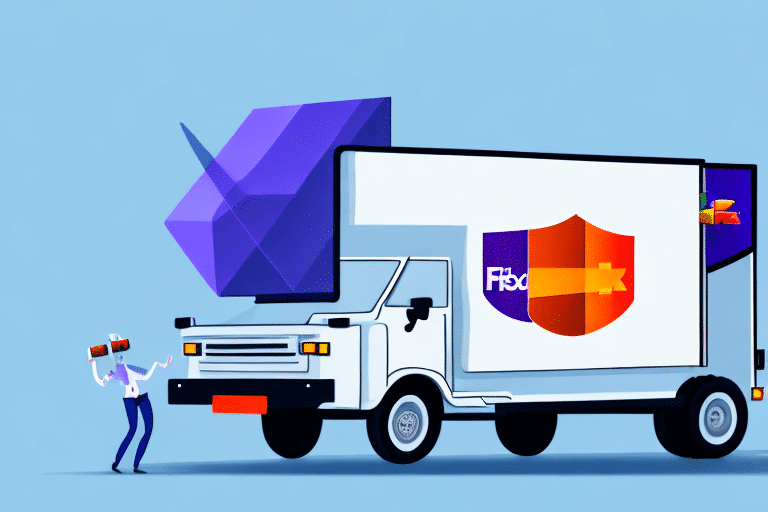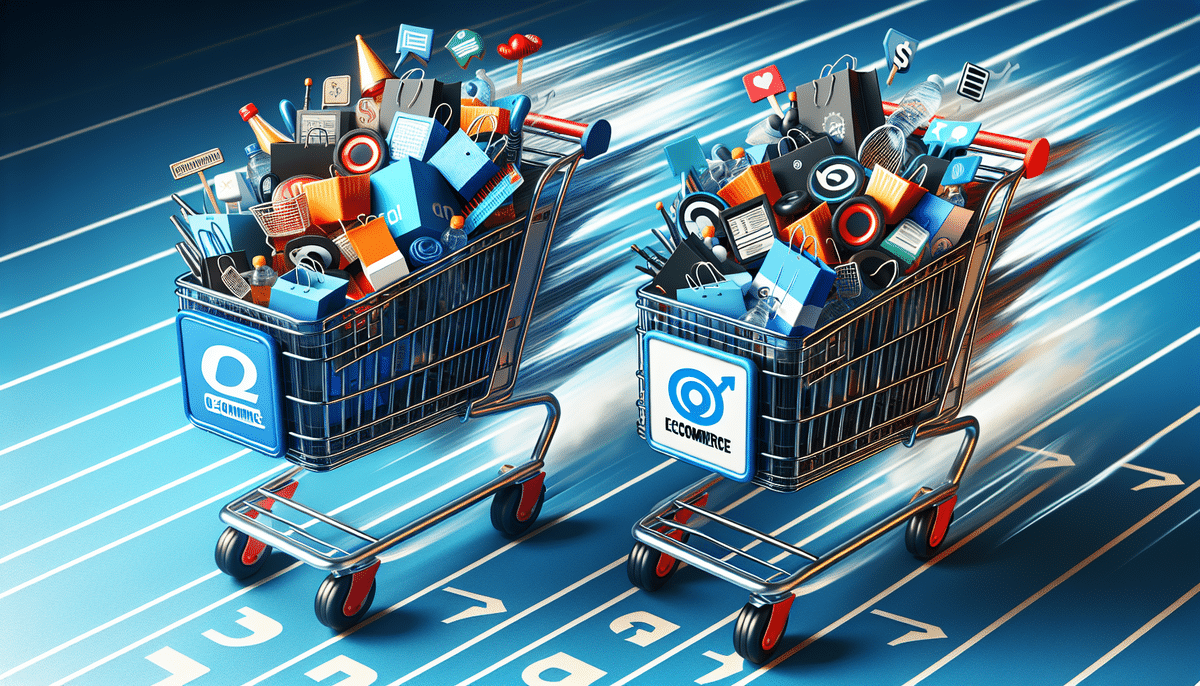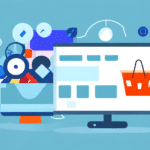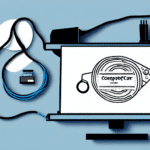Introduction to FedEx Integration with Magento
Integrating FedEx with your Magento e-commerce store can significantly streamline your shipping processes and enhance the customer experience. This guide provides a comprehensive overview of connecting, optimizing, and managing your FedEx integration with Magento. We'll explore the benefits of FedEx integration, detailed setup instructions, best practices for optimization, and advanced features to fully leverage FedEx's capabilities.
Benefits of Integrating FedEx with Magento
Streamlined Shipping Processes
Automating tasks such as label printing and rate calculation can save time and reduce errors, allowing you to focus on other aspects of your business.
Enhanced Customer Experience
Offering a variety of shipping options and providing real-time tracking information can lead to higher customer satisfaction and increased repeat business.
Cost Savings and Efficiency
Access to FedEx's negotiated rates can lower shipping costs, while efficient inventory management through real-time tracking helps maintain optimal stock levels.
Setting Up Your FedEx Account for Magento Integration
Creating a FedEx Account
Begin by setting up a FedEx account, providing necessary business information such as your business name, address, and tax ID. Ensure you review FedEx's pricing and fee structure to understand any additional costs that may apply.
Configuring Shipping Settings in Magento
Proper configuration of shipping zones, rates, and methods in Magento is crucial for a seamless integration. This ensures accurate shipping rates are displayed to customers based on their location and order specifics.
Installing and Configuring the FedEx Extension for Magento
Installation Steps
Install the FedEx extension via the Magento Marketplace or directly from the FedEx website. During installation, you will need to enter your FedEx account details, including your account number and API key.
Configuring Shipping Methods
Customize shipping rates, select available shipping methods, and define product eligibility for specific shipping options. This customization allows you to tailor the shipping experience to your business needs.
Optimizing FedEx Shipping Settings in Magento
Customizing Shipping Rates
Set up rules based on weight, price, and destination to offer competitive shipping rates. Accurate rate configuration prevents loss from undercharging and enhances customer trust.
Automating Shipping Processes
Implement rules for free shipping thresholds, discounted rates for certain products, and automated label printing to streamline operations and improve efficiency.
Troubleshooting and Best Practices
Common Integration Issues
Address issues such as incorrect rate displays or shipping method availability by ensuring your FedEx API is up-to-date and checking for conflicts with other Magento extensions.
Best Practices for Shipping Optimization
- Offer multiple shipping options to cater to different customer preferences.
- Regularly review and update shipping rates to reflect current costs.
- Provide clear tracking information to enhance transparency and trust.
Advanced Features of FedEx Integration
Real-Time Tracking and Notifications
Utilize FedEx's API to provide real-time tracking updates and automated notifications, keeping customers informed about their order status.
Managing Returns and Refunds
Efficiently handle returns by generating return labels and tracking return shipments within the Magento admin panel, simplifying the refund process.
Complying with FedEx Policies and Regulations
Understanding FedEx Requirements
Adhere to FedEx's packaging standards, size and weight limits, and hazardous materials restrictions to avoid fines and shipment delays.
International Shipping Compliance
Ensure compliance with international shipping laws and regulations, including customs documentation and import/export restrictions, to facilitate smooth global transactions.
Enhancing Integration with Professional Extensions
Advantages of Professional Extensions
Professional FedEx extensions offer features like rate shopping, multi-carrier support, and seamless integration with warehouse management systems, providing a more robust shipping solution.
Selecting the Right Extension
Choose extensions that offer comprehensive support and are compatible with your Magento version to ensure reliable performance and ease of use.
Conclusion
Integrating FedEx with your Magento store can transform your shipping operations, offering efficiency, cost savings, and an improved customer experience. By following this guide, you can effectively set up, optimize, and manage your FedEx integration, leveraging advanced features to enhance your e-commerce business.