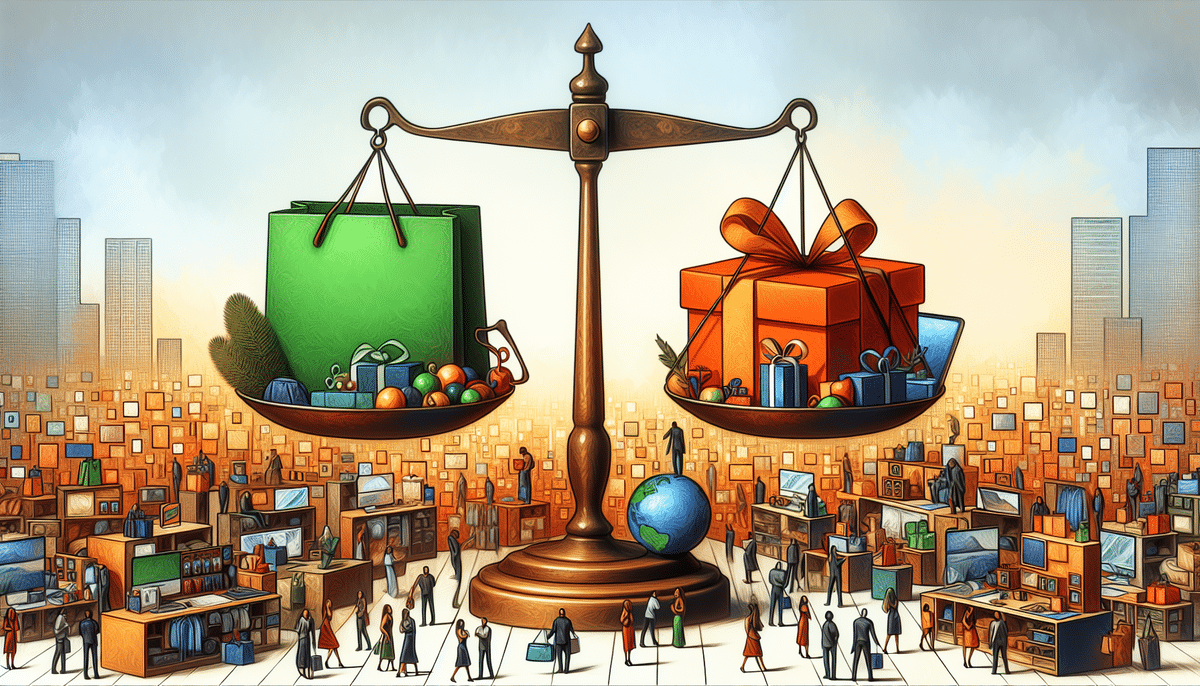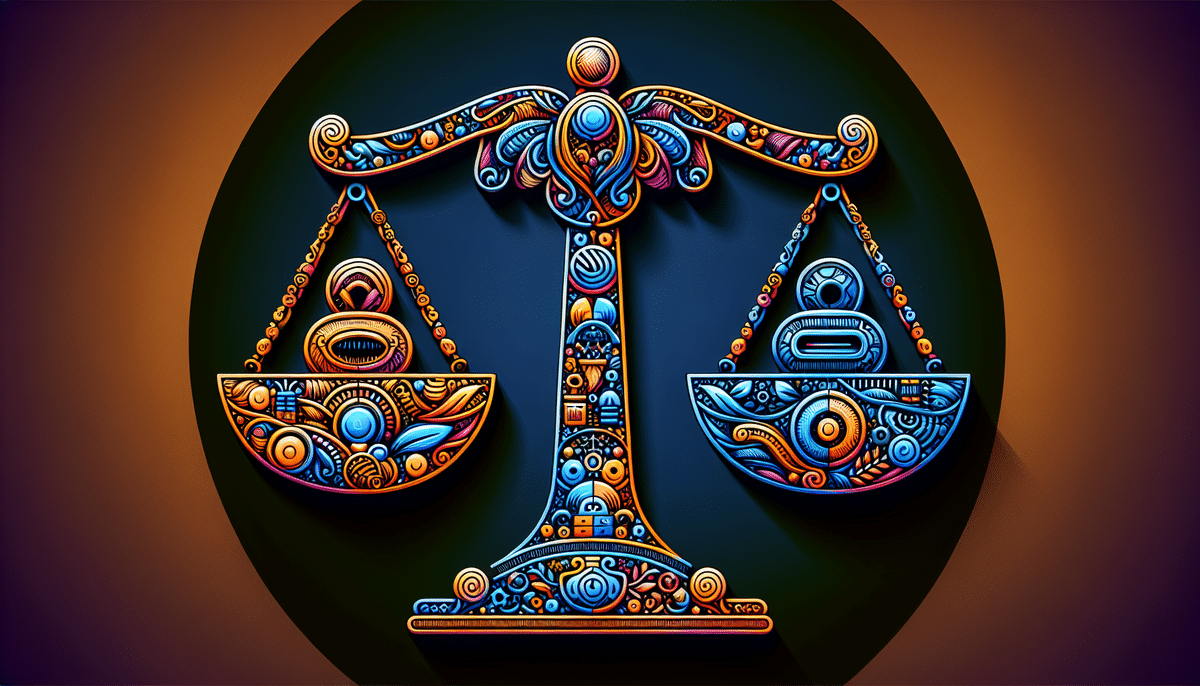How to Connect, Optimize, and Manage FedEx for PrestaShop
Streamlining your e-commerce shipping process is essential for enhancing customer satisfaction and operational efficiency. Integrating FedEx with PrestaShop offers a reliable and efficient solution for online retailers. This comprehensive guide will walk you through connecting, optimizing, and managing FedEx within your PrestaShop store.
Benefits of Using FedEx with PrestaShop
FedEx stands out as a preferred shipping carrier for many e-commerce businesses integrated with PrestaShop. Here are the key advantages:
- Advanced Shipping Technology: FedEx ensures fast and reliable delivery times, leveraging cutting-edge technology to track and manage shipments effectively.
- Wide Range of Shipping Options: From domestic to international shipping, overnight deliveries to ground services, FedEx provides versatile solutions to meet diverse business needs.
- Robust Tracking Services: Real-time tracking keeps both businesses and customers informed about the status and location of packages, enhancing transparency and trust.
- Commitment to Sustainability: FedEx's eco-friendly initiatives, such as using alternative fuels and optimizing delivery routes, help businesses reduce their carbon footprint and appeal to environmentally conscious consumers.
- Exceptional Customer Support: Dedicated support teams and comprehensive resources assist businesses in managing their shipping processes efficiently.
According to a Statista report, FedEx's global revenue exceeded $90 billion in 2022, underscoring its reliability and extensive reach in the shipping industry.
Setting Up Your FedEx Account for PrestaShop Integration
The integration process begins with setting up a FedEx account:
- Create a FedEx Account: Visit the FedEx website and complete the account registration process.
- Install the FedEx Shipping Module: Access your PrestaShop back end, navigate to the modules section, and install the FedEx shipping module. This will connect your FedEx account with your PrestaShop store.
- Configure Module Settings: Enter your FedEx account details, including your account number and meter number, into the module's settings. Select the FedEx shipping services you wish to offer, such as overnight or ground shipping.
- Test the Integration: Place a test order to ensure that the FedEx integration functions correctly, including shipping rate calculations and label printing.
Customizing and Optimizing FedEx Shipping Options
FedEx offers various shipping options that can be tailored to your business needs:
- Select Shipping Services: Choose from options like FedEx Express Saver, FedEx Ground, and FedEx Freight based on delivery speed and cost.
- Set Shipping Rates: Configure shipping rates based on package weight, dimensions, destination, and delivery speed to provide accurate and competitive pricing.
- Incorporate Additional Fees: Account for fuel surcharges, residential delivery fees, and handling fees for oversized or fragile items to ensure shipping costs reflect true expenses.
Leveraging FedEx's rate-setting tools can help you identify the most cost-effective shipping options for your business.
Managing and Tracking FedEx Shipments in PrestaShop
Effective management of shipments is crucial for operational efficiency:
- Print Shipping Labels: Generate and print FedEx shipping labels directly from your PrestaShop back end, streamlining the order fulfillment process.
- Track Packages: Utilize FedEx's real-time tracking to monitor the status of shipments, providing transparency to both your business and customers.
- Automate Notifications: Set up automated email notifications to inform customers about their order status, enhancing the overall shopping experience.
According to FedEx, businesses using their tracking tools experience a 30% reduction in customer inquiries related to shipment status, highlighting the importance of effective tracking systems.
Troubleshooting Common Issues with FedEx and PrestaShop Integration
While integrating FedEx with PrestaShop is generally seamless, some common issues may arise:
Incorrect Shipping Rates
Incorrect shipping rates can occur due to inaccurate package weight or dimensions. To prevent this:
- Double-check all package details before processing orders.
- Use FedEx's shipping rate calculator to verify costs.
Tracking Errors
Tracking discrepancies may result from data synchronization issues between PrestaShop and FedEx. Ensure that:
- Your PrestaShop module is up-to-date.
- FedEx account details are correctly entered in the module settings.
Customs Clearance Delays
International shipments may face customs clearance delays if documentation is incomplete. To avoid this:
- Include all necessary customs documentation with each shipment.
- Refer to FedEx's international shipping guidelines for comprehensive requirements.
For persistent issues, contact FedEx Customer Support or consult the PrestaShop community forums for additional assistance.
Comparing FedEx with Other Shipping Carriers for PrestaShop Integration
When selecting a shipping carrier, it's essential to compare various options to determine the best fit for your business:
| Carrier | Strengths | Considerations |
|---|---|---|
| FedEx | Extensive global reach, advanced tracking, reliable delivery times | Higher cost compared to some competitors |
| UPS | Competitive pricing, broad range of services | Customer service can vary by region |
| USPS | Affordable rates for small packages, extensive domestic network | Slower international shipping options |
| DHL | Strong international presence, specialized shipping services | Limited domestic services in some countries |
Consider factors such as delivery speed, cost, service reliability, and suitability for your product types when choosing a carrier. A detailed comparison can help you select a partner that aligns with your business objectives.
For a comprehensive comparison, refer to the Business News Daily guide on shipping carriers.
Maximizing the Benefits of FedEx and PrestaShop Integration
Integrating FedEx with PrestaShop offers numerous advantages that can propel your e-commerce business forward:
- Enhanced Customer Experience: Reliable and fast shipping options increase customer satisfaction and loyalty.
- Operational Efficiency: Automated shipping processes reduce manual tasks, allowing you to focus on other aspects of your business.
- Cost Savings: Optimizing shipping rates and reducing errors can lead to significant cost reductions.
- Scalability: As your business grows, FedEx's robust infrastructure can handle increased shipping volumes seamlessly.
By leveraging FedEx's advanced tracking and customizable shipping options, you can provide a personalized and efficient shopping experience. Additionally, integrating automated shipping rules based on order criteria can streamline operations and minimize errors.
According to a study by Forbes, businesses that adopt automated shipping solutions experience a 20% increase in operational efficiency.
In conclusion, connecting FedEx to your PrestaShop store not only enhances your shipping capabilities but also contributes to overall business growth and customer satisfaction. Implement the strategies outlined in this guide to fully exploit the benefits of this powerful integration.