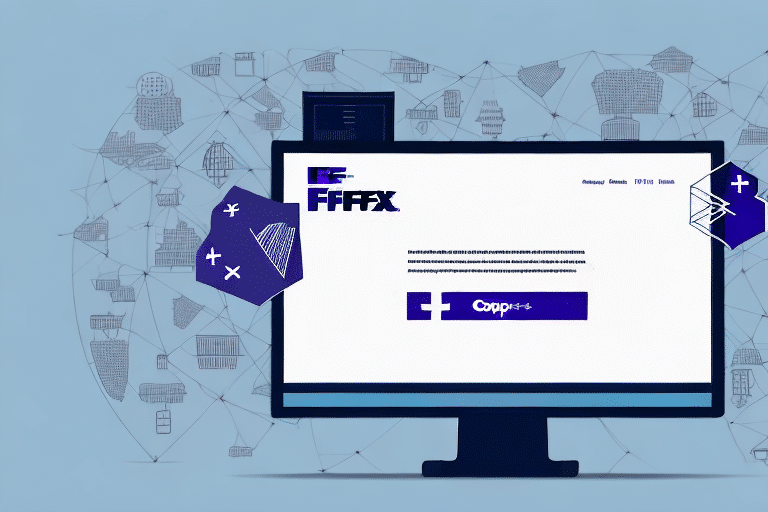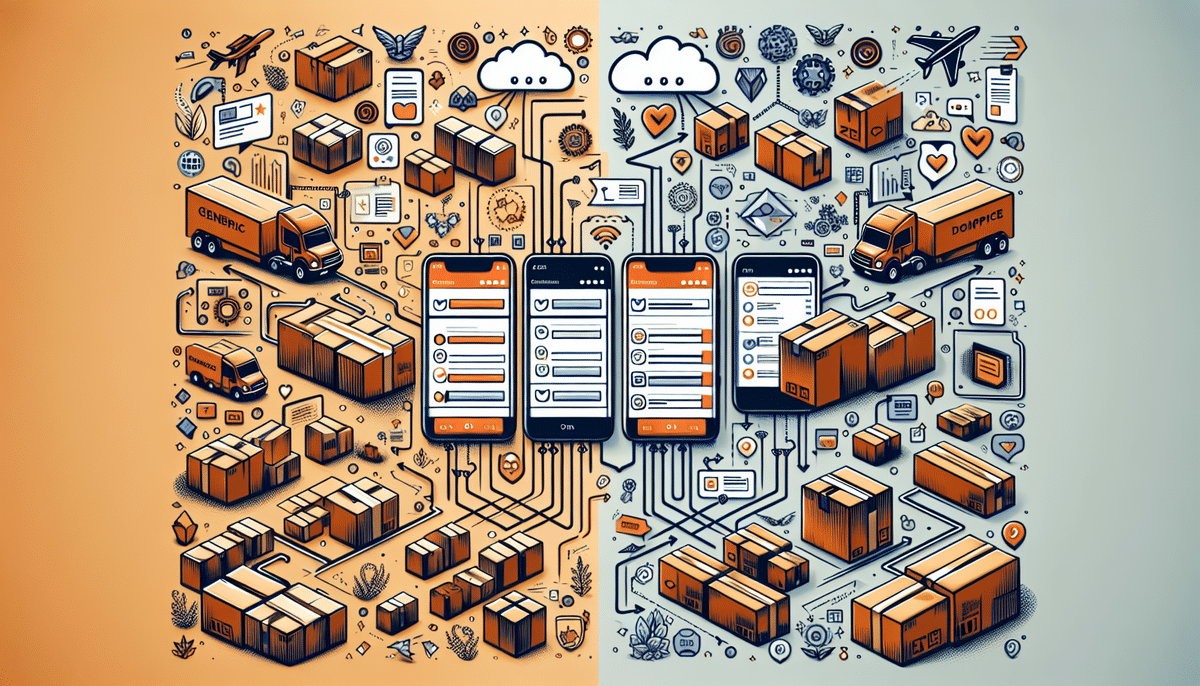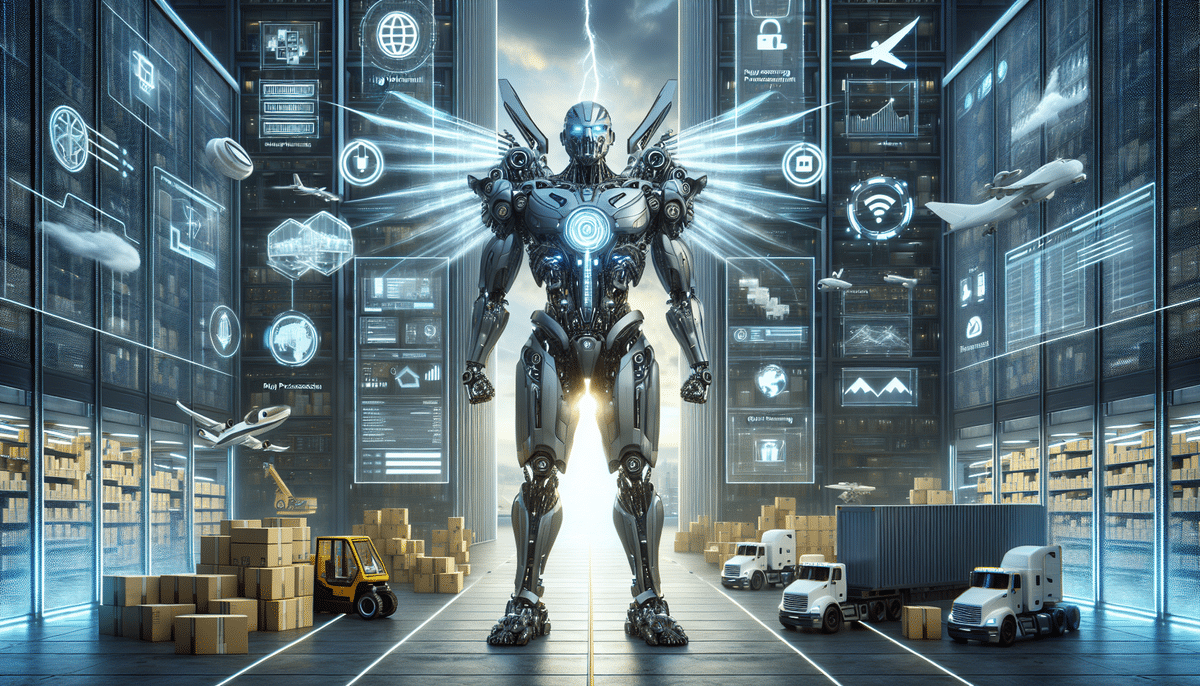Introduction to ShipWorks and FedEx Integration
ShipWorks is an innovative shipping solution that has transformed the way ecommerce businesses manage their shipments. One of the most significant integrations available in ShipWorks is with FedEx, allowing users to connect, optimize, and manage their FedEx shipments with ease. This article explores in-depth how to connect, optimize, and manage FedEx for ShipWorks, covering key aspects such as benefits, setup, optimization strategies, and troubleshooting.
Benefits of Using ShipWorks for eCommerce Shipping
Streamlined Shipping Process
ShipWorks offers a comprehensive platform to streamline the shipping process, reducing the time and effort required to fulfill orders. By automating tasks such as label generation and shipment tracking, businesses can focus more on growth and customer satisfaction.
Integration with Multiple Carriers
With ShipWorks, businesses can integrate with multiple shipping carriers, including FedEx, USPS, UPS, and DHL. This flexibility allows businesses to choose the most cost-effective and reliable shipping options for their specific needs, enhancing their overall shipping strategy.
Advanced Reporting and Analytics
ShipWorks provides advanced reporting and analytics features that enable businesses to track shipping performance, monitor costs, and identify areas for improvement. According to a 2023 Statista report, efficient shipping management can significantly impact an ecommerce business's profitability.
Setting Up and Configuring FedEx in ShipWorks
Installation Steps
Installing the FedEx integration in ShipWorks is straightforward:
- Log in to your ShipWorks account.
- Navigate to the Settings tab.
- Select Shipping Settings, then Carrier Settings.
- Find FedEx in the list of carriers and click Settings.
- Enter your FedEx account information to complete the setup.
Obtaining FedEx Credentials
To fully utilize the FedEx integration, users may need additional credentials such as a meter number. You can obtain this by contacting FedEx Customer Service or registering for a FedEx account online. Once obtained, enter these credentials in the FedEx settings within ShipWorks.
Optimizing Your FedEx Shipping Strategy
Utilizing Automation Features
ShipWorks offers automation features that can significantly streamline your shipping process. By setting up automated rules for label generation and shipment tracking, you can reduce manual errors and save valuable time.
Regularly Reviewing Shipping Settings
Regularly reviewing and updating your shipping settings ensures that your package dimensions, weights, and shipping methods are accurate. This practice can help in securing the best rates and delivery times. According to a Business Insider article, regular audits of shipping processes can lead to cost savings and improved efficiency.
Best Practices for Managing FedEx Shipments
Staying Updated with FedEx Policies
FedEx frequently updates its shipping policies and rates. Staying informed about these changes helps in maintaining compliance and optimizing shipping costs. Regularly check the FedEx Shipping Page for the latest updates.
Proper Packaging and Labeling
Proper packaging and labeling are crucial for ensuring that shipments arrive on time and in good condition. Use appropriate packaging materials and ensure all labels are clear and legible to avoid delays and additional fees.
Analyzing Shipping Data
Using ShipWorks' analytics tools, regularly analyze your shipping data to identify trends and areas for improvement. This can help reduce shipping costs and enhance customer satisfaction.
Troubleshooting and Advanced Features
Common Issues and Solutions
While the FedEx integration in ShipWorks is robust, users may encounter issues such as printing errors, incorrect shipment information, and delayed deliveries. To troubleshoot:
- Ensure your ShipWorks software is up to date.
- Double-check tracking numbers and shipment details.
- Contact FedEx Customer Support or ShipWorks Support for assistance.
Leveraging Advanced ShipWorks Features
ShipWorks offers advanced features like customized shipping rules, bulk label printing, and real-time rate shopping. These features can help optimize your shipping process and reduce costs. Implementing these tools can provide significant efficiency gains and cost reductions.
Expanding Shipping Options with Multiple Carriers
Benefits of Integrating Other Carriers
Integrating multiple carriers such as USPS, UPS, and DHL with ShipWorks provides more shipping options and greater flexibility. This allows businesses to choose the best carrier based on cost, delivery speed, and service quality, enhancing overall customer satisfaction.
Cost Savings through Carrier Comparison
By comparing rates and services across different carriers, businesses can select the most cost-effective options for each shipment. This practice can lead to substantial savings, especially for small businesses looking to optimize their operational costs.
Conclusion
Connecting, optimizing, and managing FedEx through ShipWorks offers numerous benefits for ecommerce businesses. By following best practices, leveraging advanced features, and continuously analyzing shipping data, businesses can streamline their shipping processes, reduce errors, and save both time and money. Integrating multiple shipping carriers further enhances flexibility and cost-efficiency, leading to improved customer satisfaction. For ecommerce businesses aiming to enhance their shipping strategy, ShipWorks is a powerful and reliable solution to consider.