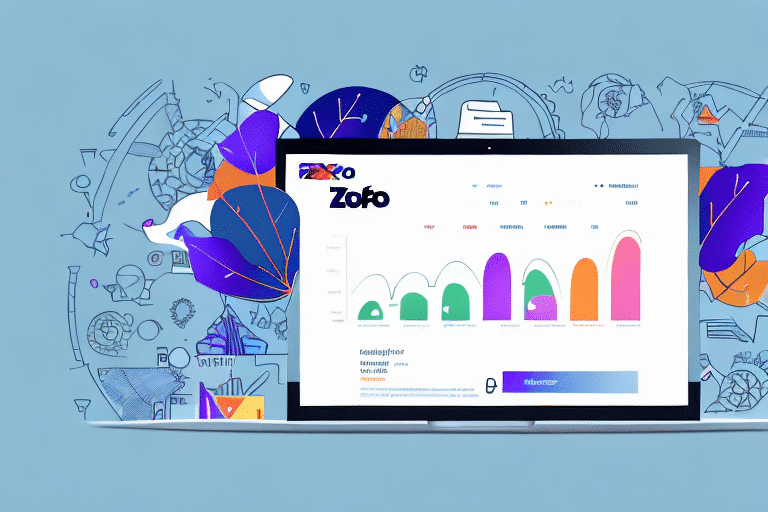Why Integrating FedEx with Zoho Books is Essential for Your Business
Integrating FedEx with Zoho Books streamlines your shipping and accounting processes, offering seamless shipment tracking, invoice reconciliation, and label generation. This integration reduces manual data entry, minimizes errors, and provides a comprehensive view of your financial and shipping operations.
Moreover, by automating inventory updates and customer notifications, businesses can enhance order fulfillment efficiency, improve customer satisfaction, and make informed decisions based on real-time shipping rates and delivery times. This holistic approach supports business growth by ensuring operational efficiency and cost-effectiveness.
Key Benefits of FedEx and Zoho Books Integration
Enhanced Shipping Management
The integration allows for real-time tracking of packages, ensuring timely deliveries and reducing the risk of lost shipments. Access to detailed shipping reports helps in monitoring costs and optimizing shipping methods.
Streamlined Accounting Processes
Automatically generate shipping invoices and track expenses within Zoho Books, eliminating redundant data entry and ensuring accurate financial records. This seamless flow between shipping and accounting enhances overall financial management.
Improved Customer Service
Provide customers with up-to-date tracking information and automated notifications regarding their shipments. This transparency builds trust and enhances the overall customer experience.
Step-by-Step Guide to Connecting FedEx with Zoho Books
- Sign Up for a FedEx Account: Ensure you have an active FedEx account and obtain your API credentials.
- Access Zoho Books Settings: Navigate to the FedEx settings within Zoho Books and enter your API credentials.
- Customize Shipping Rules: Set up shipping preferences, including rates and delivery options tailored to your business needs.
- Test the Integration: Create a test shipment to verify that information syncs correctly between FedEx and Zoho Books.
By following these steps, you can establish a robust integration that facilitates efficient shipping and accurate accounting.
Optimizing Your Shipping and Accounting Processes
Assess Current Workflows
Evaluate your existing shipping and accounting processes to identify areas for improvement. Look for manual tasks that can be automated through integration.
Customize Shipping Preferences
Adjust shipping rules and preferences in Zoho Books to align with your business objectives, such as prioritizing cost-effective shipping methods or faster delivery options.
Leverage Reporting Capabilities
Utilize Zoho Books' reporting features to analyze shipping costs, revenues, and overall financial performance. Data-driven insights can inform strategic decisions and operational enhancements.
For effective inventory management, ensure your system is integrated with Zoho Books. This allows real-time tracking of stock levels, helps prevent stockouts or overstocking, and enables automated reorder alerts.
Managing FedEx Shipments in Zoho Books
- Regularly Review Shipment History: Keep track of package statuses and monitor delivery performance.
- Monitor Shipping Invoices: Reconcile shipping invoices with accounting records to ensure financial accuracy.
- Update Shipping Rules: Periodically adjust shipping rules to reflect changes in business needs or shipping costs.
Additionally, enable FedEx's tracking integration within Zoho Books to receive real-time updates on shipment statuses. This feature allows you to proactively address any delays or issues, enhancing customer communication and satisfaction.
Understanding FedEx Shipping Options in Zoho Books
Domestic Shipping
Options like FedEx Ground offer cost-effective shipping within the United States, typically delivering within 1-5 business days. Ideal for non-urgent shipments, this option helps businesses save on shipping costs.
Express Shipping
FedEx Express provides faster delivery options, including overnight and 2-day services. This is suitable for time-sensitive packages but comes at a higher cost.
International Shipping
For global shipments, FedEx offers various international services that cater to different delivery times and budgets. These options ensure reliable and efficient overseas deliveries.
Generating FedEx Shipping Labels and Invoices in Zoho Books
Creating shipping labels and invoices in Zoho Books is straightforward:
- Create a Shipping Record: Enter package details, including sender and recipient addresses, weight, and chosen shipping service.
- Generate Label and Invoice: Use the shipping record to produce a printable label and an invoice that can be emailed to the recipient.
- Track Shipments: Utilize Zoho Books' real-time tracking feature to monitor shipment progress and receive updates on delivery statuses.
This process not only saves time but also ensures accuracy in your shipping and billing operations.
Analyzing Shipping Costs and Revenues
Zoho Books provides comprehensive integration reports that offer insights into your shipping expenses and revenues:
- Shipping Cost Analysis: Understand average costs per package and identify the most cost-effective shipping methods.
- Revenue Tracking: Monitor sales associated with different shipping options to assess profitability.
- Performance Metrics: Evaluate delivery times and service reliability to optimize your shipping strategy.
These analytics enable businesses to make informed decisions, optimize shipping strategies, and enhance overall financial performance.
Common Issues and Solutions
Incorrect Shipping Rates
Ensure that your shipping settings in Zoho Books are accurately configured. Verify API credentials and shipping preferences to prevent rate discrepancies.
Missing Shipment Data
Double-check that all shipment details are correctly entered. Incomplete information can lead to tracking issues and billing errors.
Invoice Reconciliation Failures
Review your accounting records and ensure that all shipping invoices are properly synced with Zoho Books. Contact FedEx support if discrepancies persist.
The Future of Integrated Shipping and Accounting Solutions
As businesses continue to embrace digital transformation, integrated solutions like FedEx-Zoho Books will become increasingly vital. These integrations facilitate seamless data flow between shipping and accounting systems, enhancing efficiency and enabling data-driven decision-making.
Future advancements may include more sophisticated analytics, enhanced automation, and greater customization options, further empowering businesses to optimize their operations and remain competitive in a dynamic market.
Conclusion: The Importance of Integrating Shipping with Accounting Systems
Integrating your shipping processes with your accounting system using FedEx and Zoho Books offers substantial benefits, including time savings, error reduction, and comprehensive financial insights. By leveraging this powerful combination, businesses can streamline operations, enhance customer satisfaction, and drive growth.
Adopting integrated solutions is a strategic move that positions businesses for success in an increasingly competitive and fast-paced environment.