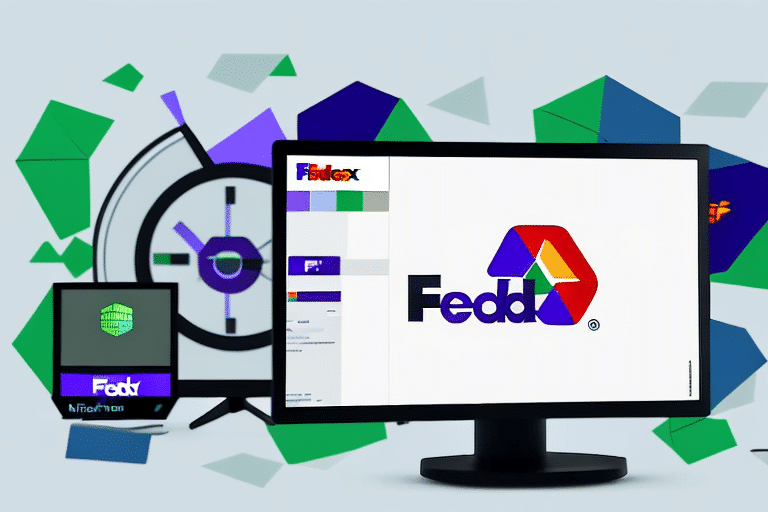Why Integrate FedEx with Zoho Inventory
Integrating FedEx with Zoho Inventory is essential for businesses looking to streamline their shipping and inventory management processes. This integration offers several benefits:
- Automation: Automate shipping tasks such as label generation and tracking updates.
- Efficiency: Manage inventory levels and shipping processes from a single platform.
- Accuracy: Reduce manual entry errors by syncing data between FedEx and Zoho Inventory.
- Customer Satisfaction: Provide real-time tracking information to customers, enhancing their experience.
According to a Statista report, efficient inventory and shipping management can significantly impact customer satisfaction and business profitability.
Connecting FedEx to Zoho Inventory: A Step-by-Step Guide
1. Create a FedEx Account
Start by signing up for a FedEx account. Ensure that all necessary business information is accurately provided to facilitate seamless integration.
2. Link Your FedEx Account with Zoho Inventory
In Zoho Inventory, navigate to the integrations section and select FedEx. Enter your FedEx account details to establish a connection between the two platforms.
3. Configure Shipping Settings
Set up shipping rates, rules, and label templates within Zoho Inventory. Customize these settings to match your business needs, such as defining shipping zones, package dimensions, and weight limits.
4. Enable Real-Time Tracking and Notifications
Activate real-time tracking and automated notifications to keep both your team and your customers informed about shipment statuses.
5. Test the Integration
Before fully deploying the integration, perform test shipments to ensure that all settings are correctly configured and that data flows seamlessly between FedEx and Zoho Inventory.
Setting Up and Optimizing Shipping Rates in Zoho Inventory
Configuring Shipping Rates
Zoho Inventory allows you to set shipping rates based on various parameters:
- Region: Define rates for specific geographic areas.
- Product Categories: Assign different rates to different types of products.
- Package Dimensions and Weight: Set rates based on the size and weight of packages.
Accessing Real-Time Rates
By integrating with FedEx, Zoho Inventory can pull real-time shipping rates, ensuring that you always offer competitive and accurate pricing to your customers.
For more information on FedEx shipping rates, visit the FedEx Shipping Rates page.
Enhancing Shipping and Delivery Processes with FedEx and Zoho Inventory
Utilizing Advanced FedEx Features
Leverage FedEx’s advanced shipping options such as:
- Freight Shipping: Handle large or bulk shipments efficiently.
- Dangerous Goods Shipping: Manage the shipping of hazardous materials with compliance.
Optimizing Packaging
Select appropriate FedEx packaging options to minimize shipping costs and protect your products. Options include:
- Boxes
- Envelopes
- Tubes
Using the right packaging reduces the risk of damage and can lower shipping expenses.
Automating Shipping Workflows
Zoho Inventory offers automation features that work in tandem with FedEx to streamline your shipping workflows:
- Automated Label Generation: Automatically create shipping labels when orders are processed.
- Order Fulfillment: Set up rules to prioritize and handle orders based on predefined criteria.
Managing Orders, Inventory, and Tracking with FedEx Integration
Comprehensive Order Management
With FedEx integrated into Zoho Inventory, manage all your orders from a centralized dashboard. Track order statuses, monitor shipments, and handle returns seamlessly.
Real-Time Inventory Tracking
Keep track of inventory levels in real-time, set up low stock alerts, and manage reorder points to prevent stockouts.
Enhanced Tracking Capabilities
Receive real-time updates from FedEx directly within Zoho Inventory, allowing you to monitor package deliveries and proactively address any shipping issues.
Advanced Features and Best Practices for FedEx and Zoho Inventory Integration
Leveraging FedEx Global Trade Manager
Streamline international shipping by using FedEx's Global Trade Manager integrated within Zoho Inventory. Manage customs documents, adhere to international shipping regulations, and track international shipments efficiently.
Handling Returns and Cancellations
Efficiently manage returns and order cancellations through Zoho Inventory:
- Generate return labels automatically.
- Track returned items and update inventory levels accordingly.
- Process refunds seamlessly to enhance customer satisfaction.
Customizing Shipping Labels
Create professional and branded shipping labels tailored to your business needs. Customize fields and layouts in Zoho Inventory to reflect your brand identity and ensure compliance with FedEx labeling requirements.
Utilizing Automated Reporting
Generate detailed reports on shipping costs, delivery times, and order statuses using data from both FedEx and Zoho Inventory. Analyze these reports to identify trends, optimize shipping strategies, and negotiate better rates with carriers.
Troubleshooting and FAQs for FedEx-Zoho Integration
Common Issues and Solutions
While the integration between FedEx and Zoho Inventory is designed to be seamless, you may encounter certain issues. Here are some common problems and their solutions:
- Package Tracking Errors: Ensure that package dimensions and weights are accurately entered in Zoho Inventory.
- Delivery Issues: Verify shipping addresses and update FedEx account information regularly.
- Integration Failures: Reauthenticate your FedEx account within Zoho Inventory and check for any service outages.
Frequently Asked Questions
How do I reconnect my FedEx account in Zoho Inventory?
Navigate to the integrations section in Zoho Inventory, select FedEx, and re-enter your account credentials to re-establish the connection.
Can I use other shipping carriers with Zoho Inventory?
Yes, Zoho Inventory supports integration with multiple shipping carriers, allowing you to manage various shipping options from a single platform.
How do I update my shipping rates in Zoho Inventory?
Access the shipping settings within Zoho Inventory and adjust the rates based on your current agreements with FedEx or other carriers.
Getting Additional Support
If you encounter issues beyond basic troubleshooting, contact Zoho Support or refer to the FedEx Customer Support for specialized assistance.
Conclusion
Integrating FedEx with Zoho Inventory offers a robust solution for managing shipping and inventory processes efficiently. By following the steps and best practices outlined above, businesses can optimize their operations, reduce errors, and enhance customer satisfaction. Leveraging the combined power of FedEx’s global shipping capabilities and Zoho Inventory’s comprehensive management features can drive your business towards greater success. Start integrating today to reap the benefits of streamlined shipping and inventory management.