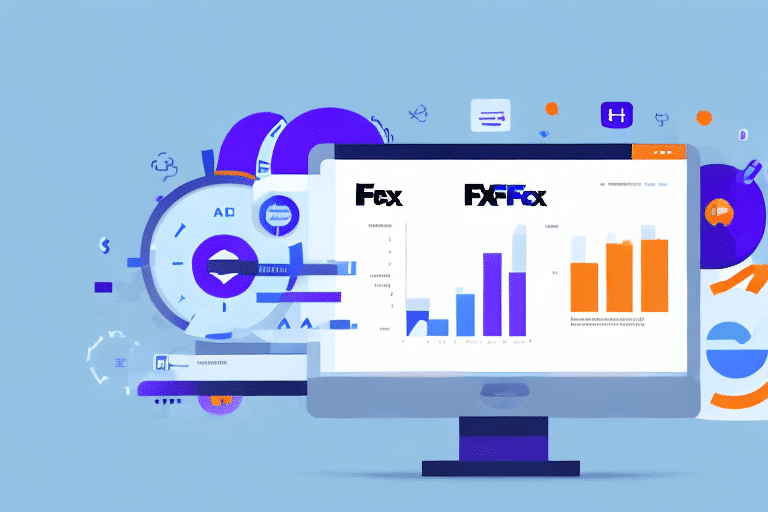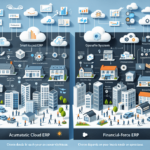How to Connect, Optimize, and Manage FedEx with FinancialForce ERP
Integrating FedEx with FinancialForce ERP can significantly enhance your e-commerce or shipping-based business by streamlining operations, reducing errors, and providing valuable insights. This guide explores the benefits, steps, best practices, and strategies for a successful integration, ensuring your shipping and logistics processes are efficient and data-driven.
Benefits of Integrating FedEx with FinancialForce ERP
Connecting your FedEx account with FinancialForce ERP offers numerous advantages:
- Streamlined Shipping Processes: Automate shipping tasks to minimize manual errors and save time.
- Automated Invoicing: Generate and manage invoices seamlessly, reducing administrative overhead.
- Real-Time Shipment Tracking: Monitor shipments in real-time, providing timely updates and improving customer satisfaction.
- Centralized Data Management: Consolidate shipping and financial data in a single system for better visibility and control.
- Data-Driven Decision Making: Analyze shipping costs and performance using integrated analytics to optimize operations.
Additionally, real-time shipment tracking enhances inventory management by preventing stockouts and overstocking, leading to better cash flow and profitability.
Step-by-Step Guide to Connecting FedEx with FinancialForce ERP
Integrating FedEx with FinancialForce ERP involves several key steps:
- Set Up a FedEx Developer Account: Obtain your API credentials from the FedEx Developer Portal.
- Configure FedEx Services: Enable the necessary services in your FedEx account to support ERP integration.
- Install the FedEx AppExchange Package: Access and install the appropriate package from the Salesforce AppExchange into your FinancialForce ERP instance.
- Authenticate and Map Accounts: Link your FedEx account with FinancialForce ERP and map shipping details accurately.
- Test the Integration: Conduct thorough testing to ensure data flows correctly and make necessary adjustments.
Following these steps ensures a smooth integration, allowing you to leverage the combined power of FedEx and FinancialForce ERP effectively.
Best Practices for Seamless Integration
Selecting the Right Integration Platform
Choose a platform that supports bi-directional data flow and can handle complex data transformations. Platforms like MuleSoft or Integrify are reputable options.
Defining Clear Integration Requirements
Identify specific needs such as shipping methods, carrier preferences, pricing rules, and tax calculations to tailor the integration to your business processes.
Establishing Data Synchronization Policies
Ensure data consistency by setting up robust synchronization and error-handling policies. Regularly monitor and maintain data integrity across systems.
Training and Support
Provide comprehensive training for your staff on using the integrated system. Encourage ongoing support and feedback to continuously improve the integration.
Optimizing Your FedEx and FinancialForce ERP Integration
Maximize the efficiency of your integration with these optimization strategies:
- Automate Processes: Configure the integration to run automatically in real-time, eliminating the need for manual interventions.
- Monitor Performance: Regularly check integration logs and error messages to swiftly address any issues.
- Customize Dashboards: Tailor dashboards and reports to track key performance indicators (KPIs) relevant to your shipping operations.
- Stay Updated: Keep your integration settings current by adapting to changing business requirements and shipping conditions.
Implementing these optimizations ensures your integration remains efficient, reliable, and scalable as your business grows.
Managing Shipping Processes with Integrated Systems
Effective management of shipping processes through integration includes:
- Multi-Carrier Support: Utilize multiple carriers and shipping modes to find the most cost-effective and efficient options for each shipment.
- Real-Time Tracking: Provide visibility and control over shipments for both your team and customers.
- Customizable Shipping Labels: Create branded shipping labels that comply with industry regulations.
- Advanced Analytics: Leverage reporting tools to monitor shipping performance and identify areas for cost reduction and efficiency improvements.
These functionalities enhance your ability to deliver reliable shipping services, improve customer satisfaction, and reduce operational costs.
Overcoming Integration Challenges
Integrating FedEx with FinancialForce ERP can present challenges. Address them with the following strategies:
Handling Complex Data Structures
Develop a deep understanding of both FedEx and FinancialForce data models. Utilize data mapping tools and consult with technical experts to manage complexity.
Ensuring Security and Compliance
Implement robust security measures such as encryption and access controls. Ensure compliance with industry standards like ISO 27001.
Managing Costs and Time Investments
Plan your integration project meticulously to manage expenses and timelines effectively. Allocate resources for API credentials, licenses, configuration, and staff training.
Resolving Technical Issues
Establish a support framework for troubleshooting and resolving technical issues promptly. Collaborate with FedEx and FinancialForce support teams as needed.
Ensuring a Smooth Transition to the Integrated System
Facilitate a seamless transition with these steps:
- Clear Communication: Inform staff and stakeholders about the integration plan, benefits, and potential disruptions.
- Comprehensive Training: Educate employees on new features and processes introduced by the integration.
- Feedback Mechanism: Create channels for staff and customers to report issues or suggest improvements.
- Phased Rollout: Implement the integration in stages, starting with low-risk transactions to ensure stability before full-scale deployment.
These measures help minimize disruptions and ensure that the integration delivers the desired benefits smoothly.
The Role of FinancialForce ERP in Streamlining Shipping and Logistics
FinancialForce ERP serves as a centralized platform that unifies shipping data with financial operations, providing a comprehensive overview of your business processes:
- Integrated Data Management: Consolidate shipping and financial information, facilitating accurate tracking and reconciliation.
- Flexible Pricing Models: Customize rates and discounts to align with your business strategies.
- Automated Workflows: Streamline shipping and invoicing processes through automated approvals and task management.
- Accessible Analytics: Utilize dashboards and analytics tools to derive actionable insights from your shipping and financial data.
By leveraging these features, FinancialForce ERP enables businesses to enhance operational efficiency, reduce costs, and improve customer satisfaction.
Conclusion
Integrating FedEx with FinancialForce ERP is a strategic decision that can transform your shipping and logistics operations. By following the steps, best practices, and strategies outlined in this guide, you can achieve a successful and optimized integration. This integration not only streamlines processes and reduces costs but also provides valuable insights for data-driven decision-making, ultimately supporting your business growth and enhancing customer satisfaction.