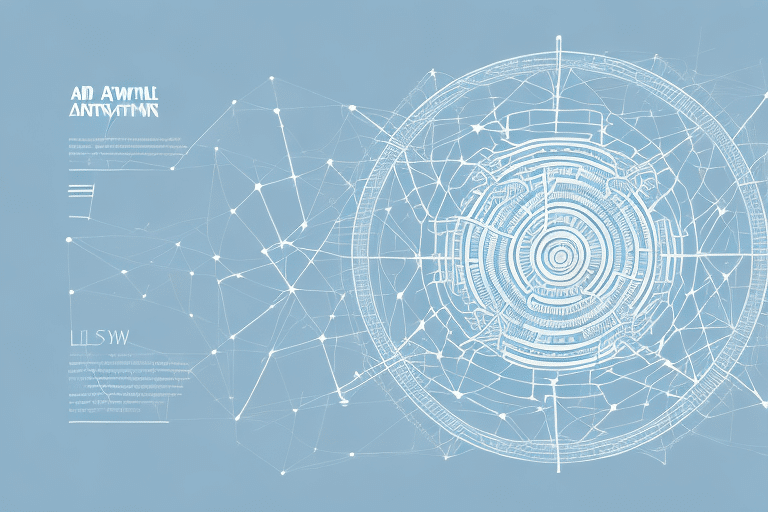Introduction to LSO and ShipWorks
Lone Star Overnight (LSO) is a regional shipping carrier serving the southern United States, offering a variety of shipping options such as next-day and two-day delivery, as well as freight and logistics services. With over 25 years in the industry, LSO boasts a network of more than 2,000 drivers across nine states, including Texas, Oklahoma, Louisiana, Arkansas, Alabama, Tennessee, Mississippi, Georgia, and Florida.
ShipWorks is a comprehensive shipping software that integrates with multiple carriers, allowing businesses to manage their shipments efficiently from a centralized platform. By integrating LSO with ShipWorks, businesses can leverage competitive shipping rates and optimize their logistics operations.
Benefits of Integrating LSO with ShipWorks
Cost Savings
Using LSO with ShipWorks can lead to significant cost savings. As a regional carrier, LSO often provides lower rates compared to national carriers like FedEx or UPS. According to a UPS report, regional carriers can offer more competitive pricing for businesses operating within specific geographical areas.
Enhanced Customer Service
LSO is renowned for its excellent customer service and reliable delivery schedules. This ensures that businesses can maintain high customer satisfaction by providing timely and dependable shipping options.
Streamlined Shipping Process
ShipWorks offers features such as batch processing, automated shipping rules, and customizable packing slips. Integrating these with LSO allows businesses to manage shipping tasks more efficiently, reducing manual effort and minimizing errors.
Installing and Connecting LSO with ShipWorks
Installation Steps
To install LSO for ShipWorks, follow these steps:
- Create and log into your ShipWorks account.
- Navigate to the Settings tab and select Shipping Settings.
- Choose Carrier Settings and click on Add a Carrier.
- Select LSO from the list of carriers and enter your LSO account number and API key.
- Review LSO’s shipping guidelines, including restrictions on PO boxes and package size limitations.
Configuration Tips
Ensure that all account information is accurate and up-to-date to prevent connection issues. Additionally, explore LSO’s various shipping options—such as ground, express, and international shipping—to tailor the service to your business needs.
Optimizing and Managing LSO in ShipWorks
Best Practices
- Select Appropriate Box Sizes: Using the correct box size can reduce shipping costs and protect your products during transit.
- Leverage Freight Services: For larger shipments, utilize LSO’s freight and logistics services to save on costs and ensure timely delivery.
- Utilize Online Tools: Take advantage of LSO’s package tracking and rate quoting tools to streamline your shipping process.
Managing Shipments
Regularly update shipment and tracking information within ShipWorks to monitor the status of your packages. Setting up shipment notification alerts can help you stay informed about the progress of your deliveries.
Troubleshooting Common Issues
Delayed Deliveries and Lost Packages
If you encounter delays or lost packages, contact LSO’s customer service immediately. Providing detailed information, such as tracking numbers and shipment details, can expedite the resolution process.
Package Damage
In cases of package damage during transit, document the damage with photos and reach out to LSO’s support team to file a claim. Adhering to LSO’s guidelines for packaging can help minimize such issues.
Connection Problems with ShipWorks
Ensure that your LSO account details in ShipWorks are correct. If problems persist, restart your computer, check your internet connection, and contact ShipWorks’ customer support for further assistance.
Comparing LSO with Other Shipping Options
When choosing a shipping carrier, consider factors such as cost, delivery speed, and customer service. While LSO offers competitive regional rates and reliable service, carriers like UPS and FedEx provide extensive national and international networks. Evaluating your business’s specific needs can help determine the most suitable carrier.
- UPS: Known for extensive global reach and a wide range of services.
- FedEx: Offers reliable express shipping and comprehensive tracking capabilities.
- USPS: Cost-effective for smaller packages and provides various shipping options.
Future Developments and Best Practices
Upcoming Features
LSO continues to enhance its services with improved real-time tracking, expanded freight options, and enhanced international shipping capabilities. Staying informed about these updates can help businesses adapt and take full advantage of new features.
Training Your Team
To ensure effective use of LSO with ShipWorks, provide comprehensive training for your team. Utilize tutorials, support documents, and regular training sessions to keep everyone updated on the latest features and best practices.
Maximizing Efficiency
Implementing efficient shipping workflows, such as batch processing and automated rules in ShipWorks, can significantly enhance productivity and reduce operational costs.
Understanding the Cost Savings
Integrating LSO with ShipWorks can lead to substantial cost savings by leveraging LSO’s regional rates and ShipWorks’ automated shipping processes. According to industry data, businesses can reduce shipping costs by up to 15% by optimizing carrier selection and shipping methods (U.S. Department of Transportation).
These savings can be reinvested into other areas of the business, such as marketing, product development, or improving customer service.