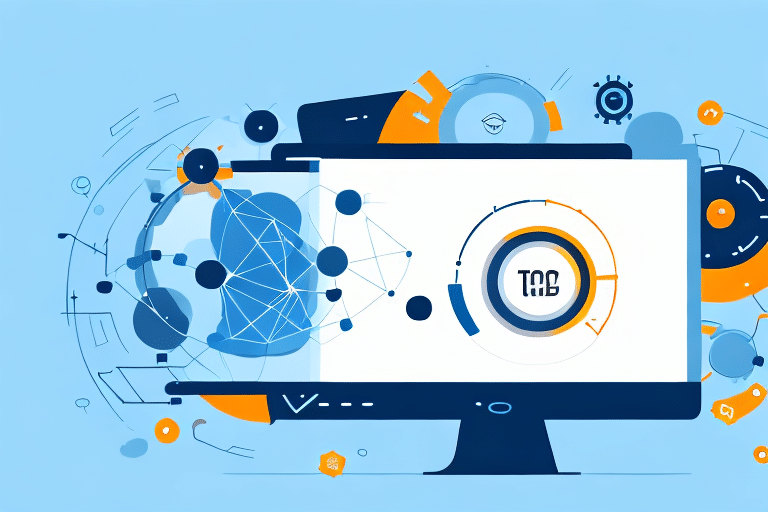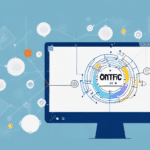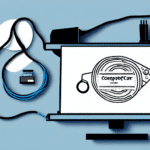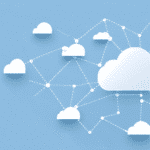If you're looking for a reliable and efficient shipping option for your Amazon store, OnTrac might be the solution you've been searching for. In this article, we'll walk you through the process of connecting, optimizing, and managing OnTrac for Amazon. We'll provide a comprehensive overview of the service, discuss its benefits, explore common issues and solutions, and analyze the cost of using it. Additionally, you'll find tips for optimizing delivery speed and efficiency, tracking your shipments, and delivering a positive customer experience. Ready? Let's dive in!
Understanding OnTrac: A Comprehensive Overview
Service Areas and Coverage
OnTrac is a regional shipping carrier operating in California, Arizona, Nevada, Oregon, Washington, Utah, and Colorado. By focusing on the Western United States, OnTrac can offer faster delivery times and more competitive rates compared to national carriers.
Delivery Services Offered
OnTrac provides a variety of delivery services tailored to different business needs, including:
- Overnight Delivery: Ensures next-day delivery for urgent shipments.
- 2-Day Delivery: Provides a balance between speed and cost for standard shipments.
- Ground Delivery: Offers economical shipping options for non-urgent packages.
- Same-Day Delivery: Ideal for local deliveries requiring immediate transit.
Setting Up OnTrac for Amazon
To utilize OnTrac for your Amazon shipments, you need to set up an account with the carrier. This can be done by contacting their sales team or registering online through the OnTrac registration page. You'll need to provide essential business information, such as contact details and specific shipping requirements.
Advanced Tracking System
One of OnTrac's standout features is its advanced tracking system, allowing businesses to monitor shipments in real-time. This provides greater visibility and control, enabling timely responses to any issues that may arise during transit.
The Benefits of Integrating OnTrac with Your Amazon Store
Lower Shipping Costs
OnTrac's rates are often more competitive than those of national carriers like UPS or FedEx, particularly for businesses located within its operational regions. According to recent industry reports, regional carriers can offer savings of up to 20% compared to national counterparts.
Faster Delivery Times
With optimized delivery routes, OnTrac can reduce transit times, ensuring that your products reach customers faster. Faster delivery can enhance customer satisfaction and increase repeat purchases.
Greater Flexibility
OnTrac offers a range of delivery options, including next-day, 2-day, and ground delivery. This flexibility allows you to choose the best shipping method based on your customers' needs and your business's operational requirements.
Enhanced Customer Satisfaction
By providing faster and more affordable shipping options, you can significantly improve the overall shopping experience for your customers. Positive delivery experiences are closely linked to higher customer retention rates.
Real-Time Tracking and Notifications
Integrating OnTrac with your Amazon store allows for real-time tracking and automatic delivery notifications. Keeping customers informed about their order status builds trust and loyalty, essential components for long-term business success.
How to Set Up OnTrac for Amazon Shipping
Step-by-Step Guide
- Create an OnTrac Account: Sign up by contacting OnTrac's sales team or registering online.
- Configure Amazon Seller Central: Navigate to the Shipping Settings page, click "Carrier Options," and select OnTrac from the list.
- Enter Account Information: Provide your OnTrac account number and specify your shipping preferences.
- Test Your Configuration: Place a test order to ensure shipping charges, delivery times, and tracking information are correctly integrated.
Regional Availability
It's crucial to verify that OnTrac services are available in your shipping regions. If you're outside the primary service areas, you might need to consider alternative carriers or contact OnTrac regarding future expansion plans.
Optimizing OnTrac Delivery Speed and Efficiency
Choose the Right Delivery Service
Selecting the appropriate delivery option based on the distance between your warehouse and the customer's location, as well as the urgency and value of the item, can greatly enhance delivery efficiency and reduce costs.
Effective Packaging
Using high-quality packaging materials ensures that products are securely packed, minimizing the risk of damage or delays during transit. Proper packaging also aligns with OnTrac’s handling procedures, facilitating smoother deliveries.
Accurate Shipping Information
Double-checking shipping addresses and contact details prevents misdeliveries and delays. Utilizing address verification tools can further enhance accuracy.
Utilize Tracking and Analytics Tools
OnTrac provides real-time tracking and delivery analytics. Leveraging these tools allows you to monitor shipment status, identify bottlenecks, and continuously improve your shipping processes.
Schedule Pickups in Advance
Scheduling pickups ahead of time ensures that packages are collected and processed promptly, reducing transit times and avoiding potential delays.
Managing Your OnTrac Shipments in Amazon Seller Central
Process Overview
- Manage Orders: Access the "Manage Orders" page in Amazon Seller Central and select the order you wish to ship.
- Buy Shipping: Click "Buy Shipping" and choose "OnTrac" as your carrier.
- Enter Package Details: Provide the shipping address, package weight, and dimensions.
- Review and Confirm: Ensure that shipping charges and delivery times are accurate before confirming the shipment.
Package Restrictions and Insurance
OnTrac imposes specific weight and size restrictions on packages. Additionally, for high-value or fragile items, consider adding package insurance to ensure extra protection during transit.
Common Issues with OnTrac and How to Solve Them
Delays Due to Weather or Traffic
External factors like weather conditions or traffic can impact delivery times. To mitigate these delays, provide customers with realistic delivery estimates and keep them informed about any potential disruptions.
Incorrect Address Deliveries
Ensure that all shipping addresses are accurate and up-to-date. Utilizing address verification tools can significantly reduce the risk of misdeliveries.
Package Damage or Loss
Proper packaging is essential to prevent damage. Additionally, utilizing OnTrac's insurance options can provide financial protection in the rare event of loss or damage.
Preventing Package Theft
Package theft is a growing concern. To prevent it, consider requiring a signature upon delivery, using package lockers or delivery boxes, or having packages delivered to secure locations such as workplaces or trusted neighbors' houses. Additionally, closely monitoring tracking information can help identify and address suspicious activities promptly.
The Cost of Using OnTrac for Amazon Shipping
Factors Influencing Cost
The cost of shipping with OnTrac depends on various factors, including the distance between the warehouse and the customer's location, the weight and dimensions of the package, and the chosen delivery speed. Generally, OnTrac offers competitive rates, especially for businesses within its service regions.
Competitive Rates and Customer Service
OnTrac is known for its competitive pricing structure and excellent customer service. A dedicated team of representatives is available to assist with any shipping-related inquiries or issues, ensuring a smooth shipping experience.
Value-Added Services
OnTrac offers additional services such as signature confirmation and package insurance. While these come at an extra cost, they provide added security and peace of mind, particularly for valuable or fragile shipments.
Best Practices for Using OnTrac to Deliver a Positive Customer Experience
Communicate Shipping Information Clearly
Provide customers with accurate delivery estimates, tracking information, and clear contact details. Transparent communication helps build trust and ensures customers are informed about their orders.
Package Products Securely
Invest in high-quality packaging materials to protect products during transit. Secure packaging minimizes the risk of damage and enhances the overall delivery experience.
Respond to Customer Inquiries Promptly
Be available to address any questions or concerns customers may have regarding their shipments. Utilizing automated messaging tools can help keep customers informed about their package status in real-time.
The Future of OnTrac and Its Impact on E-commerce Shipping
As e-commerce continues to grow, the demand for fast, reliable, and affordable shipping options will increase. OnTrac is well-positioned to meet these demands with its regional network and optimized delivery routes. However, the shipping industry is continually evolving, and OnTrac may need to adapt its services and offerings to stay competitive. Amazon sellers should stay informed about any updates or changes to OnTrac's services and adjust their shipping strategies accordingly to maintain efficiency and customer satisfaction.
Exploring Alternative Shipping Options for Your Amazon Business
While OnTrac is an excellent choice for many Amazon sellers, it's beneficial to explore alternative shipping options to ensure the best fit for your business needs. Consider carriers such as UPS, FedEx, USPS, and DHL, each offering unique delivery options, pricing structures, and services. Comparing these options can help you optimize your shipping strategy for cost, speed, and reliability.
Partnering with OnTrac: What You Need to Know as an Amazon Seller
OnTrac's Rates and Services
Contact OnTrac's sales team to learn more about their rates and service offerings. Understanding the different delivery speeds, package types, and tracking options available will help you choose the best shipping solutions for your business.
Compliance Requirements
OnTrac has specific compliance requirements, including package labeling and weight restrictions. Ensure that your business meets these criteria to avoid any disruptions in your shipping processes.
Customer Support
OnTrac provides customer support through phone, email, and chat. Take advantage of these resources to address any questions or concerns you may have about their services.