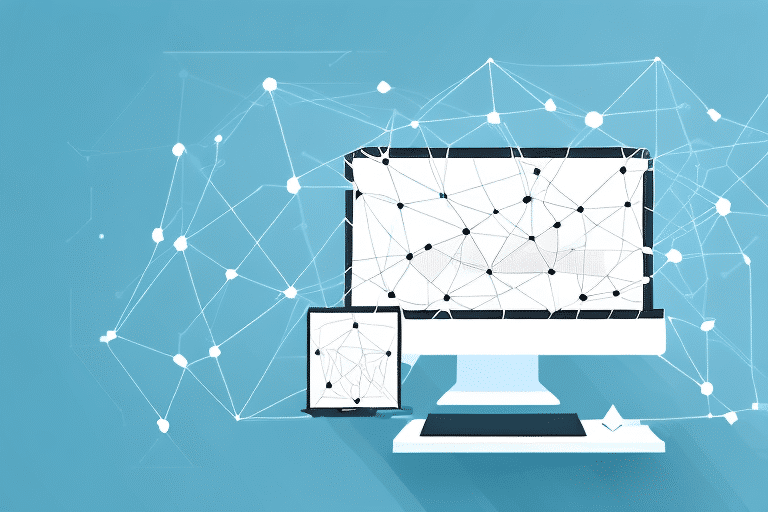How to Connect, Optimize, and Manage OnTrac for NetSuite ERP
Integrating NetSuite ERP with OnTrac can significantly streamline your business operations. Understanding how this integration works and how to optimize and manage it is crucial for achieving maximum efficiency. In this article, we provide an in-depth analysis of the OnTrac and NetSuite integration process, the benefits it offers, and guidance on setting it up and managing it effectively.
Understanding NetSuite ERP and OnTrac Integration
What is NetSuite ERP?
NetSuite ERP is a comprehensive business management software that helps organizations manage various operations, including financial management, order management, inventory management, and more. It offers real-time visibility into business performance, enabling informed decision-making.
What is OnTrac?
OnTrac is a leading shipping and logistics company that provides same-day and overnight delivery services across the Western United States. It is known for its fast delivery times and reliable service, making it a preferred choice for businesses seeking efficient shipping solutions.
How Do They Integrate?
When integrated, OnTrac and NetSuite ERP allow businesses to manage all shipping operations directly within the ERP system. This includes order tracking, shipping label creation, and real-time shipment visibility. The integration leverages APIs to facilitate seamless data exchange between the two platforms, reducing manual intervention and minimizing errors.
Benefits of Integrating OnTrac with NetSuite ERP
Operational Efficiency
Managing all shipping operations from within NetSuite ERP simplifies workflows, reduces the time spent on manual data entry, and enhances overall operational efficiency.
Accuracy and Error Reduction
Automating the integration between OnTrac and NetSuite ERP minimizes the likelihood of human errors, ensuring accurate order fulfillment and reducing the risk of shipment discrepancies.
Cost Savings
Utilizing OnTrac's overnight and same-day delivery services can reduce shipping costs compared to other carriers, especially for urgent deliveries. Additionally, the streamlined processes lead to lower operational costs.
Real-Time Tracking
The integration provides real-time visibility into shipping operations, allowing businesses to monitor delivery statuses, track shipments, and receive alerts for any delays or issues. This transparency enhances customer satisfaction and enables proactive problem-solving.
Setting Up OnTrac Integration with NetSuite ERP
Prerequisites
Before setting up the integration, ensure you have active accounts with both NetSuite ERP and OnTrac. Additionally, obtain the necessary API credentials from OnTrac to facilitate the connection.
Step-by-Step Setup Process
- Get Authorized: Contact OnTrac's support team to obtain authorization and request your API key.
- Add OnTrac Credentials to NetSuite: Log in to your NetSuite account and navigate to the OnTrac settings page. Enter your OnTrac API key, UserID, and Password in the designated fields.
- Create OnTrac Shipping Items and Classes: Within NetSuite, create shipping items and classes specific to OnTrac to assign to your shipments and orders.
- Enable OnTrac Integration and Orders: Activate the integration settings in NetSuite to start processing orders through OnTrac.
- Configure Shipping Rules: Set up rules and workflows in NetSuite to automate the shipping process based on predefined criteria.
Once these steps are completed, you can begin managing your shipping and tracking information directly from your NetSuite account. For detailed guidance, refer to NetSuite's official documentation on integrating shipping carriers.
Optimizing and Managing the Integration
Optimizing Shipping Processes
- Create Shipping Templates: Develop templates for commonly used shipping methods to expedite the shipping process.
- Set Default Shipping Locations: Define default shipping origins and destinations to streamline order processing.
- Set Up Auto-Billing: Configure automatic billing to ensure shipping charges are accurately and promptly deducted from your account.
- Utilize OnTrac’s Tracking Features: Leverage OnTrac's tracking capabilities to monitor all shipments and provide customers with real-time updates.
- Implement Batch Shipping: Use batch shipping to process multiple orders simultaneously, saving time and reducing workload.
- Address Validation: Employ OnTrac's address validation to ensure shipments are sent to correct and complete addresses, minimizing delivery errors.
- Analyze Shipping Data: Regularly review shipping data and analytics to identify trends and areas for improvement. Tools like business intelligence platforms can aid in making data-driven decisions.
Managing Orders and Shipments
- Process Orders in Batches: Handle multiple orders at once to enhance efficiency and reduce processing time.
- Leverage NetSuite's Order Management Tools: Utilize built-in tools to track and manage orders effectively, ensuring accuracy in fulfillment.
- Use NetSuite's Shipping Management Tools: Create and manage shipments, generate shipping labels, and monitor shipping statuses within NetSuite.
- Connect with OnTrac Customer Support: For any issues or inquiries, reach out to OnTrac's support team for assistance.
- Monitor Inventory Levels: Use NetSuite's inventory management features to keep track of stock levels in real-time, preventing stockouts and ensuring timely order fulfillment.
- Communicate with Customers: Send automated emails with tracking information and estimated delivery dates to keep customers informed about their orders.
Tracking Shipments
- Access Order Fulfillment: Log in to NetSuite and navigate to the Order Fulfillment page.
- Select the Order: Click on the specific order you wish to track.
- View Tracking Details: Navigate to the Shipping tab and click on the tracking number to view detailed tracking information in a new window.
- Provide Customer Updates: Use NetSuite's customer portal to offer real-time updates on shipment statuses to your customers.
The seamless integration between OnTrac and NetSuite ERP ensures that shipment tracking is efficient and transparent, enhancing the overall customer experience.
Troubleshooting Common Integration Issues
- Verify API Credentials: If integration issues arise, double-check that your OnTrac API credentials are correctly entered in NetSuite.
- Check Order Fulfillment Status: Ensure that orders are being fulfilled without errors by reviewing the fulfillment status in NetSuite.
- Contact OnTrac Support: For unresolved issues, reach out to OnTrac's support team.
- Ensure Correct Field Mapping: Confirm that all fields are accurately mapped between NetSuite and OnTrac to prevent data discrepancies.
- Stay Updated with Integration Processes: Regularly check for updates or changes in the integration protocols to maintain seamless operations.
Addressing these common issues promptly can help maintain the efficiency and reliability of your integrated shipping operations.
Enhancing Customer Experience through Seamless Order Fulfillment
Real-Time Tracking for Customers
Providing customers with real-time tracking information through NetSuite's customer portal enhances transparency and trust, allowing customers to monitor their orders from dispatch to delivery.
Faster Shipping
Leveraging OnTrac's overnight and same-day delivery services ensures that products reach customers promptly, increasing satisfaction and encouraging repeat business.
Accurate Order Fulfillment
The integration ensures precise order processing and shipment, reducing errors and ensuring that customers receive the correct products on time.
Streamlined Communication
Automated notifications and updates keep customers informed about their order status, reducing the need for manual inquiries and fostering a positive customer relationship.
Achieving Business Growth through Effective Integration
The integration of OnTrac with NetSuite ERP offers numerous advantages for businesses aiming to streamline shipping operations and drive growth. By understanding the integration process, optimizing operational workflows, and enhancing the customer experience, businesses can achieve significant cost savings, improve shipping efficiency, and foster customer loyalty. Implementing this integration positions businesses to scale effectively, meet customer demands, and sustain long-term growth.