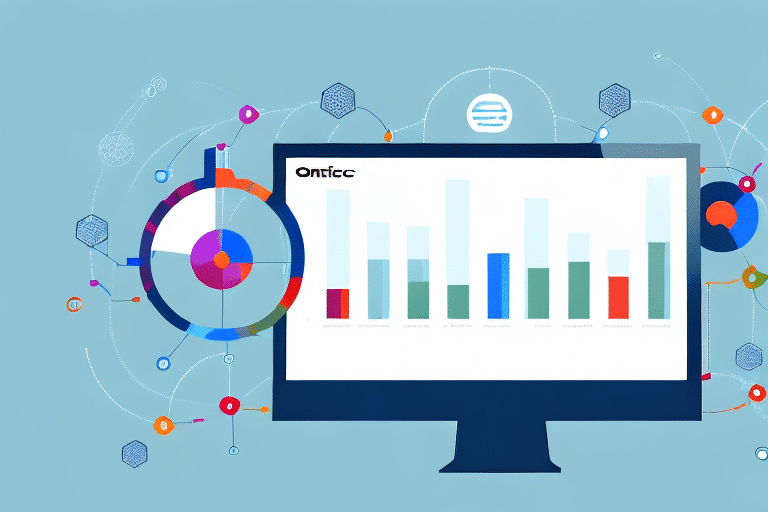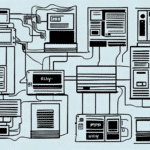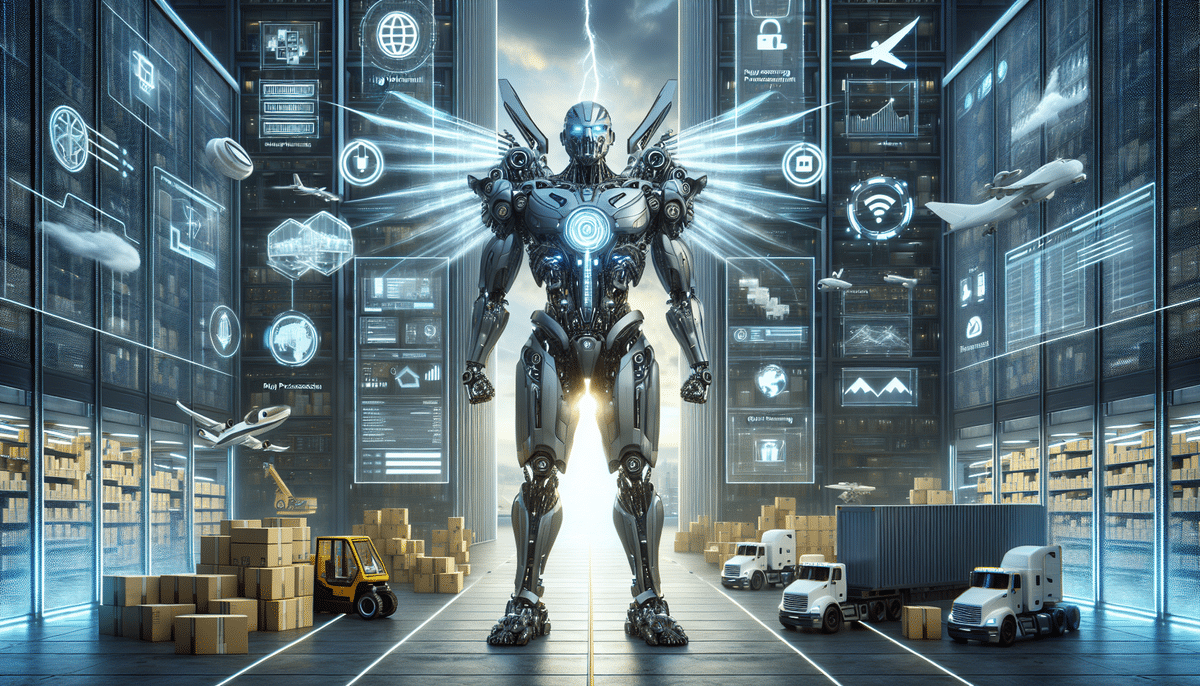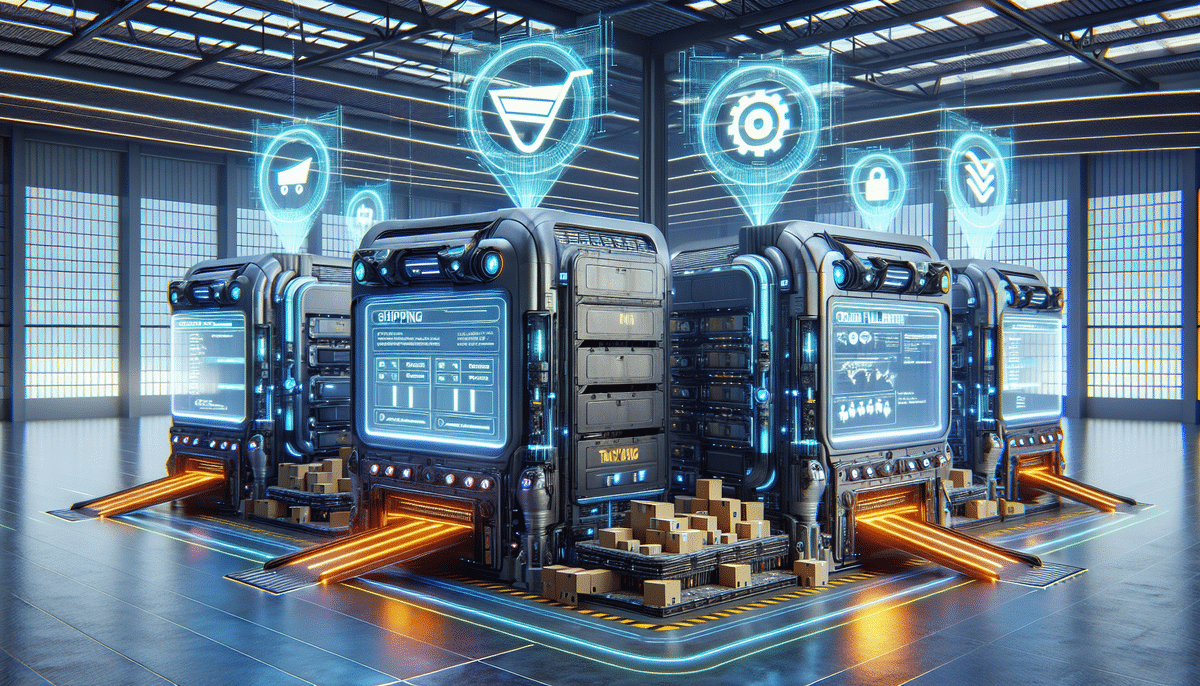Why Choose OnTrac for Your Online Business
OnTrac is a premier shipping partner for online businesses, offering a blend of reliability, speed, and cost-effectiveness. Here’s why OnTrac stands out:
- Wide Range of Shipping Options: OnTrac provides various shipping solutions, including overnight and two-day delivery, catering to businesses that require swift deliveries.
- Reliability: With a 95% on-time delivery rate, OnTrac ensures that your packages reach customers promptly, enhancing your business's reputation.
- Competitive Rates: OnTrac's shipping rates are often more affordable compared to other carriers, allowing businesses to reduce operational costs.
- Exceptional Customer Service: Their dedicated support team is available to address any shipping concerns, ensuring a smooth shipping experience.
- Sustainability Commitment: OnTrac is dedicated to eco-friendly practices, including the use of alternative fuel vehicles and initiatives to reduce carbon footprints.
For more information about OnTrac's services, visit their official website.
Integrating OnTrac with Ordoro: A Step-by-Step Guide
Seamless integration between OnTrac and Ordoro can streamline your shipping operations. Follow these steps to set up your accounts:
1. Create and Link Your OnTrac Account
Start by creating an OnTrac account if you haven't already. Once registered, navigate to the integrations section in Ordoro and link your OnTrac account by entering the necessary API credentials.
2. Configure Shipping Settings
Ensure that your shipping addresses are accurate and up-to-date in Ordoro to prevent any delivery delays. Familiarize yourself with OnTrac's shipping policies, including package size and weight restrictions.
3. Generate Shipping Labels
Use Ordoro's intuitive interface to create shipping labels with OnTrac. This feature allows you to manage and track shipments in real-time, enhancing operational efficiency.
For detailed instructions, refer to Ordoro's integration guide.
Optimizing Shipping Rates with OnTrac in Ordoro
Reducing shipping costs is crucial for maintaining profitability. Here are strategies to optimize your OnTrac shipping rates within Ordoro:
1. Negotiate Based on Shipping Volume
The more you ship, the better the rates you can secure with OnTrac. Engage with their sales team to negotiate discounts based on your shipping volume.
2. Utilize Zone Skipping
OnTrac's zone skipping feature allows you to consolidate shipments to specific geographic regions, reducing transportation costs and improving delivery times.
3. Implement Parcel Consolidation
Combining multiple packages going to the same destination can lead to significant savings. Ordoro's tools facilitate effective parcel consolidation.
4. Leverage Shipping Rules
Set up automated shipping rules in Ordoro to choose the most cost-effective shipping methods based on package weight, destination, and delivery time.
Regularly review your shipping rates and stay informed about market changes to ensure you’re always getting the best deal.
Managing and Tracking OnTrac Shipments in Ordoro
Effective shipment management is vital for customer satisfaction and operational efficiency. Here's how to manage and track your OnTrac shipments using Ordoro:
1. Utilize the Ordoro Dashboard
Ordoro's dashboard provides a centralized view of all your shipments. You can monitor statuses in real-time, print shipping labels, manage inventory, and generate custom reports.
2. Real-Time Tracking
Keep your customers informed by providing real-time tracking information. This transparency enhances trust and reduces customer inquiries regarding shipment statuses.
3. Handle Large Volume Shipments
For businesses dealing with high shipment volumes, Ordoro and OnTrac offer tools like zone skipping and advanced reporting to streamline processes and manage expenses effectively.
Enhance your shipment management by exploring Ordoro's comprehensive features.
Handling Common Shipping Issues with OnTrac and Ordoro
Despite OnTrac's reliability, shipping issues like lost or delayed packages can occur. Here's how to address these challenges:
1. Resolving Lost Shipments
If a shipment is lost, use Ordoro's dashboard to initiate a refund or request a reshipment. Keep track of the resolution process through real-time updates.
2. Addressing Late Deliveries
Monitor shipment statuses in Ordoro to identify any delays promptly. Communicate proactively with customers about expected delivery timelines to manage expectations.
3. Filing Claims
OnTrac offers liability insurance for lost or damaged shipments. Easily file claims through Ordoro's interface to expedite the reimbursement or replacement process.
For more on managing shipping issues, consider reviewing best practices from the Logistics Management.
Advanced Features: Zone Skipping, Analytics, and Custom Labels
Enhance your shipping strategy with advanced features offered by OnTrac and Ordoro:
1. Zone Skipping
Consolidate shipments to specific zones to reduce costs and improve delivery times. This method is particularly effective for regional distributions.
2. Shipping Analytics
Use Ordoro's analytics tools to gain insights into your shipping performance. Track metrics like shipment volumes, delivery times, and expenses to identify areas for improvement.
3. Custom Shipping Labels
Customize your shipping labels with your branding elements such as logos and colors. Personalized labels can enhance brand recognition and provide a professional appearance.
Explore more about these features on Ordoro's features page.
Best Practices for Shipping with OnTrac and Ordoro
Implementing best practices ensures a smooth and efficient shipping process. Here are key recommendations:
1. Maintain Accurate Shipping Information
Ensure all shipping addresses are correct and up-to-date in Ordoro to prevent delivery issues and delays.
2. Regularly Review Shipping Rates and Options
Stay informed about OnTrac's rate changes and evaluate new shipping options to optimize costs and delivery times.
3. Communicate Effectively with Customers
Provide customers with real-time tracking information and proactive updates about their shipments to enhance customer satisfaction and trust.
4. Utilize Automation Tools
Leverage Ordoro's automation features to streamline tasks such as label creation, shipment tracking, and inventory management.
5. Monitor and Analyze Shipping Performance
Use analytics to track key performance indicators (KPIs) like delivery times, shipping costs, and customer feedback to continuously improve your shipping operations.
For a comprehensive understanding of shipping best practices, refer to resources like the American Marketing Association.
Conclusion
Integrating OnTrac with Ordoro can significantly enhance your shipping operations by streamlining processes, reducing costs, and improving customer satisfaction. By following the strategies and best practices outlined in this guide, you can optimize your shipping workflow, effectively manage shipments, and swiftly address any issues that arise. Regularly monitor your shipping performance using analytics tools and maintain open communication with your customers to build lasting relationships. Embrace these practices to ensure your online business thrives in a competitive market.