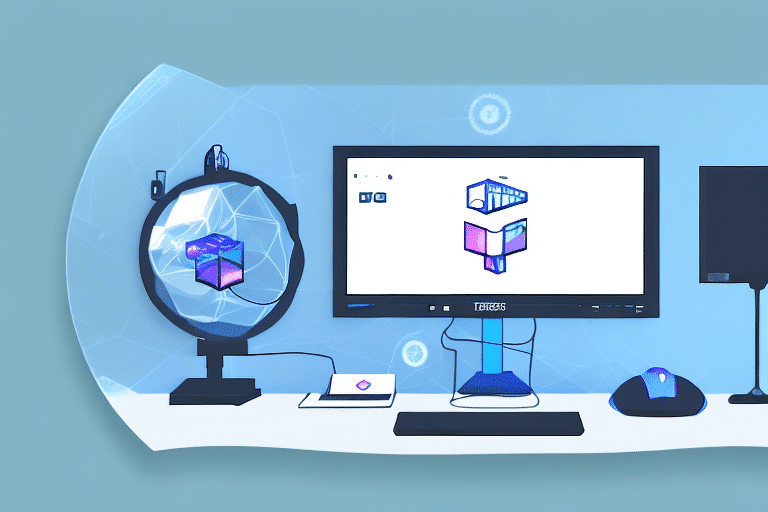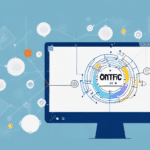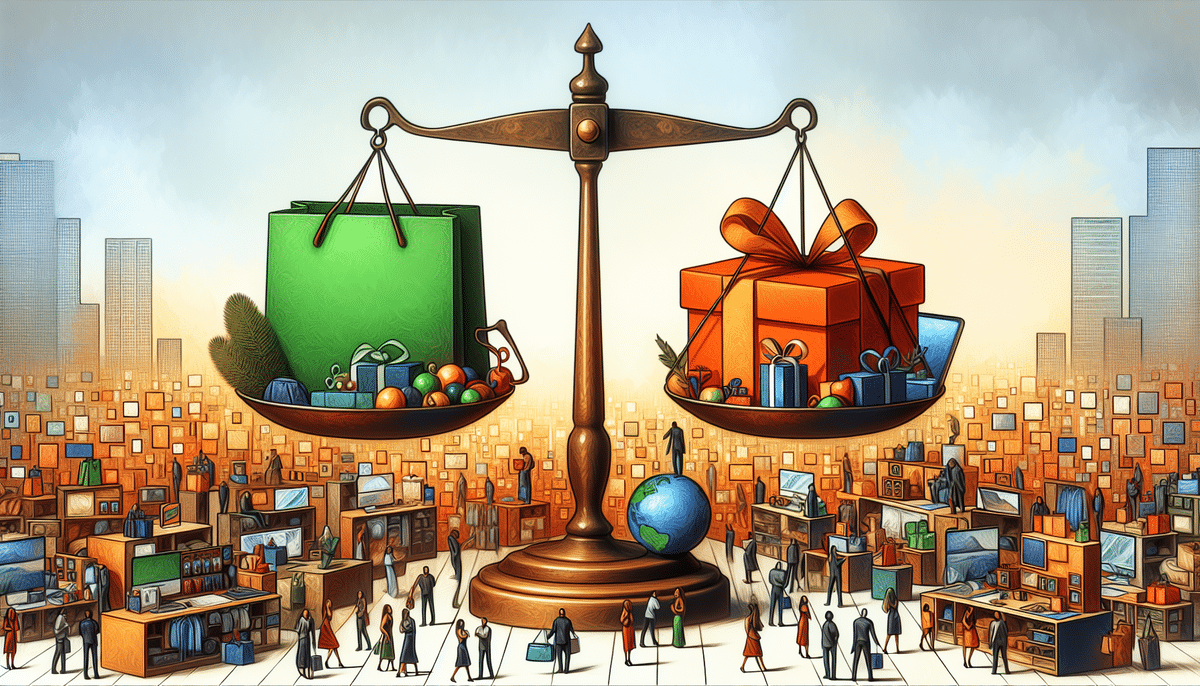Optimizing Your PrestaShop Store with OnTrac Shipping Solutions
In the competitive world of e-commerce, offering reliable and efficient shipping options is crucial for enhancing customer satisfaction and driving sales. OnTrac, a leading regional carrier in the Western United States, provides robust shipping solutions tailored for businesses using PrestaShop. This guide delves into the integration, optimization, and management of OnTrac for your PrestaShop store, ensuring a seamless shipping experience for both you and your customers.
What is OnTrac and How Does It Integrate with PrestaShop?
OnTrac is a prominent regional carrier specializing in ground shipping services across the Western United States, covering eight states. By integrating OnTrac with your PrestaShop store, you can offer your customers fast, reliable, and cost-effective shipping options. The integration process allows for automated rate calculations, real-time tracking, and streamlined order fulfillment directly from your PrestaShop dashboard.
Key Integration Features
- Automated Rate Calculation: Automatically calculate shipping rates based on package weight and destination.
- Real-Time Tracking: Provide customers with up-to-date tracking information for their orders.
- Seamless Order Fulfillment: Manage shipping labels and order statuses directly from PrestaShop.
For detailed integration steps, refer to PrestaShop’s official documentation on integrating shipping carriers.
Benefits of Using OnTrac for Your PrestaShop Store
Choosing OnTrac as your shipping partner offers numerous advantages that can enhance your e-commerce operations:
Fast and Reliable Delivery
OnTrac is renowned for its swift ground shipping services, ensuring packages reach customers promptly. Their extensive network in the Western US allows for expedited delivery times compared to national carriers.
Cost-Effective Pricing
OnTrac often provides more affordable rates than national counterparts like FedEx or UPS, helping you reduce shipping costs and increase profit margins.
Customized Shipping Options
- Same-Day Delivery: Ideal for urgent orders placed within a specific timeframe.
- Next-Day Delivery: Guarantees next-day arrival for orders received by the cutoff time.
- Two-Day Delivery: Offers a balance between speed and cost for non-urgent shipments.
Exceptional Customer Service
OnTrac’s customer support team is available 24/7, providing assistance with any shipping-related inquiries and ensuring your shipments are handled with care.
Comparing OnTrac with Other Shipping Carriers
While national carriers like UPS, FedEx, and USPS are widely used, OnTrac stands out for businesses primarily serving the Western United States.
Regional Expertise
OnTrac’s focused regional network allows for a deeper understanding of local logistics, leading to faster and more reliable deliveries within their service area.
Cost Efficiency
For businesses with a significant customer base in the Western US, OnTrac often offers competitive rates that can lead to substantial savings on shipping costs.
Sustainability Initiatives
OnTrac is committed to eco-friendly practices, including the use of hybrid vehicles and optimized delivery routes to minimize carbon emissions, appealing to environmentally conscious businesses.
Setting Up and Managing OnTrac in PrestaShop
Integrating OnTrac with your PrestaShop store involves a few straightforward steps:
Creating an OnTrac Account
Begin by signing up for an OnTrac account. This account will grant you access to shipping rates, services, and tracking capabilities.
Connecting to PrestaShop
Use PrestaShop’s shipping module to connect your store with OnTrac. Navigate to the shipping settings in your PrestaShop dashboard and select OnTrac as your preferred carrier.
Configuring Shipping Options
- Set up different shipping methods (e.g., ground, overnight, two-day) based on your business needs.
- Define weight limits and rate calculations to ensure accurate shipping costs.
- Enable real-time tracking and automated notifications for customers.
Optimizing Shipping Costs with OnTrac
To maximize cost savings while maintaining efficient shipping, consider the following strategies:
Leverage Zone-Based Pricing
OnTrac offers zone-based pricing that can help you lower shipping costs by targeting specific regions more effectively.
Utilize Volume Discounts
For businesses with high shipping volumes, OnTrac provides discounted rates. Contact their sales team to discuss eligibility and apply for volume discounts.
Implement Shipping Automation
Use OnTrac’s online shipping platform to automate shipment scheduling and tracking, reducing manual efforts and minimizing errors.
Adopt Eco-Friendly Practices
By optimizing delivery routes and using sustainable packaging, you can further reduce shipping costs and appeal to eco-conscious customers.
Best Practices for Managing OnTrac Shipments in PrestaShop
Effective management of your shipping process ensures a smooth operation and enhances customer satisfaction:
- Order Management: Utilize PrestaShop’s order management system to track and fulfill orders efficiently.
- Automated Notifications: Set up automated emails to inform customers about their order status and tracking information.
- Monitor Shipping Metrics: Regularly analyze shipping costs, delivery times, and customer feedback to identify areas for improvement.
Troubleshooting Common OnTrac Integration Issues
Despite seamless integration, you might encounter occasional challenges. Here are common issues and their solutions:
Incorrect Shipping Rates
Ensure your OnTrac account is properly configured and connected to PrestaShop. Verify that product weights and dimensions are accurately entered.
Tracking Information Not Displaying
Check the integration settings to confirm that tracking is enabled. If issues persist, contact OnTrac support for assistance.
Delivery Delays or Issues
Review your shipping policies and communicate with OnTrac to address any recurring delivery problems. Consider providing alternative shipping options if necessary.
Advanced OnTrac Features for Enhanced Shipping Strategies
OnTrac offers advanced tools to further streamline your shipping operations:
- Shipment Auditing: Identify and resolve billing discrepancies with OnTrac’s auditing tools.
- Multi-Carrier Rate Shopping: Compare OnTrac’s rates with other carriers to ensure you’re getting the best deal.
- Customizable Labels and Packaging: Enhance your brand’s presentation with personalized shipping labels and packaging materials.
Measuring the Success of Your OnTrac Shipping Strategy
To evaluate the effectiveness of your shipping strategy, track key performance indicators (KPIs) such as:
- Delivery Times: Monitor how quickly orders reach customers.
- Shipping Costs: Analyze your shipping expenses to identify cost-saving opportunities.
- Customer Feedback: Collect and review feedback to gauge customer satisfaction with your shipping services.
Utilize PrestaShop’s reporting tools to gather and analyze this data, allowing you to make informed decisions and continuously improve your shipping strategy.
Ensuring Security and Reliability with OnTrac
OnTrac prioritizes the security and reliability of your shipments, providing peace of mind for both you and your customers:
Secure Package Handling
OnTrac implements strict handling protocols to prevent theft, damage, or loss of packages during transit.
Real-Time Tracking
Both you and your customers can monitor the location of packages in real-time, enhancing transparency and trust.
Delivery Authentication
Delivery Signatures: OnTrac requires signatures upon delivery, ensuring that packages are received by the intended recipients.
Offering Tracking Information to Customers with OnTrac Integration
Providing customers with tracking information enhances their shopping experience and builds trust:
- Enable tracking options in PrestaShop’s shipping settings.
- Display tracking numbers on the order confirmation page and in follow-up emails.
- Integrate tracking links that redirect customers to OnTrac’s tracking portal for real-time updates.
Key Considerations for Choosing a Shipping Carrier on PrestaShop
Selecting the right shipping carrier is pivotal for your store’s success. Consider the following factors when choosing and implementing OnTrac or any other shipping solution:
- Cost-Effectiveness: Evaluate shipping rates to ensure they align with your budget and business goals.
- Reliability: Choose a carrier with a proven track record of timely and secure deliveries.
- Regional Focus: If your customer base is concentrated in the Western US, a regional carrier like OnTrac can offer superior service.
- Seamless Integration: Ensure the carrier integrates smoothly with PrestaShop to streamline your shipping processes.
Conclusion
Integrating OnTrac with your PrestaShop store can significantly enhance your shipping operations, offering fast, reliable, and cost-effective solutions tailored for the Western United States market. By leveraging OnTrac’s advanced features, optimizing your shipping strategy, and adhering to best practices in shipment management, you can deliver an exceptional customer experience that fosters loyalty and drives business growth. Stay informed, continuously assess your shipping performance, and adapt to evolving customer needs to maintain a competitive edge in the e-commerce landscape.