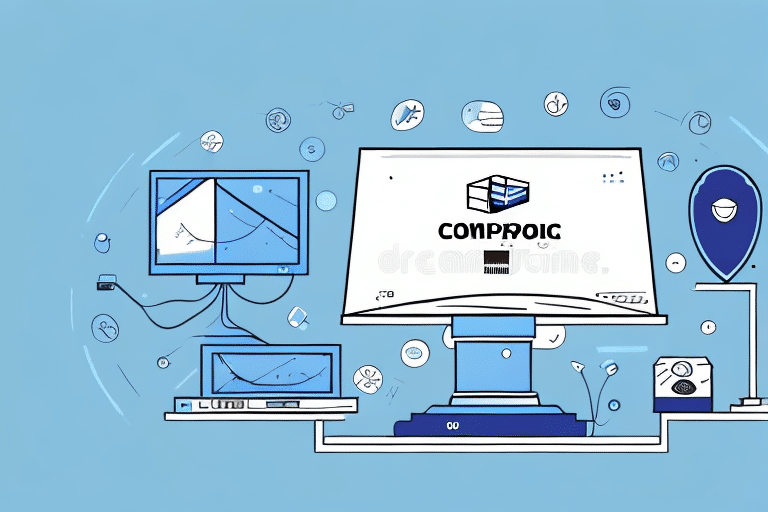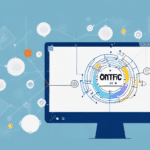Introduction to OnTrac and ShipWorks Integration
In the competitive landscape of ecommerce, optimizing your shipping process is crucial for enhancing efficiency and maintaining high customer satisfaction. Integrating ShipWorks with OnTrac offers a powerful solution to streamline your shipping operations. This guide provides a comprehensive overview of how to connect, optimize, and manage this integration effectively.
Benefits of Integrating OnTrac with ShipWorks
Enhanced Delivery Speeds
OnTrac focuses on the western United States, providing next-day and two-day delivery options. This regional specialization allows for faster shipping compared to national carriers, which can significantly improve your delivery times and customer satisfaction.
Cost Efficiency
OnTrac often offers more competitive rates than national carriers. Combined with ShipWorks' batch label printing feature, businesses can reduce shipping costs and operational time, leading to increased profitability.
Improved Customer Experience
The integration allows for seamless tracking and order management, providing customers with real-time updates and a transparent shipping process. This reliability enhances trust and encourages repeat business.
Operational Efficiency
Automation features in ShipWorks minimize manual tasks, reduce errors, and free up valuable time for your team to focus on other aspects of the business.
Setting Up OnTrac with ShipWorks: A Step-by-Step Guide
1. Accessing Shipping Settings in ShipWorks
Navigate to the "Manage Shipping Settings" section within your ShipWorks software to begin the integration process.
2. Adding OnTrac as a Shipping Provider
Select "Add a New Shipping Provider" and choose OnTrac from the available options.
3. Entering Account Credentials
Input your OnTrac account details. If you do not have an account, you can register through the OnTrac website.
4. Selecting Shipping Services
Choose the OnTrac shipping services that best fit your business needs, such as next-day or two-day delivery options.
5. Testing the Integration
Ensure the setup is successful by printing a test label and tracking the shipment to verify real-time updates.
Optimizing Your OnTrac and ShipWorks Integration
Utilize Batch Label Printing
Process multiple orders simultaneously using ShipWorks' batch label printing feature to save time and increase productivity.
Implement Automation Rules
Customize your shipping settings with automation rules to further streamline operations and minimize manual intervention.
Regular Shipment Tracking
Consistently monitor shipments to identify any bottlenecks or issues, ensuring timely deliveries and maintaining customer satisfaction.
Expand Carrier Options
Integrate additional shipping carriers like USPS, UPS, or FedEx with ShipWorks to offer your customers a variety of shipping options.
Leverage Reporting Features
Analyze shipping data through ShipWorks' reporting tools to make informed decisions that can enhance your shipping strategy and reduce costs.
Troubleshooting Common Integration Issues
Incorrect Account Credentials
Double-check your OnTrac credentials if you encounter login issues. Ensure there are no typos and that your account is active.
Compatibility Issues
Ensure both ShipWorks and OnTrac software are updated to the latest versions to maintain compatibility and access new features.
Label Printing Problems
If label printing fails, verify your printer settings and ensure that ShipWorks is configured correctly to communicate with your printer.
Tracking Information Delays
In cases where tracking information is not updating in real-time, refresh the tracking status on both ShipWorks and OnTrac platforms. Contact customer support if the issue persists.
Advanced Features and Best Practices
Real-Time Tracking
Enable real-time tracking to provide customers with up-to-date information on their shipment status, enhancing transparency and trust.
Customizable Packing Slips
Create branded packing slips through ShipWorks to present a professional image and reinforce your brand identity with every shipment.
Managing Returns Efficiently
Set up a streamlined return process using ShipWorks to handle returns promptly, improving customer satisfaction and retention.
Data-Driven Decisions
Use ShipWorks' analytics to monitor shipping performance, identify trends, and make strategic decisions that optimize your shipping operations.
Ensuring Security and Accessing Support Resources
Data Security Measures
Both OnTrac and ShipWorks implement robust security protocols, including encryption and user authentication, to protect your business and customer data. Regularly update your passwords and adhere to best practices to maintain data integrity.
Accessing Customer Support
If you encounter issues with the integration, utilize the comprehensive support resources offered by both OnTrac and ShipWorks. This includes detailed documentation, support forums, and direct assistance from customer service teams.
Staying Informed
Keep abreast of the latest updates and features released by OnTrac and ShipWorks to continuously improve and adapt your shipping processes.
Conclusion
Integrating OnTrac with ShipWorks significantly enhances your ecommerce shipping operations by offering faster delivery times, cost savings, and improved customer experiences. By following this guide and implementing best practices, you can optimize your shipping process, reduce operational inefficiencies, and support your business's growth in the competitive online marketplace.