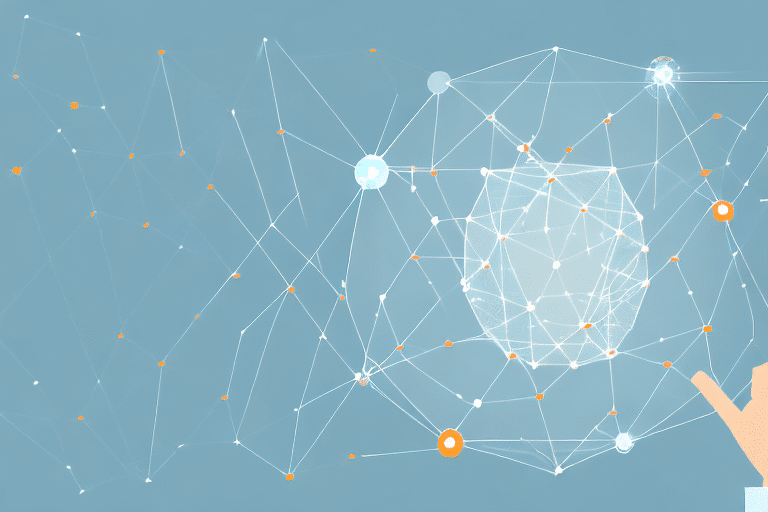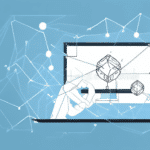How to Connect, Optimize, and Manage OnTrac for SPS Commerce Fulfillment
If you are looking to streamline your supply chain processes and improve the efficiency of your business operations, then using OnTrac for SPS Commerce Fulfillment may be the perfect solution for you. With OnTrac, you can manage all of your shipping and tracking information in one place and track your shipments in real-time. In this article, we will discuss everything you need to know about connecting, optimizing, and managing OnTrac for SPS Commerce Fulfillment.
Understanding the Benefits of OnTrac for SPS Commerce Fulfillment
OnTrac for SPS Commerce Fulfillment provides various benefits to businesses, including faster shipping times and lower costs. OnTrac has an extensive network of local delivery drivers, which means that they can deliver your shipments faster than other carriers, especially for local deliveries. Additionally, OnTrac offers competitive rates, which can help reduce your overall shipping costs.
Another benefit of using OnTrac for SPS Commerce Fulfillment is their advanced tracking system. With OnTrac, you can track your shipments in real-time, giving you complete visibility into the delivery process. This can help you better manage your inventory and ensure that your customers receive their orders on time. OnTrac also offers flexible delivery options, such as evening and weekend deliveries, which can help improve customer satisfaction and loyalty.
The Importance of a Seamless Integration between OnTrac and SPS Commerce
Efficient supply chain management depends on systems that work together seamlessly. Integrating OnTrac with SPS Commerce is essential to optimize the fulfillment process. A seamless integration allows you to access all essential information from your SPS Commerce dashboard, including orders, invoices, and tracking numbers. This means that you can track your shipments in real-time and have a clear view of your business's overall shipping performance.
In addition to real-time tracking and improved visibility, a seamless integration between OnTrac and SPS Commerce also streamlines the order fulfillment process. With all the necessary information in one place, you can easily manage orders, update inventory levels, and generate shipping labels. This not only saves time but also reduces the risk of errors and delays in the fulfillment process. By integrating OnTrac with SPS Commerce, you can ensure that your business operates smoothly and efficiently, providing a better experience for both you and your customers.
How to Set Up OnTrac for SPS Commerce Fulfillment: A Step-by-Step Guide
The process of setting up OnTrac for SPS Commerce Fulfillment is relatively straightforward and can be completed in a few easy steps. Here's how:
- Log in to your OnTrac account and go to Account Settings.
- Under Notifications, click Add New Notification.
- Select SPS Commerce as your notification type.
- Enter your SPS Commerce login credentials and select the appropriate settings for your business.
- Click Save to complete the setup process.
It is important to note that after completing the setup process, it may take up to 24 hours for the integration between OnTrac and SPS Commerce Fulfillment to be fully functional. During this time, it is recommended to monitor your orders closely to ensure that they are being processed correctly. Additionally, if you encounter any issues during the setup process or after, OnTrac's customer support team is available to assist you.
Tips and Tricks for Optimizing Your OnTrac and SPS Commerce Integration
To get the most out of your OnTrac and SPS Commerce integration, here are some tips and tricks to help you optimize the process:
- Use the OnTrac Mobile App to track your shipments while on the move.
- Monitor your shipping performance with SPS Commerce Analytics to identify trends and potential issues in your fulfillment process.
- Customize your notifications settings to receive alerts for specific events, such as delivered or out for delivery.
Another useful tip for optimizing your OnTrac and SPS Commerce integration is to take advantage of the automated shipping features. By setting up automated shipping rules, you can streamline your fulfillment process and reduce the risk of errors or delays. Additionally, consider integrating your inventory management system with OnTrac and SPS Commerce to ensure accurate tracking and timely updates on stock levels. By implementing these strategies, you can improve the efficiency and reliability of your shipping operations.
Common Pitfalls to Avoid When Using OnTrac with SPS Commerce
Although OnTrac for SPS Commerce Fulfillment is a powerful tool, it's essential to be aware of potential pitfalls that could arise. Here are some common issues to be mindful of:
- Incorrect package dimensions or weight can lead to unexpected charges, so make sure you have accurate information.
- Not customizing notifications can lead to excessive alerts and reduced productivity. Design your notifications to suit your business needs.
- Interface errors can cause data discrepancies, so verify the data regularly to avoid errors and potential backlogging.
Another common pitfall to avoid when using OnTrac with SPS Commerce is failing to properly train your staff on how to use the system. Without proper training, your team may not be able to take full advantage of the tool's capabilities, leading to inefficiencies and errors.
It's also important to regularly review and update your shipping and fulfillment processes to ensure they align with OnTrac's capabilities. Failure to do so can result in missed opportunities for cost savings and increased efficiency.
Maximizing Efficiency with OnTrac for SPS Commerce Fulfillment
To maximize efficiency with OnTrac for SPS Commerce Fulfillment, focus on the following areas:
- Order processing and routing should take advantage of OnTrac's automation to minimize human input and reduce processing time.
- Use SPS Commerce Analytics to review your business's performance and prioritize necessary improvements.
- Regularly check shipment tracking data to identify potential issues before they become problems.
In addition to these areas, it is also important to ensure that your inventory management is optimized for OnTrac's fulfillment process. This includes regularly updating your inventory levels and ensuring that your products are properly labeled and organized for efficient picking and packing. By streamlining your inventory management, you can further reduce processing time and improve overall efficiency.
Troubleshooting OnTrac and SPS Commerce Integration Issues
If you encounter any issues during setup or integration, contact OnTrac customer support for assistance. They are available 24/7 to provide technical support or help you troubleshoot any problems you might be facing.
One common issue that users face during integration is the mismatch of data between OnTrac and SPS Commerce systems. This can cause errors in tracking and delivery of packages. To avoid this, ensure that the data entered in both systems is accurate and consistent.
Another issue that may arise is the failure of the integration to sync in real-time. This can cause delays in tracking and delivery updates. To resolve this, check your internet connection and ensure that both systems are properly configured to allow real-time syncing.
Best Practices for Managing Your OnTrac and SPS Commerce Accounts
To manage your OnTrac and SPS Commerce accounts effectively, follow these best practices:
- Regularly review your shipping performance to identify areas for improvement.
- Use OnTrac's tracking feature to keep an eye on all of your shipments, and make sure your customers know when to expect their deliveries.
- Customize your notifications to streamline your workflow and reduce the risk of missing important updates.
Another important best practice for managing your OnTrac and SPS Commerce accounts is to regularly update your product information and inventory levels. This will ensure that your customers have accurate information about your products and that you can fulfill orders in a timely manner. Additionally, consider utilizing OnTrac's shipping tools, such as batch shipping and address validation, to save time and reduce errors in your shipping process.
Analyzing Performance Metrics to Improve Your OnTrac and SPS Commerce Fulfillment Process
SPS Commerce Analytics provides you with a wealth of metrics to help you optimize your OnTrac and SPS Commerce Fulfillment process. Use this data to identify potential bottlenecks, like slow delivery speeds or frequency of late deliveries. By doing this, you can develop strategies to address these areas and continuously improve your processes.
By now, you should feel confident in your ability to connect, optimize, and manage OnTrac for SPS Commerce Fulfillment. Remember to follow these best practices, monitor your shipping performance closely, and use the data to make informed decisions about how best to improve your business operations.
Another important metric to consider is the accuracy of your order fulfillment. SPS Commerce Analytics can provide you with data on the percentage of orders that are shipped accurately and on time. This information can help you identify areas where you may need to improve your processes, such as inventory management or order picking. By improving your accuracy, you can increase customer satisfaction and reduce the number of returns or exchanges.
Additionally, SPS Commerce Analytics can help you track the performance of your carriers. You can compare delivery times, costs, and other factors to determine which carriers are the most efficient and cost-effective for your business. This information can help you negotiate better rates with your carriers and make informed decisions about which carriers to use for different types of shipments.