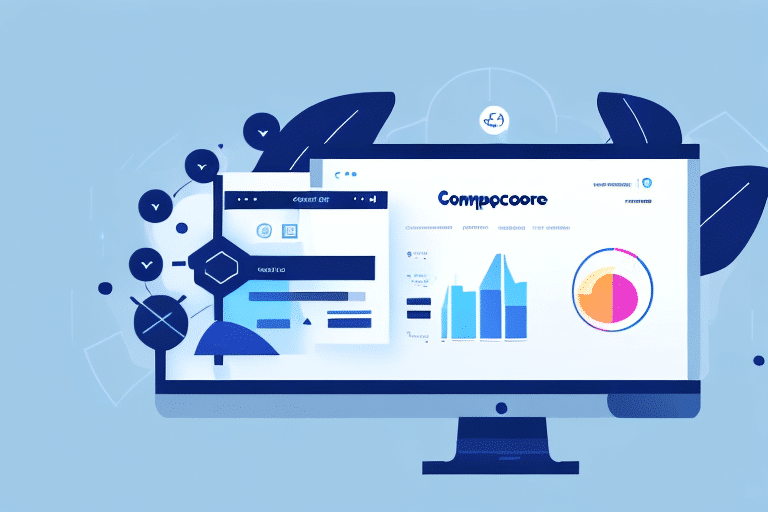Introduction to OnTrac for WooCommerce
In today's fast-paced e-commerce environment, having a reliable and efficient shipping solution is crucial for meeting the demands of both your business and your customers. OnTrac is a regional shipping carrier that has gained popularity for offering cost savings and faster delivery times, particularly in the western United States. This article explores how to connect, optimize, and manage OnTrac for WooCommerce to maximize the benefits for your business.
Why Choose OnTrac for Your WooCommerce Store?
What is OnTrac?
OnTrac is a regional shipping carrier based in the western United States, specializing in next-day and two-day delivery options. They serve areas including California, Arizona, Nevada, Oregon, Washington, Utah, and Colorado, making them an attractive option for businesses targeting these regions.
Benefits of Using OnTrac with WooCommerce
- Cost Savings: OnTrac's rates are often lower than those of national carriers, especially for shipments within their designated regions.
- Fast Delivery: Offering next-day and two-day delivery options can enhance customer satisfaction and increase repeat business.
- Reliable Service: High on-time delivery rates and real-time tracking improve the overall customer experience.
According to a 2023 report by Forbes Business Council, partnering with regional carriers like OnTrac can significantly reduce shipping costs and improve delivery times compared to national carriers.
Installing and Setting Up the OnTrac Plugin for WooCommerce
How to Install and Activate the Plugin
Getting started with OnTrac for WooCommerce is straightforward:
- Navigate to the Plugins section in your WordPress dashboard.
- Search for the OnTrac Shipping for WooCommerce plugin.
- Click Install Now and then Activate.
- Enter your OnTrac account information when prompted.
Configuring Shipping Options
After activation, configure your shipping settings:
- Shipping Rates: Set up rates based on package weight, destination, and delivery speed.
- Shipping Zones: Define geographical regions where OnTrac will be available.
- Product-Specific Settings: Customize shipping options for specific products or categories if needed.
For detailed guidance, refer to WooCommerce's official documentation on Shipping Zones.
Optimizing OnTrac Shipping for Your WooCommerce Store
Setting Up Shipping Rates and Zones
Properly configuring shipping rates and zones is essential for maximizing the benefits of OnTrac:
- Geographical Targeting: Assign OnTrac to regions where it offers the best rates and fastest delivery.
- Multiple Shipping Options: Offer ground, express, and overnight delivery options to cater to different customer needs.
- Package Dimensions: Ensure your products meet OnTrac's size and weight requirements to avoid additional fees.
Maximizing Cost Savings
To leverage cost savings:
- Volume Discounts: Negotiate discounts based on your shipping volume.
- Automated Rate Calculations: Use the plugin to automatically calculate the most cost-effective shipping options.
Regularly review your shipping rates to align with market conditions and business needs.
Enhancing Customer Experience
Improving the shipping experience can lead to higher customer satisfaction:
- Real-Time Tracking: Provide customers with accurate delivery estimates and tracking information.
- Delivery Notifications: Automatically send notifications to keep customers informed about their order status.
- Packaging and Labeling: Use secure packaging and clear labeling to ensure timely and damage-free deliveries.
Managing Orders and Tracking Shipments
Order Management in WooCommerce
Assign OnTrac shipping options to specific orders directly within WooCommerce:
- Access the Orders section in your WooCommerce dashboard.
- Select an order and choose the appropriate OnTrac shipping method.
- Monitor shipment status and update order details as needed.
Tracking Shipments
Utilize both WooCommerce and OnTrac's tracking tools:
- WooCommerce Tracking: View shipment statuses within each order's details.
- OnTrac Tracking Portal: Access real-time updates on delivery statuses through OnTrac’s official tracking portal.
Integrating these tracking systems helps maintain transparency and reduces customer inquiries.
Troubleshooting and Best Practices
Common Issues and Solutions
While OnTrac is reliable, you may encounter challenges such as:
- Delayed Deliveries: Verify shipment details and contact OnTrac support if delays persist.
- Package Damage or Loss: Ensure proper packaging and immediately report issues to OnTrac.
- Tracking Problems: Double-check tracking information and consult OnTrac’s support resources.
Best Practices for Using OnTrac with WooCommerce
- Regularly Update Plugin: Keep the OnTrac plugin updated to benefit from the latest features and security patches.
- Monitor Performance Metrics: Track delivery times, shipping costs, and customer satisfaction to identify areas for improvement.
- Stay Informed: Keep up with industry trends and new shipping technologies to enhance your shipping strategy.
Integrating OnTrac with Other Shipping Carriers
For increased flexibility, consider integrating OnTrac with other shipping carriers:
- Multi-Carrier Platforms: Use platforms like ShipStation to manage multiple carriers from a single dashboard.
- Custom Shipping Solutions: Develop custom integrations to switch between carriers based on factors like cost and delivery speed.
Offering multiple shipping options can attract a broader customer base and optimize shipping costs.
Analyzing Performance Metrics to Improve Operations
Tracking key performance indicators (KPIs) is vital for maintaining efficient shipping operations:
- Delivery Times: Monitor average delivery times to ensure they meet customer expectations.
- Shipping Costs: Analyze shipping expenses to identify opportunities for cost reduction.
- Tracking Accuracy: Ensure that tracking information is consistently accurate to maintain trust.
- Customer Satisfaction: Collect feedback to gauge satisfaction and address any ongoing issues.
Regular analysis of these metrics allows you to make data-driven decisions that enhance your e-commerce operations.
Conclusion
OnTrac offers a cost-effective and reliable shipping solution for e-commerce businesses operating in the western United States. By effectively integrating, optimizing, and managing OnTrac within your WooCommerce store, you can enhance delivery performance, reduce shipping costs, and improve customer satisfaction. Stay proactive by monitoring performance metrics and adopting best practices to ensure your shipping strategy remains competitive and responsive to market changes.