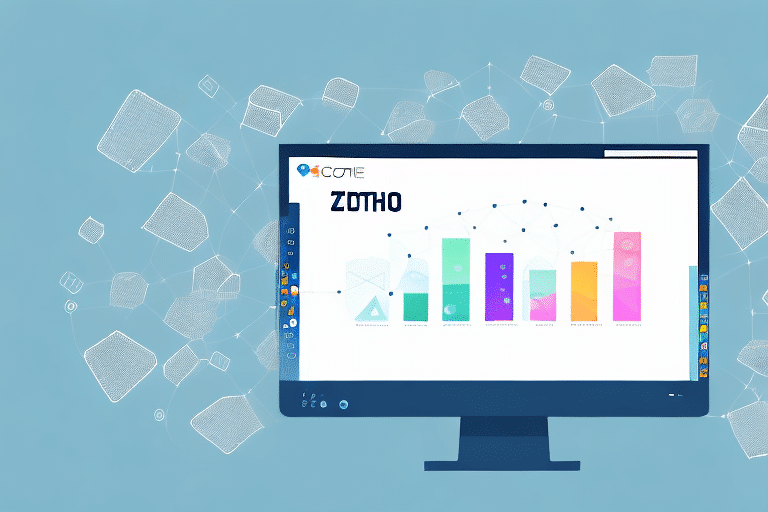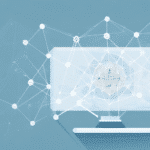Connecting OnTrac with Zoho Inventory: A Comprehensive Guide
Efficient shipping management is vital for the success of any business. Integrating OnTrac with Zoho Inventory provides a robust solution to streamline your shipping processes, enhancing both efficiency and customer satisfaction. This guide offers detailed steps on connecting, optimizing, and managing these platforms effectively.
Benefits of Integrating OnTrac with Zoho Inventory
Integrating OnTrac with Zoho Inventory offers numerous advantages that can transform your shipping operations:
- Automation of Shipping Processes: Automate the flow of shipping details such as delivery addresses, weight, and dimensions directly from OnTrac to Zoho Inventory, reducing manual entry and errors.
- Enhanced Control and Visibility: Gain real-time tracking of packages and monitor delivery statuses, enabling prompt responses to any shipping issues.
- Time and Cost Savings: Eliminate the need to switch between different systems by printing shipping labels directly from Zoho Inventory, thereby saving time and reducing the likelihood of errors.
- Improved Customer Experience: Provide customers with accurate delivery estimates and timely updates, fostering trust and satisfaction.
How to Connect OnTrac with Zoho Inventory
Connecting OnTrac with Zoho Inventory is a straightforward process that can be completed in a few simple steps:
- Sign In: Log into your Zoho Inventory account and navigate to the "Settings" section.
- Access Integrations: Under "Integrations," search for "OnTrac" and select "Connect."
- Enter Credentials: Input your OnTrac username, account number, and API key. Configure additional settings such as shipping service and pick-up location as needed.
- Save Integration: Click "Save" to finalize the connection between OnTrac and Zoho Inventory.
For detailed instructions, refer to the Zoho Inventory Integration Guide.
Optimizing Your Shipping Process
Once integrated, you can optimize your shipping process by:
- Configuring Shipping Preferences: Adjust settings based on delivery location, weight, and product dimensions to minimize costs and delivery times.
- Utilizing Real-Time Tracking: Keep customers informed with accurate delivery estimates using OnTrac's tracking information.
- Automating Communications: Set up automated emails for order confirmations and shipping updates, including tracking numbers and expected delivery dates.
Implementing these strategies can lead to significant improvements in efficiency and customer satisfaction.
Managing Inventory and Orders Effectively
Real-Time Inventory Tracking
Zoho Inventory provides real-time tracking of your inventory levels, ensuring you maintain optimal stock levels and avoid overselling or stockouts.
Automated Order Fulfillment
Leverage Zoho Inventory’s automated order fulfillment features to streamline the process from order placement to shipping, reducing manual workload and errors.
Advanced Features and Techniques
Automated Shipping Processes
Set up automated workflows to handle repetitive shipping tasks, such as pulling shipping details from OnTrac and updating customers automatically.
Data-Driven Business Operations
Utilize Zoho Inventory’s analytics tools to track shipping costs, delivery times, and inventory trends. This data can inform strategic decisions to further optimize your operations.
Troubleshooting and Best Practices
Common Integration Issues
- Incorrect Account Details: Always double-check your OnTrac credentials before initiating the integration.
- Inventory Synchronization: Ensure timely order fulfillment to prevent discrepancies between Zoho Inventory and your actual stock levels.
- Shipping Cost Discrepancies: Regularly review and adjust your shipping preferences to maintain cost-effectiveness.
Best Practices for Order Management
- Accurate Order Details: Verify all order and shipping information to prevent errors in fulfillment.
- Regular Inventory Monitoring: Keep a close eye on inventory levels to manage stock efficiently.
- Optimize Shipping Routes: Use OnTrac’s SmartBins to enhance delivery routes and reduce transit times.
Conclusion
Integrating OnTrac with Zoho Inventory is a strategic move that can significantly enhance your shipping and inventory management processes. By automating tasks, reducing errors, and providing real-time insights, this integration helps streamline operations, lower costs, and improve customer satisfaction. Implement the strategies outlined in this guide to maximize the benefits of OnTrac and Zoho Inventory integration for your business.